filmov
tv
React Native Crash Course
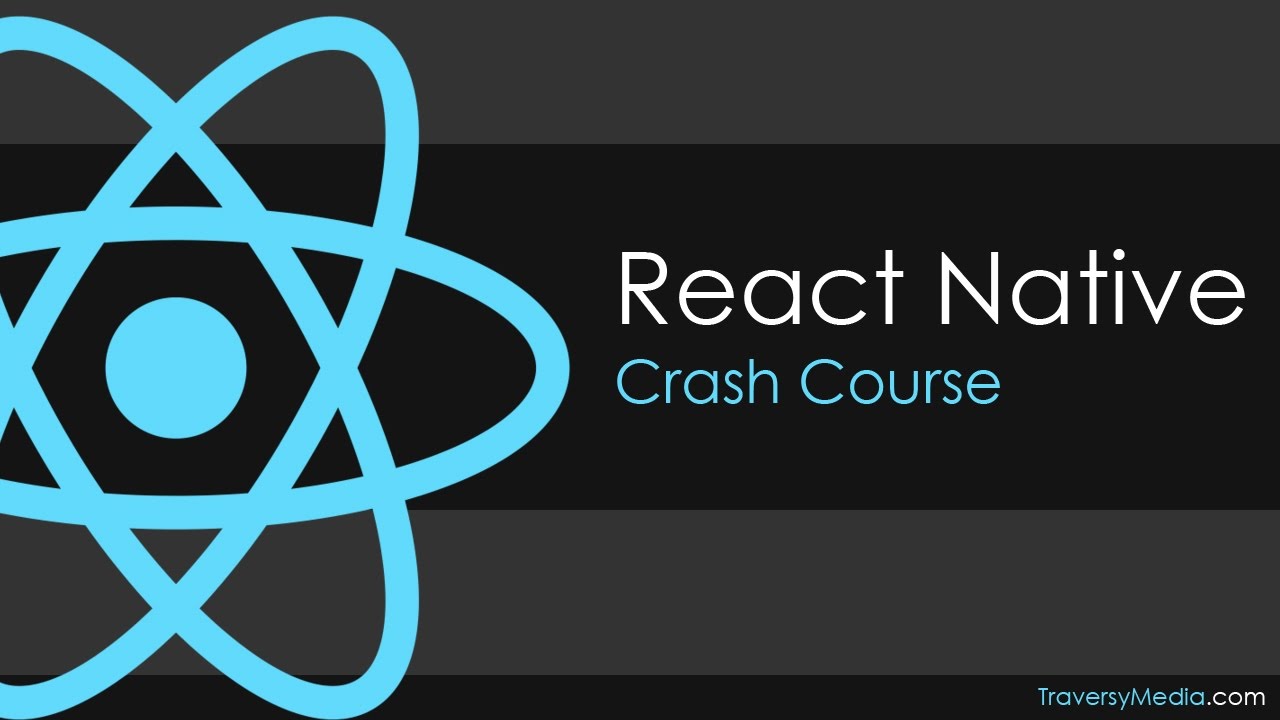
Показать описание
In this video we will look at what React Native is, we will setup the CLI, initialize an application and look at some key aspects of the React Native framework. We'll be using Windows / Android but you can follow on Mac and iOS as well.
Components, State & Props
View & Text
StyleSheet
Touchable Elements
ListView
Navigator
Button
Events
CODE
SUPPORT THIS CHANNEL WITH A CUP OF COFFEE PER MONTH
ONE TIME DONATIONS
Components, State & Props
View & Text
StyleSheet
Touchable Elements
ListView
Navigator
Button
Events
CODE
SUPPORT THIS CHANNEL WITH A CUP OF COFFEE PER MONTH
ONE TIME DONATIONS
React Native Crash Course
React Native Course for Beginners in 2024 | Build a Full Stack React Native App
React Native in 100 Seconds
React Native Crash Course | Build a Complete App
React Native Tutorial for Beginners - Build a React Native App
Build and Deploy a React Native App | 2023 React Native Course Tutorial for Beginners
🔴 React Native Crash Course, Introduction to React Native full course for beginners 2024
React Native Course – Android and iOS App Development
React Native & Expo Router Course – Build a Meditation App
React Native 101 Crash Course: Build Your First Mobile App!
React Native Tutorial: Learn Basics in 45 minutes
The React Native Crash Course
Master React Native 2024: Comprehensive Course with Expo, Expo Router, TypeScript, Zustand
Expo in 100 Seconds
React Native Crash Course for Beginners - Build 4 Apps in 14 Hours (Redux, Tailwind + More) [2023]
how i learned React Native in 1 day (my experience)
React Native Full 8 Hours Course (Expo, Expo Router, Supabase)
React Native Tutorial for Beginners - Crash Course 2020
The New React Native Architecture
Build a Full Stack React Native App with Payments | PostgreSQL, TypeScript, Stripe, Tailwind
Moving Off React Native
React Crash Course 2024
The Complete React Native Course: from Zero to Hero
React Native Full Course | React Native Full Stack App | Build Business Directory App | Expo Router
Комментарии
 0:51:28
0:51:28
 4:28:31
4:28:31
 0:02:17
0:02:17
 3:24:29
3:24:29
 2:06:30
2:06:30
 2:15:43
2:15:43
 0:51:00
0:51:00
 4:40:39
4:40:39
 1:55:21
1:55:21
 3:19:59
3:19:59
 0:41:46
0:41:46
 3:27:34
3:27:34
 5:07:04
5:07:04
 0:02:39
0:02:39
 14:13:55
14:13:55
 0:06:29
0:06:29
 8:16:12
8:16:12
 5:45:44
5:45:44
 0:25:59
0:25:59
 5:32:09
5:32:09
 0:20:50
0:20:50
 3:04:36
3:04:36
 6:45:21
6:45:21
 4:52:58
4:52:58