filmov
tv
Understanding Byte Stream and Character Stream in Java

Показать описание
Explore the differences and applications of Byte Stream and Character Stream in Java, comparing their use cases and understanding their significance in file I/O operations.
---
Disclaimer/Disclosure: Some of the content was synthetically produced using various Generative AI (artificial intelligence) tools; so, there may be inaccuracies or misleading information present in the video. Please consider this before relying on the content to make any decisions or take any actions etc. If you still have any concerns, please feel free to write them in a comment. Thank you.
---
Understanding Byte Stream and Character Stream in Java
In Java, input and output operations can be performed using Streams, which are essentially sequences of data. These Streams are classified into two major categories: Byte Streams and Character Streams. Each type serves a unique purpose in handling data, particularly with respect to file I/O operations. This blog covers the fundamental differences between Byte Streams and Character Streams, their uses, and a comparative analysis to help you decide when to use each type.
Byte Stream
Overview
Common Byte Stream Classes
FileInputStream: Used to read data from a file.
FileOutputStream: Used to write data to a file.
BufferedInputStream/BufferedOutputStream: Provide a buffered stream for efficient I/O operations by reducing the number of read/write operations.
Use Cases
Byte Streams are best suited for handling binary data, such as images, audio files, and video files. They treat the file's content as a raw stream of bytes, which means they are flexible for non-textual data processing tasks.
Character Stream
Overview
Character Streams, on the other hand, are specifically designed to handle I/O operations of character data. They read and write data in a 16-bit Unicode format, making them ideal for text-based data. The core classes for Character Streams are Reader and Writer.
Common Character Stream Classes
FileReader: Used to read characters from a file.
FileWriter: Used to write characters to a file.
BufferedReader/BufferedWriter: Provide buffered reading/writing capabilities for efficient character I/O. They also include useful methods like readLine() for reading lines of text.
Use Cases
Character Streams are essential when working with text files, such as application logs, configuration files, and any other data that is readable and writable as text. They ensure proper handling of character encoding, which is vital for maintaining the integrity of text data.
Byte Stream vs. Character Stream
Comparison
Data Type: Byte Streams operate on 8-bit bytes, while Character Streams work with 16-bit Unicode characters.
Suitability: Byte Streams are suitable for binary data such as images and audio files. Character Streams are ideal for text data, ensuring correct encoding and decoding.
Classes: Byte Stream classes are part of InputStream and OutputStream hierarchies, whereas Character Stream classes are derived from Reader and Writer.
Encoding: Byte Streams do not handle character encoding, making them flexible but requiring manual encoding conversion for text data. Character Streams handle encoding and decoding natively, making them more reliable for text.
Example
Here is a basic example demonstrating the difference between reading a file using a Byte Stream and a Character Stream in Java:
[[See Video to Reveal this Text or Code Snippet]]
In summary, choosing between Byte Stream and Character Stream depends on the nature of the data you are dealing with. For binary data, Byte Streams provide a more straightforward approach, whereas Character Streams are indispensable for text data, ensuring comprehension and correct encoding/decoding.
Understanding these distinctions is crucial for efficient and effective I/O operations in Java programming.
---
Disclaimer/Disclosure: Some of the content was synthetically produced using various Generative AI (artificial intelligence) tools; so, there may be inaccuracies or misleading information present in the video. Please consider this before relying on the content to make any decisions or take any actions etc. If you still have any concerns, please feel free to write them in a comment. Thank you.
---
Understanding Byte Stream and Character Stream in Java
In Java, input and output operations can be performed using Streams, which are essentially sequences of data. These Streams are classified into two major categories: Byte Streams and Character Streams. Each type serves a unique purpose in handling data, particularly with respect to file I/O operations. This blog covers the fundamental differences between Byte Streams and Character Streams, their uses, and a comparative analysis to help you decide when to use each type.
Byte Stream
Overview
Common Byte Stream Classes
FileInputStream: Used to read data from a file.
FileOutputStream: Used to write data to a file.
BufferedInputStream/BufferedOutputStream: Provide a buffered stream for efficient I/O operations by reducing the number of read/write operations.
Use Cases
Byte Streams are best suited for handling binary data, such as images, audio files, and video files. They treat the file's content as a raw stream of bytes, which means they are flexible for non-textual data processing tasks.
Character Stream
Overview
Character Streams, on the other hand, are specifically designed to handle I/O operations of character data. They read and write data in a 16-bit Unicode format, making them ideal for text-based data. The core classes for Character Streams are Reader and Writer.
Common Character Stream Classes
FileReader: Used to read characters from a file.
FileWriter: Used to write characters to a file.
BufferedReader/BufferedWriter: Provide buffered reading/writing capabilities for efficient character I/O. They also include useful methods like readLine() for reading lines of text.
Use Cases
Character Streams are essential when working with text files, such as application logs, configuration files, and any other data that is readable and writable as text. They ensure proper handling of character encoding, which is vital for maintaining the integrity of text data.
Byte Stream vs. Character Stream
Comparison
Data Type: Byte Streams operate on 8-bit bytes, while Character Streams work with 16-bit Unicode characters.
Suitability: Byte Streams are suitable for binary data such as images and audio files. Character Streams are ideal for text data, ensuring correct encoding and decoding.
Classes: Byte Stream classes are part of InputStream and OutputStream hierarchies, whereas Character Stream classes are derived from Reader and Writer.
Encoding: Byte Streams do not handle character encoding, making them flexible but requiring manual encoding conversion for text data. Character Streams handle encoding and decoding natively, making them more reliable for text.
Example
Here is a basic example demonstrating the difference between reading a file using a Byte Stream and a Character Stream in Java:
[[See Video to Reveal this Text or Code Snippet]]
In summary, choosing between Byte Stream and Character Stream depends on the nature of the data you are dealing with. For binary data, Byte Streams provide a more straightforward approach, whereas Character Streams are indispensable for text data, ensuring comprehension and correct encoding/decoding.
Understanding these distinctions is crucial for efficient and effective I/O operations in Java programming.
 0:08:30
0:08:30
 0:04:43
0:04:43
 0:01:20
0:01:20
 0:26:44
0:26:44
 0:07:02
0:07:02
 0:01:54
0:01:54
 0:02:55
0:02:55
 0:07:56
0:07:56
 0:01:03
0:01:03
 0:09:07
0:09:07
 0:07:02
0:07:02
 0:09:25
0:09:25
 0:17:46
0:17:46
 0:44:49
0:44:49
 0:01:00
0:01:00
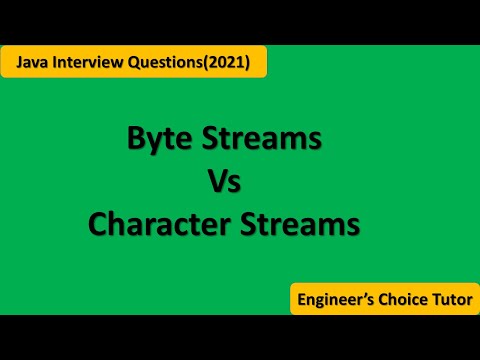 0:05:37
0:05:37
 0:02:45
0:02:45
 0:18:04
0:18:04
 0:08:18
0:08:18
 0:06:12
0:06:12
 0:00:54
0:00:54
 0:04:19
0:04:19
 0:26:04
0:26:04
 0:06:41
0:06:41