filmov
tv
Fix Roblox “This Experience is Unavailable Due to Your Account Settings” Error 2024

Показать описание
In this tutorial I show you how to fix the Roblox "This Experience is Unavailable Due to Your Account Settings" error. This issue occurs because your account settings prevent you from having access to the experience.
There are two settings that you need to change to allow you to play the experience. The first option is to turn off account restrictions. If your Roblox account has account restrictions enabled then you will only be able to play experiences that are suitable for everyone. This means games rated not suitable for a younger audience will have the "This Experience is Unavailable Doe to Your Account Settings" message. In some cases you might also get a message saying "This experience is restricted by your Parental Controls".
Another setting that you will need to change is the Allowed Experiences. This can be found under the parental controls in your account settings. To fix the experience is unavailable message in Roblox you will need to set your allowed experiences to at least 13+. This will give you access to Roblox experiences that are suitable for anyone aged 13 and over. However, some experiences may require you to choose 17+ depending on the content.
When you change your allowed experiences setting you will be required to set up a parental PIN, if you don't already have one. It is important to use a PIN that you can remember and won't forget as you may need it again in the future. Additionally, when changing your settings you may be asked to verify the change with a security code. This code will be sent to your email or phone number connected to the account.
Once you have changed your allowed experiences and restrictions settings you will have fixed the Roblox experience unavailable issue.
► Background Music
Disclaimer: The advice provided in our tutorials and guides are based on our personal knowledge and experience. No advice given should be considered that of a professional and comes with no guarantee. We strongly recommend that you do your own research to ensure what you're doing is safe, and will accomplish the results that you're looking for.
#roblox #howto #fix
There are two settings that you need to change to allow you to play the experience. The first option is to turn off account restrictions. If your Roblox account has account restrictions enabled then you will only be able to play experiences that are suitable for everyone. This means games rated not suitable for a younger audience will have the "This Experience is Unavailable Doe to Your Account Settings" message. In some cases you might also get a message saying "This experience is restricted by your Parental Controls".
Another setting that you will need to change is the Allowed Experiences. This can be found under the parental controls in your account settings. To fix the experience is unavailable message in Roblox you will need to set your allowed experiences to at least 13+. This will give you access to Roblox experiences that are suitable for anyone aged 13 and over. However, some experiences may require you to choose 17+ depending on the content.
When you change your allowed experiences setting you will be required to set up a parental PIN, if you don't already have one. It is important to use a PIN that you can remember and won't forget as you may need it again in the future. Additionally, when changing your settings you may be asked to verify the change with a security code. This code will be sent to your email or phone number connected to the account.
Once you have changed your allowed experiences and restrictions settings you will have fixed the Roblox experience unavailable issue.
► Background Music
Disclaimer: The advice provided in our tutorials and guides are based on our personal knowledge and experience. No advice given should be considered that of a professional and comes with no guarantee. We strongly recommend that you do your own research to ensure what you're doing is safe, and will accomplish the results that you're looking for.
#roblox #howto #fix
Комментарии
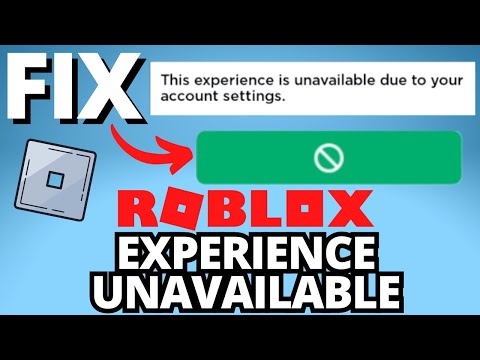 0:01:55
0:01:55
 0:02:21
0:02:21
 0:00:35
0:00:35
 0:01:05
0:01:05
 0:02:53
0:02:53
 0:00:16
0:00:16
 0:01:49
0:01:49
 0:01:33
0:01:33
 0:02:49
0:02:49
 0:01:54
0:01:54
 0:00:30
0:00:30
 0:01:28
0:01:28
 0:00:30
0:00:30
 0:00:28
0:00:28
 0:00:26
0:00:26
 0:01:35
0:01:35
 0:01:54
0:01:54
 0:00:20
0:00:20
 0:00:26
0:00:26
 0:01:05
0:01:05
 0:00:15
0:00:15
 0:00:21
0:00:21
 0:00:22
0:00:22
 0:00:21
0:00:21