filmov
tv
2D drawing using AutoCAD : drawing 4

Показать описание
This AutoCAD tutorial is focused on the basics of 2D modelling using a sample drawing, the most fundamental commands like move, copy, circle, and line have been illustrated here.
2D AutoCAD Practice drawing with annotations from scratch.
2D Autocad practice drawing
AutoCAD Basic Tutorial for Beginners - Part 1 of 3
2D drawing using AutoCAD : Drawing 3
2D drawing using AutoCAD : drawing 4
Practice Drawing 1 | Autocad practice drawing | AutoCAD 2D drawing for beginners | @cadartist
AutoCAD 2D Practice Drawing | Making 2D Drawing with Dimensions
Making a simple floor plan in AutoCAD: Part 1 of 3
Autocad 2d drawing | autocad 2d practice | autocad drawing tutorial | autocad exercise #autocad
AutoCAD Isometric Drawing Exercise 2s
2D drawing using AutoCAD: Drawing 2
AutoCAD 2D Exercise 3s
AutocAD 2D Practice Drawing / Exercise 2 / Basic & Advance Tutorial
AutoCAD Drawing Tutorial for Beginners - 1
2D drawing using AutoCAD: drawing 1
AutoCAD 2D/3D Shortcut Commands by CAD Studio bit.ly/cadquiz360#autocad #shortcut #keys #commands
AutoCAD - Tutorial for Beginners in 12 MINUTES! [ AutoCAD 2024 ]
Making a 2D Practice drawing in AutoCAD with Polar array tool
AutocAD 2D Practice Drawing / Exercise 6 / Crane Hook /Basic & Advance Tutorial
AutoCAD Drawing Tutorial for Beginners - 6
Making a 2D gear in AutoCAD
AutoCAD 2D Basics - Tutorial to draw a simple floor plan (Fast and efective!) PART 1
AutoCAD 3D to 2D Conversion Tutorial - Part 1 of 2
AUTOCAD ISOMETRIC DRAWINGS | CREATE 2D ISOMETRIC VIEWS IN AUTOCAD
Комментарии
 0:17:11
0:17:11
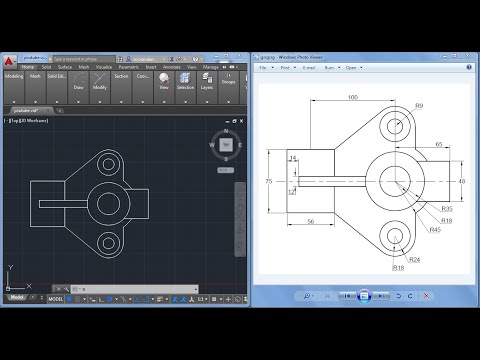 0:10:13
0:10:13
 0:17:37
0:17:37
 0:04:27
0:04:27
 0:03:42
0:03:42
 0:01:00
0:01:00
 0:16:46
0:16:46
 0:12:17
0:12:17
 0:04:33
0:04:33
 0:00:16
0:00:16
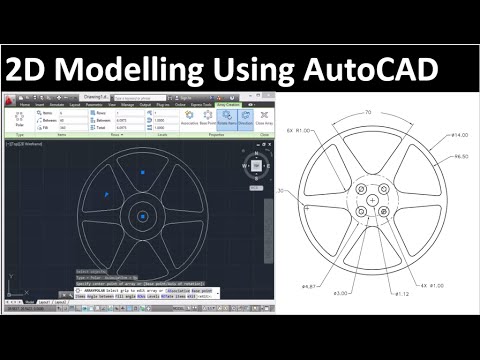 0:04:16
0:04:16
 0:00:16
0:00:16
 0:15:29
0:15:29
 0:13:51
0:13:51
 0:06:22
0:06:22
 0:00:10
0:00:10
 0:12:44
0:12:44
 0:05:14
0:05:14
 0:13:02
0:13:02
 0:29:25
0:29:25
 0:07:16
0:07:16
 0:08:35
0:08:35
 0:13:02
0:13:02
 0:06:04
0:06:04