filmov
tv
How to Make Your Conlang a Language on Minecraft

Показать описание
This method is confirmed to work on AT LEAST versions 1.11.2 through 1.16.1, we'll see what the future brings.
Have you ever wanted to play Minecraft using your conlang as the language of all texts? I know I have, so I figured out how to do it, just so I could show yall how to do it.
{ "pack" : { "pack_format" : 3, "description" : "Arojun Language Pack" },
"language":{
"ar_ef":{
"name":"Ar̃ojun",
"region":"El Fwonk Casanosia",
"bidirectional":false
}
}
}
-------------------
Questions?
Memes?
Music?
Merch:
Ar̃ojun Language Website:
Have you ever wanted to play Minecraft using your conlang as the language of all texts? I know I have, so I figured out how to do it, just so I could show yall how to do it.
{ "pack" : { "pack_format" : 3, "description" : "Arojun Language Pack" },
"language":{
"ar_ef":{
"name":"Ar̃ojun",
"region":"El Fwonk Casanosia",
"bidirectional":false
}
}
}
-------------------
Questions?
Memes?
Music?
Merch:
Ar̃ojun Language Website:
How to Make a Language: Complex Conlangs
How to Make a Language: The Basics
Conlang: How to Make Good Words
How to Make a Fantasy Language WITHOUT Linguistics
How to Make a Language: Writing Systems
Language Creation: The Basics
EVERYTHING You Need to Make a Fictional Language for Your Story | Conlang 101
Conlang Notes | Grammar from Nothing
Using Vocabulary Generators for Your Conlang | Tutorial #Shorts
Starting a new conlang from scratch | Conlang with Me #1
I Created My Own Language
So I Invented a Language...
Is this the Hardest Sound in Any Language? [Long Short]
Creating a Language: Selecting Sounds
Creating a Writing System
Creating the World's Worst Language
12 Conlanging Tips
Making Languages Doesn't Have To Be Hard (Conlang) | Worldbuilding
How to make Conlang Lessons on Memrise (and learning Arodjun with it)
When an AI Makes a Language (A Layperson's Experience)
How to Make Your Conlang a Language on Minecraft
How to create your own language (Make a CONLANG) in 10 minutes or less
How to Make an Awful Conlang - Episode 6 | Creating New Types of Writing Systems
WORDbuilding
Комментарии
 0:06:26
0:06:26
 0:06:56
0:06:56
 0:20:47
0:20:47
 0:21:53
0:21:53
 0:06:43
0:06:43
 0:05:27
0:05:27
 0:17:46
0:17:46
 0:04:46
0:04:46
 0:00:42
0:00:42
 1:13:06
1:13:06
 0:05:07
0:05:07
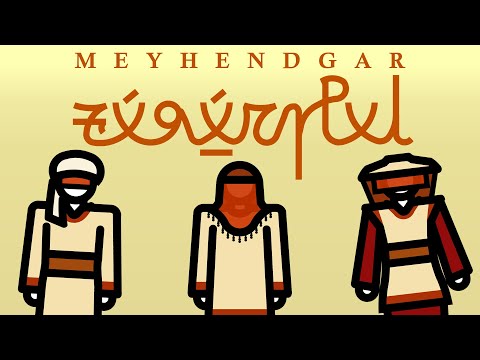 0:11:00
0:11:00
 0:01:38
0:01:38
 0:10:07
0:10:07
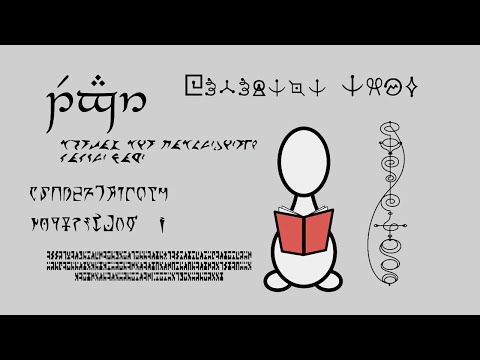 0:08:25
0:08:25
 0:11:50
0:11:50
 0:13:05
0:13:05
 0:20:19
0:20:19
 0:06:35
0:06:35
 0:15:54
0:15:54
 0:13:39
0:13:39
 0:09:24
0:09:24
 0:12:24
0:12:24
 0:09:49
0:09:49