filmov
tv
How to setup visualizations with the Dashboard app in moneo IIoT software

Показать описание
In this video, you’ll learn how to setup visualizations with the Dashboard app in the moneo IIoT software platform. You will see various options for organizing data, and will walk through an example of how to:
• Organize sensor data by machine
• Edit the background image
• Add process values to the dashboard
• Edit the appearance of the individual values
The ifm moneo IIoT platform is designed to integrate seamlessly into your existing manufacturing infrastructure, and help you immediately access your machine health data to make more informed decisions. Harness more of your process data to gain insight that improves machine availability, helps maintain process quality, and optimizes energy consumption.
⌚ Timestamps: chapters
=========================================
Intro : 0:06
Example organization tree by machine: 0:26
Create new dashboard: 1:04
Edit background image: 1:16
Add process values to the dashboard: 1:37
Additional Information: 2:27
=========================================
Missed our latest video? Catch up:
=========================================
To find more information about moneo IIoT software, visit:
=========================================
Subscribe to ifm USA to receive notifications when new videos are posted.
#howtoifm #IIoT #software #moneo #smartsensors #iolink
AI Disclaimer: ElevenLabs software was used to generate the voiceover of this video.
• Organize sensor data by machine
• Edit the background image
• Add process values to the dashboard
• Edit the appearance of the individual values
The ifm moneo IIoT platform is designed to integrate seamlessly into your existing manufacturing infrastructure, and help you immediately access your machine health data to make more informed decisions. Harness more of your process data to gain insight that improves machine availability, helps maintain process quality, and optimizes energy consumption.
⌚ Timestamps: chapters
=========================================
Intro : 0:06
Example organization tree by machine: 0:26
Create new dashboard: 1:04
Edit background image: 1:16
Add process values to the dashboard: 1:37
Additional Information: 2:27
=========================================
Missed our latest video? Catch up:
=========================================
To find more information about moneo IIoT software, visit:
=========================================
Subscribe to ifm USA to receive notifications when new videos are posted.
#howtoifm #IIoT #software #moneo #smartsensors #iolink
AI Disclaimer: ElevenLabs software was used to generate the voiceover of this video.
 0:03:06
0:03:06
 0:17:04
0:17:04
 0:10:57
0:10:57
 0:39:30
0:39:30
 0:16:04
0:16:04
 0:02:06
0:02:06
 0:29:03
0:29:03
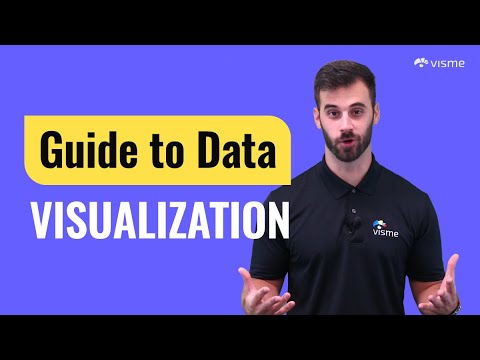 0:11:02
0:11:02
 0:00:19
0:00:19
 0:23:03
0:23:03
 0:14:55
0:14:55
 0:12:50
0:12:50
 0:05:22
0:05:22
 0:08:21
0:08:21
 0:19:10
0:19:10
 0:06:43
0:06:43
 0:00:10
0:00:10
 0:08:53
0:08:53
 0:01:05
0:01:05
 0:09:01
0:09:01
 0:01:35
0:01:35
 0:04:31
0:04:31
 0:04:49
0:04:49
 0:26:51
0:26:51