filmov
tv
jQuery UI Widgets Tutorial - jQuery UI Tutorial 05

Показать описание
Notes for You:: jQuery UI Widgets Tutorial - jQuery UI Tutorial 05
- are user interface controls.
jQuery UI
- helps us to create theme-able and appealing widgets with a fully functional keyboard and mouse interactions.
Ex:
Accordion Widget:
- indicates collapsible and expandable sections.
Tabs Widget:
- indicates tab based collapsible and expandable sections similar to accordion.
Date picker Widget:
- indicates a popup or an inline calendar.
Progress bar Widget:
- indicates the progress bar.
Slider Widget:
- indicates slider with handles to get range of numeric values.
Spinner Widget:
- indicates spinner to get numeric values.
Auto complete Widget:
- indicates a textbox with suggestions dropdown list.
Select menu Widget:
- indicates selection list.
Menu Widget:
- indicates navigation menu.
Button Widget:
- indicates a button.
Checkbox radio Widget:
- indicates checkbox and radio buttons.
Control group Widget:
- indicates group of related input fields.
Dialog Widget:
- indicates overlay dialog box.
Tooltip Widget:
- indicates mouse over tool tip.
etc.
=========================================
Follow the link for next video:
jQuery UI Tutorial 06 - jQuery UI Accordion Tutorial
Follow the link for previous video:
jQuery UI Tutorial 04 - How to use jQuery UI in HTML
=========================================
jQuery UI Tutorials Playlist:-
=========================================
Watch My Other Useful Tutorials:-
Bootstrap Tutorials Playlist:-
Dreamweaver Tutorials Playlist:-
PHP Tutorials Playlist:-
=========================================
► Subscribe to our YouTube channel:
► Visit our Website:
=========================================
Hash Tags:-
#ChidresTechTutorials #jQueryUI #jQueryUITutorial
- are user interface controls.
jQuery UI
- helps us to create theme-able and appealing widgets with a fully functional keyboard and mouse interactions.
Ex:
Accordion Widget:
- indicates collapsible and expandable sections.
Tabs Widget:
- indicates tab based collapsible and expandable sections similar to accordion.
Date picker Widget:
- indicates a popup or an inline calendar.
Progress bar Widget:
- indicates the progress bar.
Slider Widget:
- indicates slider with handles to get range of numeric values.
Spinner Widget:
- indicates spinner to get numeric values.
Auto complete Widget:
- indicates a textbox with suggestions dropdown list.
Select menu Widget:
- indicates selection list.
Menu Widget:
- indicates navigation menu.
Button Widget:
- indicates a button.
Checkbox radio Widget:
- indicates checkbox and radio buttons.
Control group Widget:
- indicates group of related input fields.
Dialog Widget:
- indicates overlay dialog box.
Tooltip Widget:
- indicates mouse over tool tip.
etc.
=========================================
Follow the link for next video:
jQuery UI Tutorial 06 - jQuery UI Accordion Tutorial
Follow the link for previous video:
jQuery UI Tutorial 04 - How to use jQuery UI in HTML
=========================================
jQuery UI Tutorials Playlist:-
=========================================
Watch My Other Useful Tutorials:-
Bootstrap Tutorials Playlist:-
Dreamweaver Tutorials Playlist:-
PHP Tutorials Playlist:-
=========================================
► Subscribe to our YouTube channel:
► Visit our Website:
=========================================
Hash Tags:-
#ChidresTechTutorials #jQueryUI #jQueryUITutorial
Комментарии
 1:06:08
1:06:08
 0:09:15
0:09:15
 1:42:13
1:42:13
 0:12:15
0:12:15
 0:09:37
0:09:37
 0:24:09
0:24:09
 0:00:36
0:00:36
 0:15:28
0:15:28
 0:28:47
0:28:47
 0:12:10
0:12:10
 0:06:18
0:06:18
 0:04:11
0:04:11
 0:10:59
0:10:59
 0:07:54
0:07:54
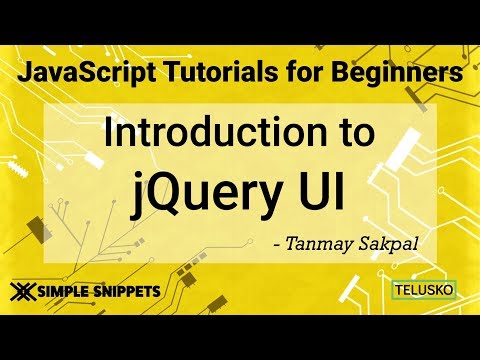 0:09:11
0:09:11
 0:12:40
0:12:40
 0:08:04
0:08:04
 0:31:02
0:31:02
 0:20:01
0:20:01
 0:09:22
0:09:22
 0:03:59
0:03:59
 0:07:55
0:07:55
 0:08:04
0:08:04
 0:12:12
0:12:12