filmov
tv
Using Hold to turn your Secure C1727 and H3747 into manual mode

Показать описание
Learn how to turn the programs off altogether and use your thermostats manually.
Both our smart capable programmers, C1727 and H3747, have the "Hold" mode, with options for 1 to 4 hours and even "Hold until cancelled". The latter option lets you hold the set temperature and suspend all the programs until you decide to cancel it. Here's how you can activate the "Hold" mode.
• Press the "Menu" button on the thermostat. The Home Away button now becomes "Enter", and the "Plus" or "Minus" buttons scroll the menu option at the bottom of the screen.
• Select "Hold", then decide on the duration. "Hold until cancelled" turns all the programs off completely.
• You can still adjust the temperature being held with the "Plus" or "Minus" buttons.
• To cancel the hold mode, you can use the thermostat and go back into "Hold" or use the receiver buttons – CH2 for C1727, and Channel select then "Apply boost" on H3747.
• Holding applies to the specific heating zone. If you have multiple heating zones, remember to choose the zone number you wish to hold.
• You can also activate "Hold" from the optional user app.
Both our smart capable programmers, C1727 and H3747, have the "Hold" mode, with options for 1 to 4 hours and even "Hold until cancelled". The latter option lets you hold the set temperature and suspend all the programs until you decide to cancel it. Here's how you can activate the "Hold" mode.
• Press the "Menu" button on the thermostat. The Home Away button now becomes "Enter", and the "Plus" or "Minus" buttons scroll the menu option at the bottom of the screen.
• Select "Hold", then decide on the duration. "Hold until cancelled" turns all the programs off completely.
• You can still adjust the temperature being held with the "Plus" or "Minus" buttons.
• To cancel the hold mode, you can use the thermostat and go back into "Hold" or use the receiver buttons – CH2 for C1727, and Channel select then "Apply boost" on H3747.
• Holding applies to the specific heating zone. If you have multiple heating zones, remember to choose the zone number you wish to hold.
• You can also activate "Hold" from the optional user app.
Woodturning Q&A How to properly hold turning tools
How To Hold And Turn A Steering Wheel-Driving Lesson
How to Use the Toyota RAV4's Hold Button
Leg Hold Turn Tutorial 🤯💃🏻 #shorts
Using the Hold button on your AC thermostat
Leg Hold Turn Tutorial
What is Auto Hold and How It Works Tutorial
How to Fly a VOR Hold Procedure | FlightInsight | IFR
Macklemore & Ryan Lewis - Can't Hold Us (Lyrics) ft. Ray Dalton
How To Hold Eye Contact
The driver is so easy when you hold it like this (golf grip tips)
How to hold the MIC when PRESENTING
How to hold ILLEGAL items in Minecraft
Toyota Corolla Hold Button #shorts
how artists hold pencils...
How To operate the Mercedes-Benz Hold Function
What does the Brake Hold button do?
Procedure Turns Explained | Barbs and Hold-In-Lieu of
How I Hold My Hook and Yarn (+ IMPORTANT Message for Beginners)
How to use the Auto Hold function in your BMW – BMW How-To
How YOU Hold Your Phone Says About YOU 😅 #shorts #fortnite
How to Fly a VOR Approach & VOR Hold | Hold in Lieu of Procedure Turn
Quick Tip on How to Hold the Rubik's Cube and Practice Finger Tricks
How To Turn Hold To Swap Pickup On And Off In Fortnite! - Swap Weapons Without Opening Inventory!
Комментарии
 0:05:14
0:05:14
 0:07:05
0:07:05
 0:04:09
0:04:09
 0:00:10
0:00:10
 0:00:24
0:00:24
 0:00:45
0:00:45
 0:01:25
0:01:25
 0:15:09
0:15:09
 0:04:51
0:04:51
 0:00:29
0:00:29
 0:04:44
0:04:44
 0:02:52
0:02:52
 0:00:22
0:00:22
 0:00:56
0:00:56
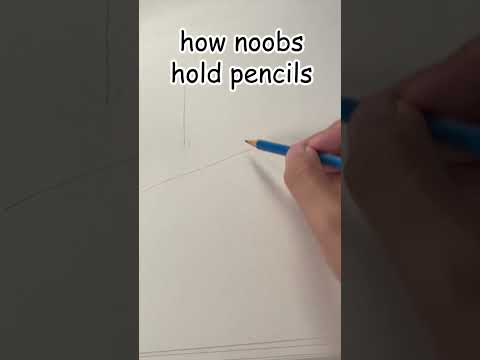 0:00:14
0:00:14
 0:00:53
0:00:53
 0:02:07
0:02:07
 0:09:28
0:09:28
 0:05:27
0:05:27
 0:01:24
0:01:24
 0:00:43
0:00:43
 0:06:34
0:06:34
 0:01:31
0:01:31
 0:01:19
0:01:19