filmov
tv
How To Run an Existing React Native App In VSCode (Android Emulator Tutorial)

Показать описание
(We're free online community, meet other makers!)
#reactnative #vscode #androidemulator This tutorial will show you the two step process for how to run an existing React Native app in VSCode and run it in Android Emulator.
Emulator is not connecting to your react native app? If your android emulator is not launching, you need to "Wipe Date" in Android Studio.
NOTE: This tutorial assumes you have already properly installed React Native development environment.
To setup your React Native dev environment follow this tutorial:
Video Chapters:
00:00 How to run React Native app in VSCode (Intro)
00:23 Open React Native project in VSCode
00:44 npm start
01:09 npm run android
01:48 Switch your android emulator on!
#reactnative #vscode #androidemulator This tutorial will show you the two step process for how to run an existing React Native app in VSCode and run it in Android Emulator.
Emulator is not connecting to your react native app? If your android emulator is not launching, you need to "Wipe Date" in Android Studio.
NOTE: This tutorial assumes you have already properly installed React Native development environment.
To setup your React Native dev environment follow this tutorial:
Video Chapters:
00:00 How to run React Native app in VSCode (Intro)
00:23 Open React Native project in VSCode
00:44 npm start
01:09 npm run android
01:48 Switch your android emulator on!
How To Run an Existing React App In VSCode | How To Run React In VSCode
How To Run an Existing React App In VSCode
How To Run Existing php Project and MySQL in XAMPP Server.
How To Run an Existing React Native App In VSCode (Android Emulator Tutorial)
How To Run Existing Flutter App In VSCode On Android Emulator & Fix Error Failed Connect 60 Seco...
How to run an existing network model
How to run an existing flutter project on IDE
How To Run Existing React App in Visual Studio Code | Run Your Existing React Website in VS Code
How To Run Existing php Project and MySQL in XAMPP Server|Updated 2024|
How To Run Existing php Project and MySQL in XAMPP Server.
Run an existing flutter project on IDE
how to run existing PHP project in XAMPP server ? import database to PHPMyAdmin on XAMPP ? 08/2022
How to run an existing Flutter StackFood project on IDE?
How to Run Existing Java project on eclipse.
How to Run an Existing Linux Partition in VirtualBox
How to Run an Existing React App | Tutorial for Beginners | Jenny's Tech Corner
How to Run an Existing iOS App on visionOS
[Beginner] Part 2 - Running WordPress on Docker - Import and Run Existing Site
How Run Short Existing Electrical Wire Through Top or Bottom Plate Studs On WEIRD Situations! | DIY
How to Edit and Run an Existing Tcl Script
How To Run React In VSCode | Run an Existing React App In VSCode
How to use and run an existing React App on Bun JavaScript Runtime
Preparing Azure to Run an Existing Node.js Application
NodeJS : How to run an existing node app from github?
Комментарии
 0:03:28
0:03:28
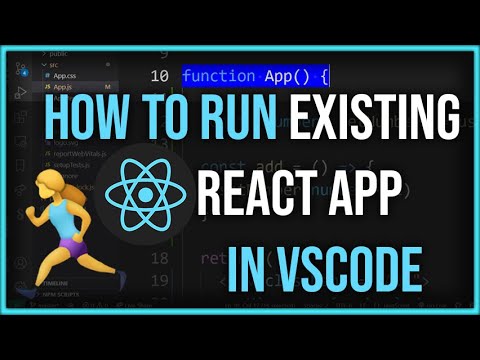 0:01:40
0:01:40
 0:03:46
0:03:46
 0:02:02
0:02:02
 0:03:33
0:03:33
 0:05:39
0:05:39
 0:03:43
0:03:43
 0:02:55
0:02:55
 0:03:14
0:03:14
 0:13:42
0:13:42
 0:05:38
0:05:38
 0:09:07
0:09:07
 0:03:53
0:03:53
 0:03:08
0:03:08
 0:05:54
0:05:54
 0:05:19
0:05:19
 0:02:41
0:02:41
![[Beginner] Part 2](https://i.ytimg.com/vi/DDgeZ_J6fvw/hqdefault.jpg) 0:07:06
0:07:06
 0:08:41
0:08:41
 0:01:18
0:01:18
 0:03:54
0:03:54
 0:05:00
0:05:00
 0:01:51
0:01:51
 0:01:03
0:01:03