filmov
tv
HTML Web Design Tutorials: HTML Radio Buttons and CheckBoxes Lesson 22

Показать описание
HTML Web Design Tutorials - Hyper Text Markup Language. This HTML Web Design Tutorial will show you how to create a HTML radio button and also Check boxes for your web form. The main difference between the Radio button Input fields and Check Boxes input fields is the "type" HTML attribute. Other than that the same exact process applies to create an input field. It is important that when creating the check box input field that you use a value that is relevant with proper details so that you can know what the end user is referring to when they select an option within your web form. For radio buttons you are only allowed to choose one option as you will see in the training video.
Feedback is really important to us please leave us a comment on how effective our web design tutorial are. In fact we read through every comment left on our web design tutorials. If you notice any issues while watching our web design tutorial please let us know so we can fix it. However we are aware the sound quality of this tutorial may not be the greatest unfortunately I had to use a fan as white noise then cleaned audio as best I could. I had to do that because their was simply to many other loud noises in background for me to eliminate so I had to drown sound with fan and than make audio edits. My sincere apologies that you will have to turn volume up somewhat loud.
Artist of the track: Techsmith
Name of track: Tomorrows Hope
Комментарии
 1:00:00
1:00:00
 0:05:12
0:05:12
 1:09:34
1:09:34
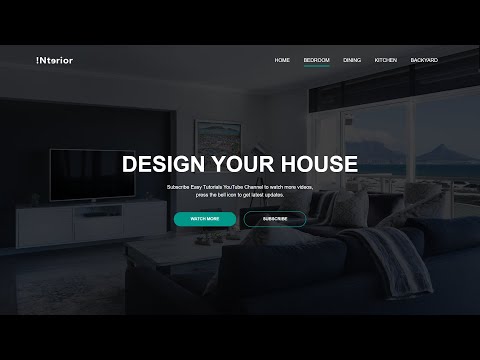 0:11:31
0:11:31
 0:58:36
0:58:36
 3:57:17
3:57:17
 0:01:55
0:01:55
 0:07:03
0:07:03
 0:29:33
0:29:33
 1:25:42
1:25:42
 1:11:59
1:11:59
 0:31:49
0:31:49
 0:45:20
0:45:20
 0:09:11
0:09:11
 0:10:04
0:10:04
 0:09:14
0:09:14
 0:21:20
0:21:20
 0:09:48
0:09:48
 0:10:06
0:10:06
 0:11:58
0:11:58
 0:38:27
0:38:27
 2:17:48
2:17:48
 0:12:17
0:12:17
 0:05:24
0:05:24