filmov
tv
Vyond Tutorial for Beginners (2024)

Показать описание
I teach the basics of how to create a new scene, add characters, make them move, and export your video.
You get my best tips on explainer videos and animation in general. And, I show you around Vyond Studio, so you can get familiar with the interface.
A lot of Vyond users like my previous tutorials on this online animation maker, so I thought I'd make a 2024 version.
If you want to take your video creation skills to the next level, I have a suite of courses on my website.
To become a great animation maker, you need skills in scriptwriting, voice-over recording, and animation.
But, we all start somewhere, and for new Vyond users who are just beginning to get into this space, my Vyond course called Ready Set Vyond is your next step.
CHAPTERS
0:00 What will you learn?
0:25 How to make a video?
1:15 How to make videos autosave?
3:54 Tip: Don't import too much!
4:39 How to animate stuff?
6:06 How to manage the Timeline?
7:09 Tip: Turn down the music!
7:48 How to add a new scene?
9:20 How to add Actions?
11:05 How to use Scene Templates?
13:07 How to make a Character walk?
15:29 How to change Colors?
16:31 Tip: Use your own few colors!
19:42 How to change things in bulk?
20:45 How to know what's in Vyond?
21:50 How to Zoom?
25:01 Tip: Delete Scene Transitions!
26:42 How to Export your video?
27:55 Tip: Enroll in my free Vyond course!
Комментарии
 0:28:21
0:28:21
 0:08:45
0:08:45
 0:14:43
0:14:43
 0:03:20
0:03:20
 0:08:03
0:08:03
 0:00:19
0:00:19
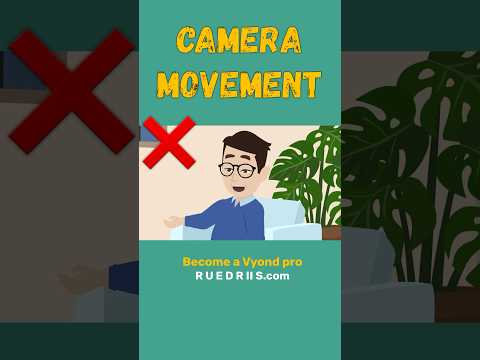 0:00:21
0:00:21
 0:04:05
0:04:05
 0:17:26
0:17:26
 0:01:26
0:01:26
 0:21:12
0:21:12
 0:00:16
0:00:16
 0:00:21
0:00:21
 0:39:58
0:39:58
 0:13:07
0:13:07
 0:00:08
0:00:08
 0:08:02
0:08:02
 0:00:09
0:00:09
 0:00:26
0:00:26
 0:14:51
0:14:51
 1:04:05
1:04:05
 0:00:58
0:00:58
 0:00:11
0:00:11
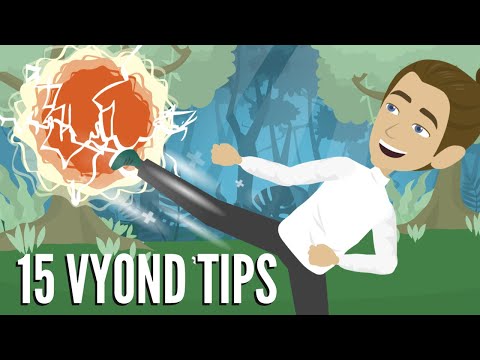 0:23:57
0:23:57