filmov
tv
How to Set Up an Eye Diagram on an Oscilloscope - Scopes University - (S1E3)

Показать описание
An introduction to eye diagrams
In this episode of Scopes University, you’ll learn some of the basics of what makes up an eye diagram and why you want to use one to verify the physical layer fidelity of your clock or serial data. Erin steps through how to quickly and easily set it up on the oscilloscope. You’ll start out by understanding the bitrate by using the built-in automatic measurement. Then, you will learn what clock recovery is and understand how this is used for an eye diagram. Lastly, you’ll set up the eye diagram in less than a second.
Tune in for future Scopes University episodes covering more oscilloscope capabilities to see how you can test more efficiently!
You can ask me questions on Instagram: @keysightoscilloscopes
Learn more about using oscilloscopes:
Check out the EEs Talk Tech electrical engineering podcast:
More about Keysight oscilloscopes:
Check out our blog:
Follow us on Twitter: @DanielBogdanoff
Like our Facebook page:
The digital storage oscilloscope we used:
(The Keysight InfiniiVision 6000 X-Series Oscilloscope)
This oscilloscope supports the most applications of any InfiniiVision oscilloscope, including power analysis, jitter measurements, and built-in dual arbitrary waveform generators. It features a 12.1 inch touch screen display and dedicated vertical control knobs for each channel. This all makes it the value leader in price for performance.
Scopes University is hosted by Erin East and Melissa Spencer. The video series covers when and how to use different applications and capabilities of the InfiniiVision and Infiniium oscilloscopes. You’ll gain familiarity with features that will help you save time in your measurement, further your analysis, and deepen your insight.
#ScopesUniversity #Oscilloscope #HowTo #ElectricalEngineering #EyeDiagram #Basics #Electronics #Robotics #Microcontrollers #InternetofThings #IoT #Breadboard #5G #ElectricalEngineers
In this episode of Scopes University, you’ll learn some of the basics of what makes up an eye diagram and why you want to use one to verify the physical layer fidelity of your clock or serial data. Erin steps through how to quickly and easily set it up on the oscilloscope. You’ll start out by understanding the bitrate by using the built-in automatic measurement. Then, you will learn what clock recovery is and understand how this is used for an eye diagram. Lastly, you’ll set up the eye diagram in less than a second.
Tune in for future Scopes University episodes covering more oscilloscope capabilities to see how you can test more efficiently!
You can ask me questions on Instagram: @keysightoscilloscopes
Learn more about using oscilloscopes:
Check out the EEs Talk Tech electrical engineering podcast:
More about Keysight oscilloscopes:
Check out our blog:
Follow us on Twitter: @DanielBogdanoff
Like our Facebook page:
The digital storage oscilloscope we used:
(The Keysight InfiniiVision 6000 X-Series Oscilloscope)
This oscilloscope supports the most applications of any InfiniiVision oscilloscope, including power analysis, jitter measurements, and built-in dual arbitrary waveform generators. It features a 12.1 inch touch screen display and dedicated vertical control knobs for each channel. This all makes it the value leader in price for performance.
Scopes University is hosted by Erin East and Melissa Spencer. The video series covers when and how to use different applications and capabilities of the InfiniiVision and Infiniium oscilloscopes. You’ll gain familiarity with features that will help you save time in your measurement, further your analysis, and deepen your insight.
#ScopesUniversity #Oscilloscope #HowTo #ElectricalEngineering #EyeDiagram #Basics #Electronics #Robotics #Microcontrollers #InternetofThings #IoT #Breadboard #5G #ElectricalEngineers
Комментарии
 0:03:23
0:03:23
 0:00:29
0:00:29
 0:04:48
0:04:48
 0:05:53
0:05:53
 0:14:55
0:14:55
 0:05:59
0:05:59
 0:03:27
0:03:27
 0:12:39
0:12:39
 0:02:23
0:02:23
 0:04:06
0:04:06
 0:03:54
0:03:54
 0:22:26
0:22:26
 0:07:19
0:07:19
 0:08:08
0:08:08
 0:08:20
0:08:20
 0:01:49
0:01:49
 0:03:38
0:03:38
 0:04:26
0:04:26
 0:15:05
0:15:05
 0:16:44
0:16:44
 0:12:21
0:12:21
 0:05:24
0:05:24
 0:02:45
0:02:45
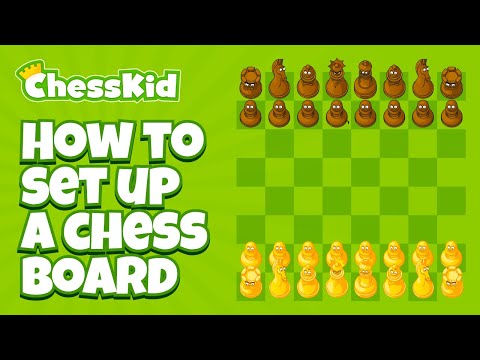 0:02:41
0:02:41