filmov
tv
JMeter tutorial 07 - How to read data from CSV File | Parameterization in JMeter
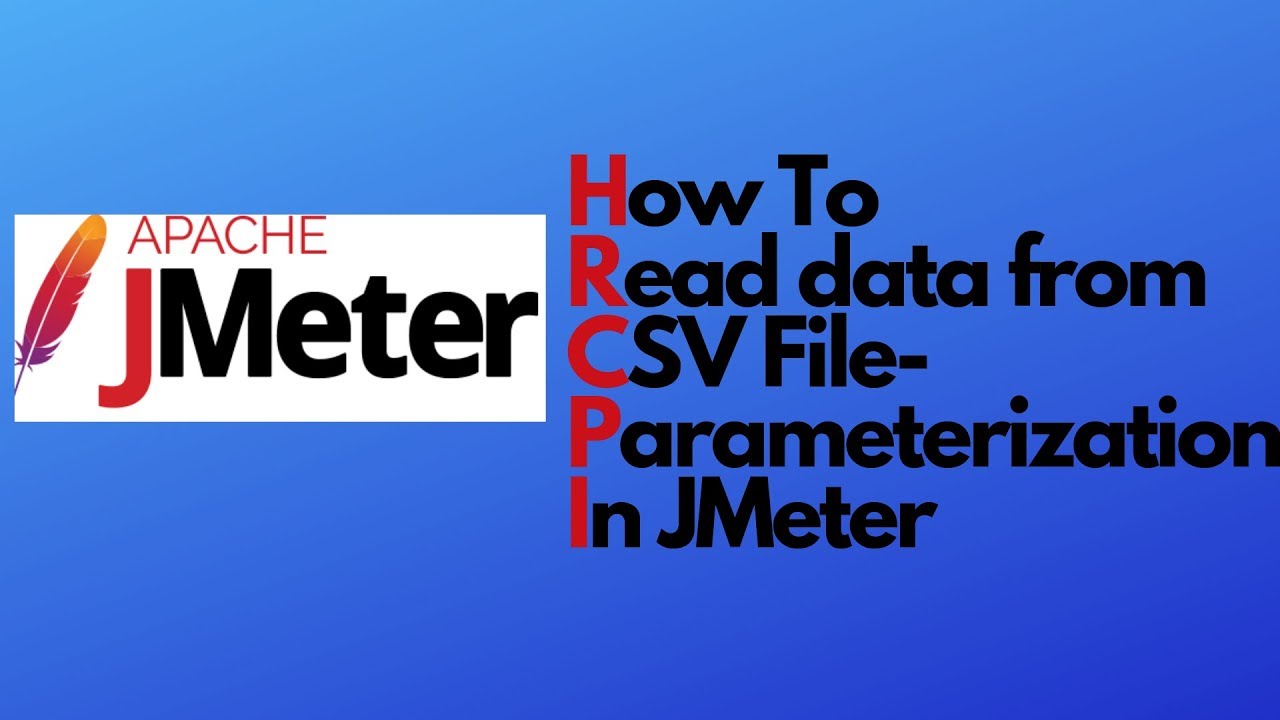
Показать описание
Hi Guys!
This video covers the concept of Parameterization, i.e. how to read data from CSV File in JMeter.
Learning:
What is Parameterization?
Parameterization is the process of creating multiple test data for single/multiple users in a test script
Why Parameterization?
Let’s say You have the task to load test the login functionality of the application under test. Since, it is a load test, you can not test it with a single login. In this case, you need to test it with multiple test data and hence you need to use the concept of parameterization.
Steps to parameterize your test data:
1)Put the test data in CSV file
2)Configure JMeter to read those test data from CSV file by adding Config Element - CSV data set config
3)Replace hard coded test data with variable
Fields under CSV dataset config:
1)Filename: This refers to the path to the CSV file which contains the test data
2)File Encoding: The encoding technique by which you want to read the CSV file eg: UTF-8
3)Variable Names: List your variable names(comma separated) to match the columns in the CSV file. You can keep this field empty if you want to use first line of CSV file as variable name
4)Ignore First Line: Set this field to True if you want to ignore the first line of CSV file, else take the default value -False. It is used only if Variable Names is not empty
5)Delimiter: ',' by default, you can set anything else too
6)Allow Quoted Data: Set this field to True if you have double quotes in CSV columns, else take the default value -False
7)Recycle on EOF: Set this field to True if you want JMeter to restart from the beginning when the End Of File is reached, else take the default value -False
8)Stop Thread on EOF: Set this field to True if you want to stop the current thread if EOF is reached; else take the default value -False;
9)Sharing Mode: It selects threads which share the same file pointer
==================================================================
JMeter Tutorial Playlist:
Git and GitHub Tutorial Playlist:
Automation Anywhere Tutorial Playlist:
UiPath Tutorial Playlist:
This video covers the concept of Parameterization, i.e. how to read data from CSV File in JMeter.
Learning:
What is Parameterization?
Parameterization is the process of creating multiple test data for single/multiple users in a test script
Why Parameterization?
Let’s say You have the task to load test the login functionality of the application under test. Since, it is a load test, you can not test it with a single login. In this case, you need to test it with multiple test data and hence you need to use the concept of parameterization.
Steps to parameterize your test data:
1)Put the test data in CSV file
2)Configure JMeter to read those test data from CSV file by adding Config Element - CSV data set config
3)Replace hard coded test data with variable
Fields under CSV dataset config:
1)Filename: This refers to the path to the CSV file which contains the test data
2)File Encoding: The encoding technique by which you want to read the CSV file eg: UTF-8
3)Variable Names: List your variable names(comma separated) to match the columns in the CSV file. You can keep this field empty if you want to use first line of CSV file as variable name
4)Ignore First Line: Set this field to True if you want to ignore the first line of CSV file, else take the default value -False. It is used only if Variable Names is not empty
5)Delimiter: ',' by default, you can set anything else too
6)Allow Quoted Data: Set this field to True if you have double quotes in CSV columns, else take the default value -False
7)Recycle on EOF: Set this field to True if you want JMeter to restart from the beginning when the End Of File is reached, else take the default value -False
8)Stop Thread on EOF: Set this field to True if you want to stop the current thread if EOF is reached; else take the default value -False;
9)Sharing Mode: It selects threads which share the same file pointer
==================================================================
JMeter Tutorial Playlist:
Git and GitHub Tutorial Playlist:
Automation Anywhere Tutorial Playlist:
UiPath Tutorial Playlist:
Комментарии
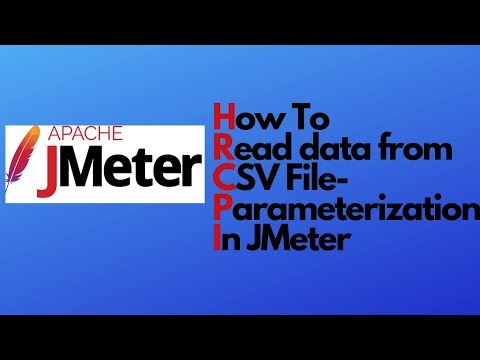 0:16:12
0:16:12
 0:23:09
0:23:09
 0:27:34
0:27:34
 0:15:25
0:15:25
 0:08:47
0:08:47
 0:06:18
0:06:18
 0:28:42
0:28:42
 0:37:00
0:37:00
 1:11:29
1:11:29
 0:13:28
0:13:28
 0:39:29
0:39:29
 0:12:55
0:12:55
 0:17:36
0:17:36
 0:08:01
0:08:01
 3:31:26
3:31:26
 0:36:28
0:36:28
 0:08:43
0:08:43
 1:15:02
1:15:02
 0:11:38
0:11:38
 0:06:36
0:06:36
 0:05:01
0:05:01
 0:50:52
0:50:52
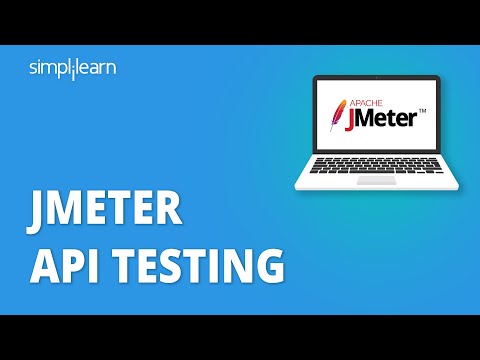 0:18:07
0:18:07
 0:06:39
0:06:39