filmov
tv
OBS Studio 25.0.8 Fix Failed to open NVENC codec error | How to
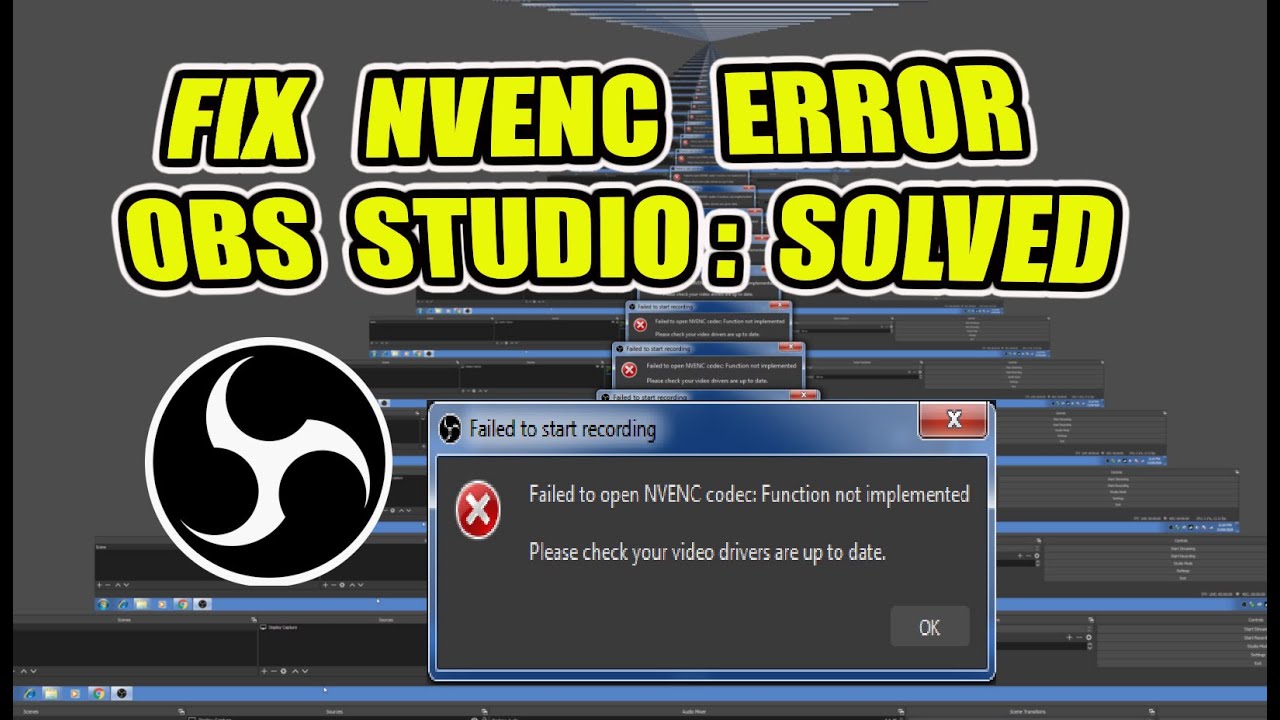
Показать описание
OBS Studio 25.0.8 Fix Failed to open NVENC codec error | How to fix no recording issue.
Quick workaround if you're getting the error 'Failed to open NVENC codec: Function not implemented Please check your video drivers are up to date' when you try to start recording in OBS studio screen capture program.
As some people have pointed out, making this change will use your CPU instead of GPU, just mentioning that this is a workaround (I'd argue that it's a fix to get rid of the error and allow you to screen record - but in the interests of keeping the peace let's say workaround).
Music: Dreamscape - Density & Time
Quick workaround if you're getting the error 'Failed to open NVENC codec: Function not implemented Please check your video drivers are up to date' when you try to start recording in OBS studio screen capture program.
As some people have pointed out, making this change will use your CPU instead of GPU, just mentioning that this is a workaround (I'd argue that it's a fix to get rid of the error and allow you to screen record - but in the interests of keeping the peace let's say workaround).
Music: Dreamscape - Density & Time
OBS Studio 25.0.8 Fix Failed to open NVENC codec error | How to
NVENC Error Fix on OBS #shorts
manually writing data to a HDD...kinda #shorts
doubling the drop every time the PC survives #shorts
Can't Change OBS Studio Settings? Fix the 'Video Output is Currently Active' Error 20...
OBS 25 0 8 64 bit, windows Profile Untitled Scenes Untitled 2020 04 29 11 35 53
OBS ERROR FIX: -current video card driver doesn't support this NVENC version, please update dri...
Trucker Ran Off On The Lot Lizard 🚛💨🦎 #trucker #lotlizard #fyp
OBS 25 0 8 64 bit, windows Profile Untitled Scenes Untitled 2020 07 26 15 43 38
Old Roblox on Samsung Galaxy S3 mini
Period on the road 😱 | Omg..
Cara Mengatasi Error Membuka Aplikasi OBS Studio | How to Resolve Errors When Opening OBS Studio
You might want to WAIT to install OBS's biggest update yet
120fps vs 1000fps drop fps test | slowmo camera comparison
He got virus on his #iphone from watching p*rn ♋️ 😱 #shorts #apple #iphone13 #ios #android #samsung...
How to Fix Lag and Dropped Frames - OBS Studio (2023)
The SCARIEST Nintendo Switch errors...
#golfswing #fyp #waitforit #followthrough
Your System Is missing DirectX Components | Obs Studio Error - In Windows 10/8/7 | Solution 100%
OBS Studio: CRASH/STÜRZT ab BEHEBEN! | Problemlösung | Crash fix Deutsch | 2024
Extreme gaming setup: 3x Odyssey ARK 55'
✅ How To Download And Install OBS Studio 25.0.8 On Windows (2020)
Is Jeff Bezos Really That Approachable #wealth #jeffbezos #celebrity #entrepreneur #ceo
DIFERENÇA ENTRE 30 e 60 FPS #shorts #framerate #audiovisual
Комментарии
 0:00:57
0:00:57
 0:00:25
0:00:25
 0:00:12
0:00:12
 0:00:25
0:00:25
 0:01:31
0:01:31
 0:05:31
0:05:31
 0:00:35
0:00:35
 0:00:12
0:00:12
 0:00:15
0:00:15
 0:00:17
0:00:17
 0:00:41
0:00:41
 0:05:24
0:05:24
 0:06:58
0:06:58
 0:00:06
0:00:06
 0:00:36
0:00:36
 0:03:21
0:03:21
 0:00:49
0:00:49
 0:00:18
0:00:18
 0:03:42
0:03:42
 0:03:46
0:03:46
 0:00:20
0:00:20
 0:03:35
0:03:35
 0:00:12
0:00:12
 0:00:11
0:00:11