filmov
tv
Pages to PDF using Automator and JavaScript

Показать описание
This is an example of using using OS X's Automator and JavaScript for Automation (in Yosemite) to convert Pages documents to PDF's en masse. The process is quite simple:
1. Add an Automator "Ask for Finder Items" action to get a list of files.
2. Add a "Run JavaScript" action with the following script to convert each Pages file to PDF (note that I don't actually double check that I receive a Pages document, that's an exercise for you).
Here's the JavaScript:
function convertToPDF(pages, input) {
var inFile = Path( input );
}
function run(input, parameters) {
var pages = Application("Pages")
var result = [];
var documentList = input instanceof Array ? input : [ input ];
for (var i in documentList) {
}
return result;
}
1. Add an Automator "Ask for Finder Items" action to get a list of files.
2. Add a "Run JavaScript" action with the following script to convert each Pages file to PDF (note that I don't actually double check that I receive a Pages document, that's an exercise for you).
Here's the JavaScript:
function convertToPDF(pages, input) {
var inFile = Path( input );
}
function run(input, parameters) {
var pages = Application("Pages")
var result = [];
var documentList = input instanceof Array ? input : [ input ];
for (var i in documentList) {
}
return result;
}
Pages to PDF using Automator and JavaScript
Splitting PDFs into single pages with Automator
How to Split PDF Into Separate Files on Mac with Automator
How to Convert a PDF to Separate Images with Automator on Mac
Combine Multiple PDF's Into One Using Automator on a Mac - FREE & EASY FOR BEGINNERS
How to convert a PDF to DOCX using Automator
Combine PDF Documents with Automator
Converting Images to PDF using Automator
Combine PDF pages in Mac OS
Create PDF rotation service using Automator
Split Pdf Pages in Mac OS
Apple: How to search PDFs and extract matching pages with Automator?
Apple: Applescript or automator to print only 3 first pages of a pdf
Apple: How do I print a selected email to PDF using Automator? (5 Solutions!!)
🍎 Viele Pages Dateien als PDF speichern
Automator Workflow (Mac) - Convert Microsoft Word Document File (.doc) to PDF - 2 Pages in 1
Automator: Extract PDF Text
🍎 Pages, Excel Dateien schnell im Finder erstellen | Automator Tutorial
How to Combine Multiple PDF's into One on a Mac
How To Combine Multiple PDF Files Into One PDF On An Apple Mac
Learning Automator - Opening Multiple Safari Websites with 1 Click And Merging PDF Files
combiner PDF automator
How to Split PDF on Mac? Preview and Automator Solutions Included
How to Auto Screenshot Anything to PDF on Mac completely free using automator
Комментарии
 0:01:22
0:01:22
 0:00:32
0:00:32
 0:03:22
0:03:22
 0:04:21
0:04:21
 0:04:55
0:04:55
 0:02:05
0:02:05
 0:04:45
0:04:45
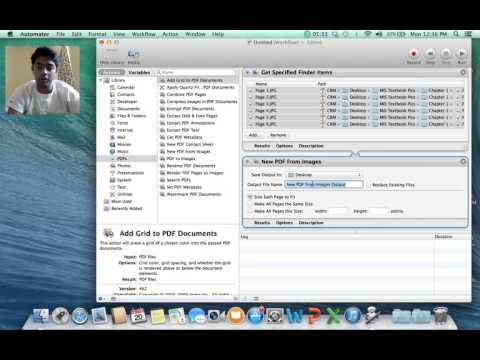 0:02:18
0:02:18
 0:02:59
0:02:59
 0:00:59
0:00:59
 0:02:52
0:02:52
 0:02:22
0:02:22
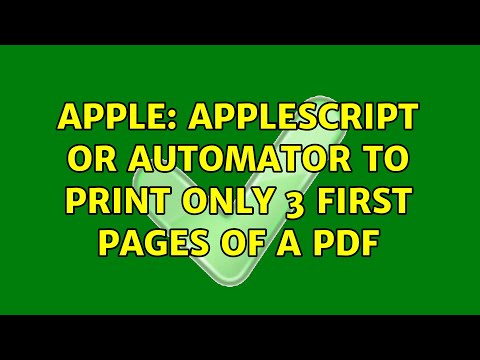 0:01:19
0:01:19
 0:03:28
0:03:28
 0:04:14
0:04:14
 0:00:18
0:00:18
 0:00:12
0:00:12
 0:13:26
0:13:26
 0:00:49
0:00:49
 0:08:21
0:08:21
 0:10:34
0:10:34
 0:02:37
0:02:37
 0:04:39
0:04:39
 0:03:05
0:03:05