filmov
tv
Remotely Control a VMware Workstation Virtual Machine using a VNC connection

Показать описание
If you don't want to remotely control your VMs using the VMware Workstation console or a Remote Desktop connection for Windows VMs then you can connect to your VMs using a VNC connection instead. All you need to do is enable the setting on each VM and make sure to use different port numbers if you are configuring this on more than one virtual machine.
You can use any VNC client you like such as RealVNC or Tight VNC for example. You can also password protect the connection. If you use this for more than one VM you will get a socket bind already in use error meaning you need to use a different port number for your other VMs. You can also view the VNC connections for each VM from the settings menu.
Here is a writeup on the procedure.
Check out our book (VMware Workstation Made Easy) that is designed to take your virtualization skills to the next level!
#vmwareworkstation
#vmware
You can use any VNC client you like such as RealVNC or Tight VNC for example. You can also password protect the connection. If you use this for more than one VM you will get a socket bind already in use error meaning you need to use a different port number for your other VMs. You can also view the VNC connections for each VM from the settings menu.
Here is a writeup on the procedure.
Check out our book (VMware Workstation Made Easy) that is designed to take your virtualization skills to the next level!
#vmwareworkstation
#vmware
Remotely Control a VMware Workstation Virtual Machine using a VNC connection
How to configure the remote desktop with in a VMware
Use Your Home PC from ANYWHERE???
Remote Desktop Connection using VMware
How to RDP between VMware Workstation and Host PC. By making all network adapters the same subnet.
How to Access to VMware Virtual Machines Using the Windows Remote Desktop utility RDP ✔
How to Connect VMware Virtual Machine to Entire Physical LAN Network
How to Remotely Control a VirtualBox Virtual Machine using Remote Display
How to Perform Remote Desktop Connection Using VMware
How to connect virtual machine to your local network
Access your PCs from ANYWHERE with REMOTE DESKTOPS (Linux, Mac, and Windows)
Configuring a Virtual Network in VMware Workstation
Use VMware Workstation 14 to Connect to vCenter 6.x for VM Management and Remote Console
How to Open a Virtual Machine (VM) in another computer or different user in same computer - Mount VM
Protect Your VMware Workstation Virtual Machines Using Encryption (Access Control)
How to Connect Remote control VMware workstation to ESXi 8.0
How to Access to VMware Virtual Machines Using the Windows Remote Desktop utility | Comp Networking
access EVERYTHING from your web browser!! (Linux and Windows Desktop, SSH) // Guacamole Install
How to configure a PC in VMWARE workstation 10 accessible to Remote Desktop
Network multiple VMs in VMware Workstation Pro
Access Remote Desktop Over the Internet [Outside Network]
VMware VMRC Remote Console Tool
7 Remote Desktop with Windows in VMWare Workstation
Access VMWare Tools with remote lab computers
Комментарии
 0:04:08
0:04:08
 0:08:04
0:08:04
 0:25:35
0:25:35
 0:03:11
0:03:11
 0:04:34
0:04:34
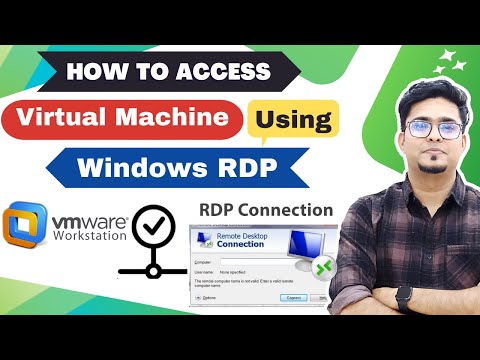 0:10:59
0:10:59
 0:02:41
0:02:41
 0:05:59
0:05:59
 0:06:20
0:06:20
 0:04:04
0:04:04
 0:15:09
0:15:09
 0:05:10
0:05:10
 0:03:25
0:03:25
 0:02:17
0:02:17
 0:03:29
0:03:29
 0:05:10
0:05:10
 0:10:34
0:10:34
 0:29:50
0:29:50
 0:10:25
0:10:25
 0:01:44
0:01:44
 0:04:39
0:04:39
 0:05:15
0:05:15
 0:09:15
0:09:15
 0:07:30
0:07:30