filmov
tv
Invoke Custom function In Power Query - POWER BI [ Hindi ]
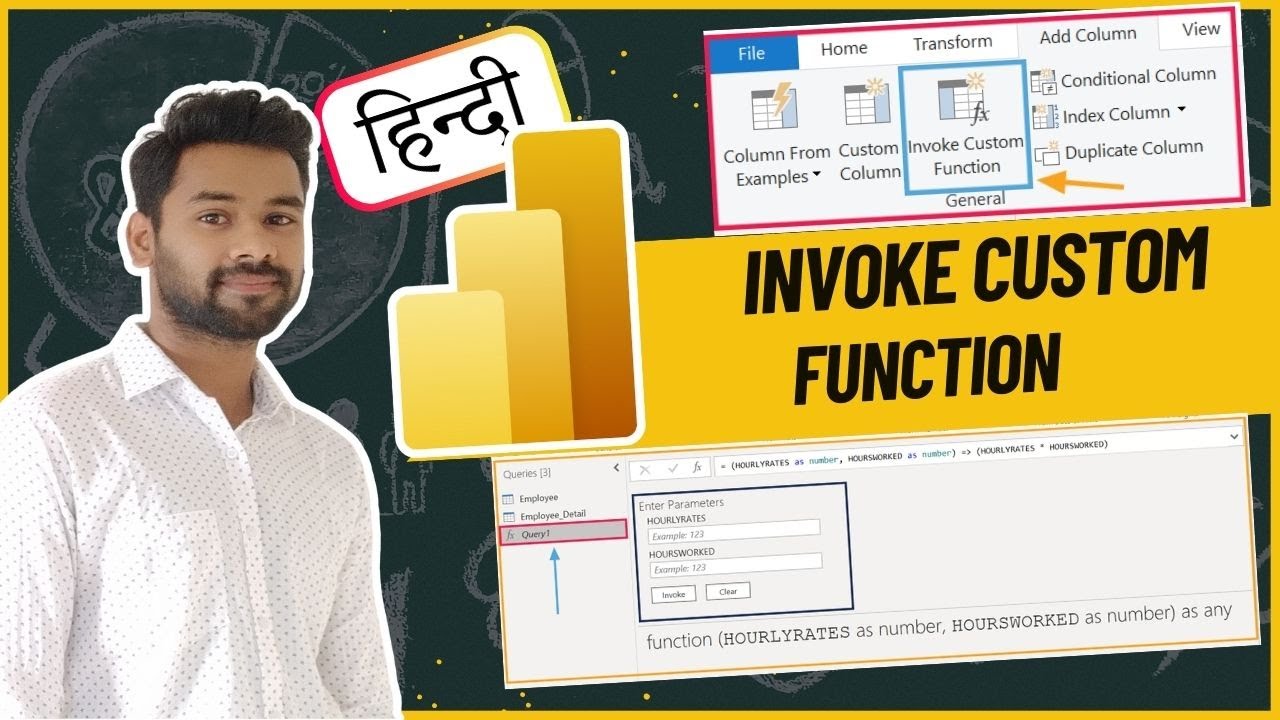
Показать описание
#powerbi #invokecustomefunction #addcolumn #powerquery #milestonecreator
✅****Create and invoke a custom function****✅
A custom function uses the M formula language, takes a set of input values, and then returns a single output value. If you have logic that you want to reuse many times or apply the same set of transformations to a different query or value, consider creating a custom function and then invoking the function where and when you need it. There are several ways to create a custom function:
Use the Advanced Editor to add your own let statement and start from scratch.
Use the Invoke Custom Function command.
✅*****The syntax for the custom function is as follows***** ✅
= (Variable as Data Type, Variable as Data Type) = Greater Then(Symbol) (Output Expression)
✅STEPS TO CREATE INVOKE CUSTOME FUNCTION
******************************************************
Step 1: After importing the data in Power BI Desktop, go to Power BI Query editor.
Step 2: In Power Query, we can find the Queries section on our left-hand side. In the blank area of the Queries section, right-click and select new query and then blank query.
Step 3: In the formula bar, we will write the query as below and then hit Enter.
Step 4: Select the desired query in which you like to Invoke the custom function and then go to Add columns tab.
Step 5: The last thing we need to do is select the Invoke custom function feature to call the custom function.
-----------------------------🎀DOWNLOAD🎀----------------------------
-----------------------------✅PLAYLIST✅------------------------------
✅Other Playlist You Can Watch :
Scenario Based Power Bi Interview Q & A:-
Power Bi Tips And Tricks:-
Introduction To Power Bi:-
SQL Server Tutorial:
-----------------------------------------------------------------------------------
🔔 Subscribe to my YouTube channel:-
Social Media Link
--------------------------------
✅****Create and invoke a custom function****✅
A custom function uses the M formula language, takes a set of input values, and then returns a single output value. If you have logic that you want to reuse many times or apply the same set of transformations to a different query or value, consider creating a custom function and then invoking the function where and when you need it. There are several ways to create a custom function:
Use the Advanced Editor to add your own let statement and start from scratch.
Use the Invoke Custom Function command.
✅*****The syntax for the custom function is as follows***** ✅
= (Variable as Data Type, Variable as Data Type) = Greater Then(Symbol) (Output Expression)
✅STEPS TO CREATE INVOKE CUSTOME FUNCTION
******************************************************
Step 1: After importing the data in Power BI Desktop, go to Power BI Query editor.
Step 2: In Power Query, we can find the Queries section on our left-hand side. In the blank area of the Queries section, right-click and select new query and then blank query.
Step 3: In the formula bar, we will write the query as below and then hit Enter.
Step 4: Select the desired query in which you like to Invoke the custom function and then go to Add columns tab.
Step 5: The last thing we need to do is select the Invoke custom function feature to call the custom function.
-----------------------------🎀DOWNLOAD🎀----------------------------
-----------------------------✅PLAYLIST✅------------------------------
✅Other Playlist You Can Watch :
Scenario Based Power Bi Interview Q & A:-
Power Bi Tips And Tricks:-
Introduction To Power Bi:-
SQL Server Tutorial:
-----------------------------------------------------------------------------------
🔔 Subscribe to my YouTube channel:-
Social Media Link
--------------------------------
Комментарии
 0:05:44
0:05:44
 0:03:29
0:03:29
 0:04:30
0:04:30
 0:12:06
0:12:06
 0:09:00
0:09:00
 0:03:55
0:03:55
 0:09:51
0:09:51
 0:06:54
0:06:54
 1:01:14
1:01:14
 0:09:38
0:09:38
 0:20:43
0:20:43
 0:11:34
0:11:34
 0:14:33
0:14:33
 0:08:22
0:08:22
 0:14:55
0:14:55
 0:08:52
0:08:52
 0:29:01
0:29:01
 0:08:22
0:08:22
 0:06:53
0:06:53
 0:07:02
0:07:02
 0:04:15
0:04:15
 0:14:09
0:14:09
 0:57:58
0:57:58
 0:11:09
0:11:09