filmov
tv
How to re-activate Windows 10 after a hardware change (Insider Preview)
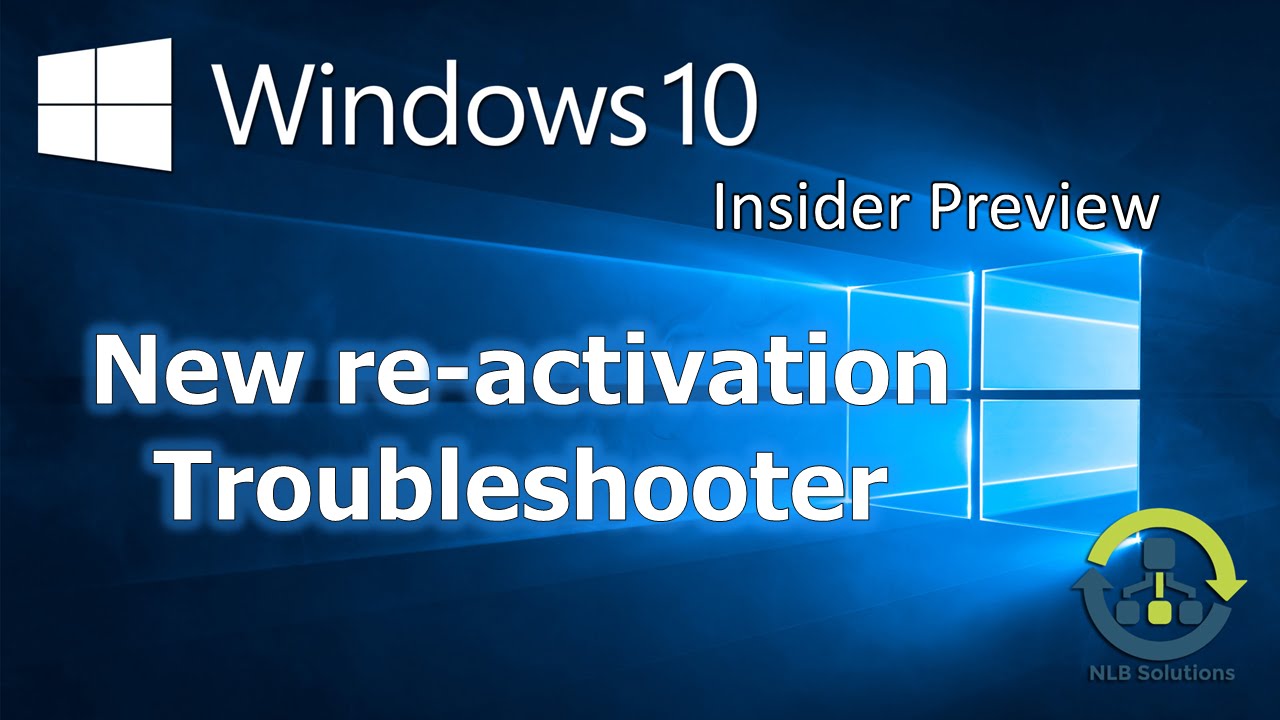
Показать описание
In this video I am going to show you the new Insider Preview of Windows 10. There have been a lot of improvements in the security, stability and graphical interface alongside with few handy new features, like the Activation troubleshooter. In order to re-activate the device with a digitally signed key you will need a Microsoft Account. According to Microsoft there are few possible problems that can prevent you from re-activating:
1. Windows 10 was never activated on your PC.
2. Your computer is not running a genuine version of the operating system.
3. The edition of Windows 10 does not match the edition of the operating system you linked to your digital license.
4. The device you are trying to activate does not match the type of device you have linked to your digital license.
5. There is a limit number of times you can re-activate. If you reach 6. that limit, you will not be able to activate Windows 10.
7. The edition of the operating system installed on your computer is not Windows 10 Pro or Windows 10 Home.
8. Your computer is a managed device by your organization, in which case the re-activation tool is not available. If this is your case, you'll need to contact your system administrator.
Комментарии
 0:02:12
0:02:12
 0:00:20
0:00:20
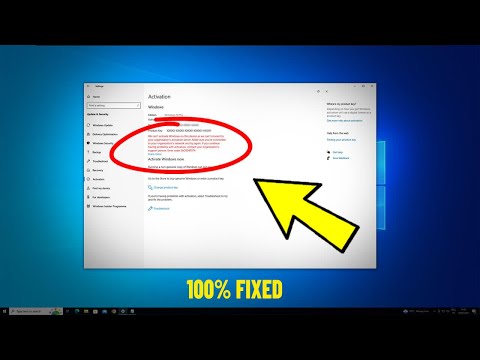 0:02:16
0:02:16
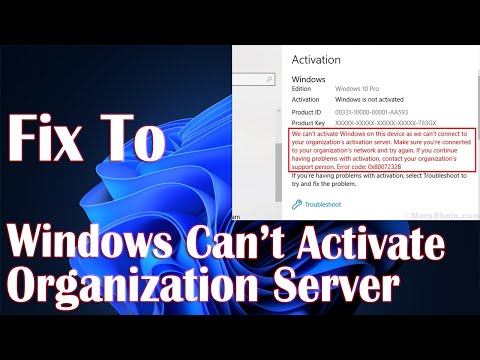 0:01:51
0:01:51
 0:01:18
0:01:18
 0:02:07
0:02:07
 0:08:38
0:08:38
 0:00:27
0:00:27
 0:03:02
0:03:02
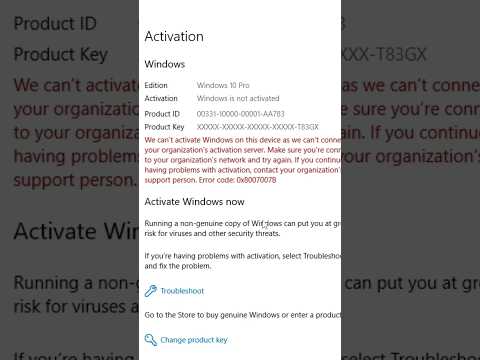 0:00:27
0:00:27
 0:03:11
0:03:11
 0:02:14
0:02:14
 0:00:41
0:00:41
 0:02:03
0:02:03
 0:01:05
0:01:05
 0:00:24
0:00:24
 0:00:48
0:00:48
 0:02:30
0:02:30
 0:00:40
0:00:40
 0:01:29
0:01:29
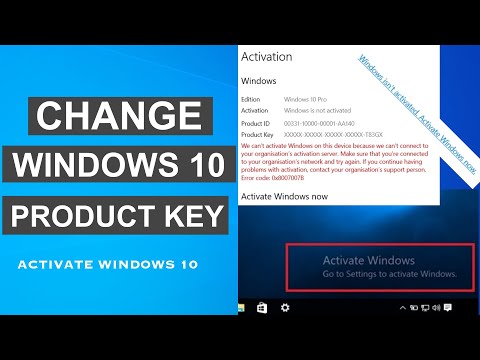 0:03:36
0:03:36
 0:01:19
0:01:19
 0:04:31
0:04:31
 0:00:33
0:00:33