filmov
tv
ATS Maps and Mods Order - How To.

Показать описание
In this Video I will show you how to order your ats maps and mods in the Mod Manager. I give you a quick and easy to remember system to make sure that your mods don't conflict with each other as much as possible, just remember nothing is 100% perfect so this may not work for you as some of your mods will be different than mine.
🔥Discount Games: 🔥
🔥 Mod & Map Order: 🔥
==========================
Background maps - Top
Sound Mods
Graphics Mods
Physics Mods
Ui/Other
Tuning / Interiors
AI Traffic Mods
Cargo Mods
Skins
Trailers
Trucks
Maps - Bottom
=========================
=========================================
If you have any questions about the Trucks or mods used in the video, just leave them in the comments and I will answer them as soon as I can.
=========================================
================================
Gear I use:
===============================
=================================
Music from #Uppbeat (free for Creators!):
License code: 36RIMXUCR5EJFG5A
Music from #Uppbeat (free for Creators!):
License code: FWGKPOQYGGRSNWLY
================================
🔥Discount Games: 🔥
🔥 Mod & Map Order: 🔥
==========================
Background maps - Top
Sound Mods
Graphics Mods
Physics Mods
Ui/Other
Tuning / Interiors
AI Traffic Mods
Cargo Mods
Skins
Trailers
Trucks
Maps - Bottom
=========================
=========================================
If you have any questions about the Trucks or mods used in the video, just leave them in the comments and I will answer them as soon as I can.
=========================================
================================
Gear I use:
===============================
=================================
Music from #Uppbeat (free for Creators!):
License code: 36RIMXUCR5EJFG5A
Music from #Uppbeat (free for Creators!):
License code: FWGKPOQYGGRSNWLY
================================
Комментарии
 0:23:23
0:23:23
 0:10:49
0:10:49
 0:34:49
0:34:49
 0:09:02
0:09:02
 0:28:01
0:28:01
 0:10:59
0:10:59
 0:31:39
0:31:39
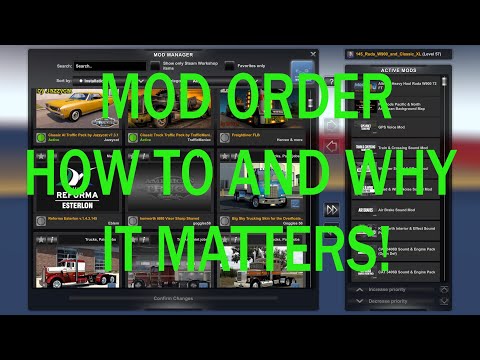 0:33:29
0:33:29
 1:00:29
1:00:29
 0:11:41
0:11:41
 0:14:21
0:14:21
 0:02:27
0:02:27
 0:17:29
0:17:29
 0:48:35
0:48:35
 0:08:16
0:08:16
 0:04:33
0:04:33
 0:14:15
0:14:15
 0:08:23
0:08:23
 0:12:56
0:12:56
 0:09:56
0:09:56
 0:38:20
0:38:20
 0:11:05
0:11:05
 0:12:46
0:12:46
 0:06:04
0:06:04