filmov
tv
2019 Facebook Business Page Tutorial (For Beginners) Step by step

Показать описание
Watch this video to learn how to set up a Facebook business page in 2019. There are a lot of videos out there about starting Facebook pages and they might show you how to add a profile picture or a wallpaper, but in this video, I show you much more than that. This video includes a step by step procedure to set up many different features within a Facebook business page. Follow along as I show you an example business page in the making. Lean how to set up facebook messenger auto responders, scheduled posts, custom URLs, and more. This video shows you all of the necessary features you need to set up within your Facebook business page as well as the useful tools available on the platform.
Below are some more topics covered in this video:
* Custom URL
* Auto reply to messages to your page
* Add personalization to auto responses
* Control which tabs you want to display on your page
* Show that your business has free wifi (if it does) and include that info on the Wi-Fi netwok tab
* FB inbox allows you to manage comments on your posts, direct messages, and instagram comments
* Schedule your posts
* Publishing Tools tab includes a lot of powerful tools like insights, creator studio, and more
* Be sure to check “More” and see the quality of your page to make sure you are not facing any FB violations or bad reviews
#SantrelMedia #FacebookBusinessSeries #GrowMyBusiness
--
LEARN MORE:
CONNECT WITH US:
Santrel Media on Social Media:
Mike O'Brien on Social Media:
Nate O'Brien on Social Media:
DISCLAIMER: This video and description contains affiliate links, which means that if you click on one of the product links, I’ll receive a small commission. This helps support the channel and allows us to continue to make videos like this. Thank you for the support! Everything in this video is based on information we learned from online resources, our own experience, and books we have read. Please do your own research before making any important decisions. You and only you are responsible for any and all digital marketing decisions you make. Thank your for watching
Below are some more topics covered in this video:
* Custom URL
* Auto reply to messages to your page
* Add personalization to auto responses
* Control which tabs you want to display on your page
* Show that your business has free wifi (if it does) and include that info on the Wi-Fi netwok tab
* FB inbox allows you to manage comments on your posts, direct messages, and instagram comments
* Schedule your posts
* Publishing Tools tab includes a lot of powerful tools like insights, creator studio, and more
* Be sure to check “More” and see the quality of your page to make sure you are not facing any FB violations or bad reviews
#SantrelMedia #FacebookBusinessSeries #GrowMyBusiness
--
LEARN MORE:
CONNECT WITH US:
Santrel Media on Social Media:
Mike O'Brien on Social Media:
Nate O'Brien on Social Media:
DISCLAIMER: This video and description contains affiliate links, which means that if you click on one of the product links, I’ll receive a small commission. This helps support the channel and allows us to continue to make videos like this. Thank you for the support! Everything in this video is based on information we learned from online resources, our own experience, and books we have read. Please do your own research before making any important decisions. You and only you are responsible for any and all digital marketing decisions you make. Thank your for watching
Комментарии
 0:14:44
0:14:44
 0:09:21
0:09:21
 0:22:26
0:22:26
 0:06:00
0:06:00
 0:03:53
0:03:53
 0:06:20
0:06:20
 0:13:51
0:13:51
 0:23:51
0:23:51
 0:41:07
0:41:07
 0:31:21
0:31:21
 0:11:42
0:11:42
 0:20:46
0:20:46
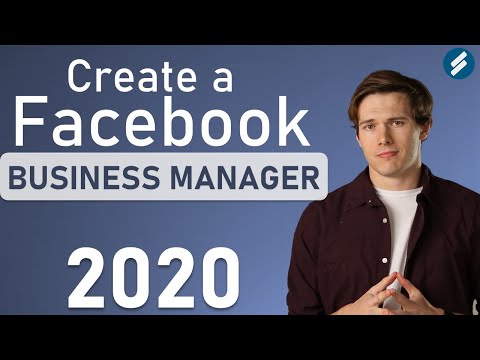 0:12:46
0:12:46
 0:13:05
0:13:05
 0:14:28
0:14:28
 0:27:16
0:27:16
 0:03:36
0:03:36
 0:30:42
0:30:42
 0:23:52
0:23:52
 0:06:29
0:06:29
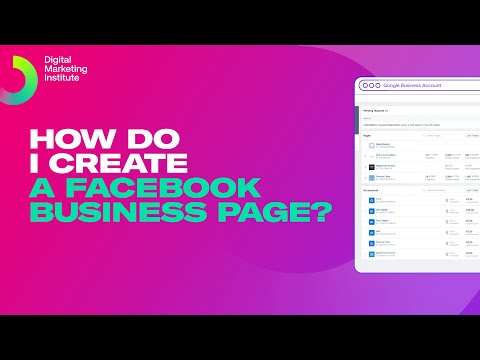 0:08:38
0:08:38
 0:09:23
0:09:23
 0:26:36
0:26:36
 0:09:18
0:09:18