filmov
tv
JSP + Servlets + EJB: Java EE 6 & GlassFish 3 using NetBeans 6.9 (Part 1 of 5)

Показать описание
This multi-part screencast series shows how NetBeans 6.9 provides comprehensive tooling for Java EE 6 & GlassFish 3. The different parts show:
1. A simple Java EE 6 application (JSP, Servlets, EJB)
2. Reading database table using Java Persistence API 2
3. Using Facelets with Java Server Faces 2
4. Contexts & Dependency Injection with JSF 2
5. RESTful Web services using JAX-RS
1. A simple Java EE 6 application (JSP, Servlets, EJB)
2. Reading database table using Java Persistence API 2
3. Using Facelets with Java Server Faces 2
4. Contexts & Dependency Injection with JSF 2
5. RESTful Web services using JAX-RS
JSP + Servlets + EJB: Java EE 6 & GlassFish 3 using NetBeans 6.9 (Part 1 of 5)
Java EJB RMI Currency Converter | Simple Enterprise Application with Servlet & JSP
JSP + Servlets + EJB Java EE 6 & GlassFish 3 using NetBeans 6 9 Part 1 of 5 00 00 06 00 09 36
EJB Tutorial - Part 5 - CRUD with EJB and JPA in JSP-Servlet
Using EJB,JPA and Database in Servlet using Jsp in Eclipse
Java EE Web Application (JSP/Servlet, EJB, JPA), a simple approach.
Learn JSP & Servlets before learning Spring ?
Stateful Session EJB Part 4 Creating Jsp
EJB Servlet clip1
Hello World -EJB JAVA EE Servlet JSP Wildfly ECLIPSE -Video 1-Bonevy BEBY
Java EE 6 and GlassFish 3 with Eclipse (2 of 5) - JSP + Servlets + EJB
What are EJBs Enterprise Java Beans?
EJB 3.0 Tutorial For Beginners - Programming on J2EE
Servlet & JSP Tutorial | Full Course
Hello World- EJB JAVA EE Servlet JSP Wildfly ECLIPSE Video 2-Bonevy BEBY
Simple Addition Java Enterprise Application in NetBeans. (EJB, Servlet, JSP)
Projet - EJB WebServices JSP Servlet
JPA EJB CRUD | Part 4 - Servlet Layer | JavaEE EJB JPA Tutorials #18
Login Application With Success Error JSP Using EJB
Injecting an EJB into a Servlet - (23 of 83) - Java EE Video Course
Complete Struts Application flow for Beginners
LTV JAVA MODULE4 LAB6.2 - Dynamic Web project with Servlet, EJB, JPA, Hibernate
POOL GLASFISH+JPA+EJB+JSP+JSTL+SERVLETS
Tuto JEE-EJB,Web Services, Servlet, JSP, JSTL, JSF, Part1- JBoss7, DataSource, EJB, JPA
Комментарии
 0:09:55
0:09:55
 0:04:30
0:04:30
 0:09:31
0:09:31
 0:32:20
0:32:20
 0:19:44
0:19:44
 0:38:20
0:38:20
 0:00:17
0:00:17
 0:11:01
0:11:01
 0:10:52
0:10:52
 0:44:46
0:44:46
 0:08:40
0:08:40
 0:12:50
0:12:50
 0:10:09
0:10:09
 5:56:54
5:56:54
 0:09:53
0:09:53
 0:11:54
0:11:54
 0:05:59
0:05:59
 0:34:37
0:34:37
 0:12:54
0:12:54
 0:08:38
0:08:38
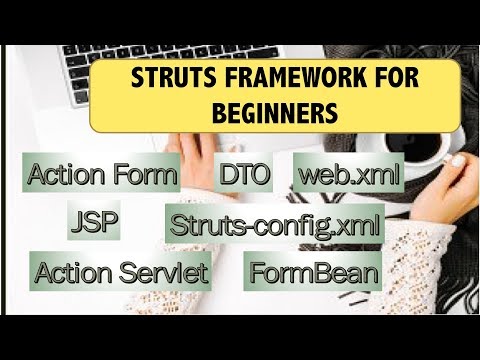 0:06:51
0:06:51
 0:12:10
0:12:10
 0:47:15
0:47:15
 1:21:23
1:21:23