filmov
tv
How to Properly Handle Axios Interceptors with Async Requests in JavaScript

Показать описание
Learn how to manage `axios` request interceptors effectively` in JavaScript and ensure seamless token updates during API calls.
---
Visit these links for original content and any more details, such as alternate solutions, latest updates/developments on topic, comments, revision history etc. For example, the original title of the Question was: How can I wait for an axios post request to be executed inside another axios interceptors?
If anything seems off to you, please feel free to write me at vlogize [AT] gmail [DOT] com.
---
How to Properly Handle Axios Interceptors with Async Requests in JavaScript
When working with APIs in JavaScript, it is common to use axios for making HTTP requests. However, as you begin handling complex scenarios like authentication and token management, you might encounter challenges. One common issue is ensuring that your tokens are refreshed seamlessly within axios interceptors before making a request. In this guide, we will walk through how to wait for an axios post request to complete within another interceptor, allowing for smooth API communication without needing to reload the page.
Understanding the Problem
Imagine you have an application that utilizes tokens for authentication. Over time, these tokens may expire, and you need to refresh them using a refresh token. This is where axios interceptors shine, as they allow us to handle requests before they are sent. However, managing async behavior within the interceptor can be tricky, especially when trying to ensure token updates happen before making the next API call.
The challenge arises in scenarios where you might attempt to refresh an expired access token. The problem occurs when you use an async function within the interceptor: the function may not complete before the request proceeds, leading to an outdated token being sent along with the API request.
Solution Overview
To tackle this issue, we need to make the interceptor's request handling function async. This way, we can use await within it and properly synchronize the token refresh before sending any requests. Below are the steps to implement this solution effectively.
Step-by-Step Solution
Modify the Interceptor Callback Function: Update the request interceptor to use an async function directly instead of an Immediately Invoked Function Expression (IIFE).
Check Token Expiry: Validate the existing access token and decide whether to refresh it or use the existing one.
Await Token Refresh: If the token is expired, call the function to refresh the token and await its response to ensure that the token is updated before proceeding.
Here’s what the modified interceptor might look like:
[[See Video to Reveal this Text or Code Snippet]]
Explanation of the Code
Accessing Tokens: We retrieve the existing access_token and decode it to check its expiry.
Conditionally Update the Headers: If the token is still valid, we attach it to the request headers. If it's expired, we make an asynchronous call to the refresh token function.
Refreshing the Tokens: The response from the refreshAccessToken method is awaited, ensuring that the new access token is received and updated in local storage before continuing.
Conclusion
By converting your interceptor's request handling function to async, you can effectively manage asynchronous behavior in your axios requests. This ensures that your tokens are always up-to-date, providing a seamless experience in your application without the need for page reloads. Following these steps will enhance your API interactions and improve the overall performance of your JavaScript applications.
By implementing these changes, you can confidently manage token expiry and refresh logic within axios interceptors, paving the way for more responsive applications. Happy coding!
---
Visit these links for original content and any more details, such as alternate solutions, latest updates/developments on topic, comments, revision history etc. For example, the original title of the Question was: How can I wait for an axios post request to be executed inside another axios interceptors?
If anything seems off to you, please feel free to write me at vlogize [AT] gmail [DOT] com.
---
How to Properly Handle Axios Interceptors with Async Requests in JavaScript
When working with APIs in JavaScript, it is common to use axios for making HTTP requests. However, as you begin handling complex scenarios like authentication and token management, you might encounter challenges. One common issue is ensuring that your tokens are refreshed seamlessly within axios interceptors before making a request. In this guide, we will walk through how to wait for an axios post request to complete within another interceptor, allowing for smooth API communication without needing to reload the page.
Understanding the Problem
Imagine you have an application that utilizes tokens for authentication. Over time, these tokens may expire, and you need to refresh them using a refresh token. This is where axios interceptors shine, as they allow us to handle requests before they are sent. However, managing async behavior within the interceptor can be tricky, especially when trying to ensure token updates happen before making the next API call.
The challenge arises in scenarios where you might attempt to refresh an expired access token. The problem occurs when you use an async function within the interceptor: the function may not complete before the request proceeds, leading to an outdated token being sent along with the API request.
Solution Overview
To tackle this issue, we need to make the interceptor's request handling function async. This way, we can use await within it and properly synchronize the token refresh before sending any requests. Below are the steps to implement this solution effectively.
Step-by-Step Solution
Modify the Interceptor Callback Function: Update the request interceptor to use an async function directly instead of an Immediately Invoked Function Expression (IIFE).
Check Token Expiry: Validate the existing access token and decide whether to refresh it or use the existing one.
Await Token Refresh: If the token is expired, call the function to refresh the token and await its response to ensure that the token is updated before proceeding.
Here’s what the modified interceptor might look like:
[[See Video to Reveal this Text or Code Snippet]]
Explanation of the Code
Accessing Tokens: We retrieve the existing access_token and decode it to check its expiry.
Conditionally Update the Headers: If the token is still valid, we attach it to the request headers. If it's expired, we make an asynchronous call to the refresh token function.
Refreshing the Tokens: The response from the refreshAccessToken method is awaited, ensuring that the new access token is received and updated in local storage before continuing.
Conclusion
By converting your interceptor's request handling function to async, you can effectively manage asynchronous behavior in your axios requests. This ensures that your tokens are always up-to-date, providing a seamless experience in your application without the need for page reloads. Following these steps will enhance your API interactions and improve the overall performance of your JavaScript applications.
By implementing these changes, you can confidently manage token expiry and refresh logic within axios interceptors, paving the way for more responsive applications. Happy coding!
 0:01:42
0:01:42
 0:01:33
0:01:33
 0:07:22
0:07:22
 0:36:01
0:36:01
 0:01:54
0:01:54
 0:01:38
0:01:38
 0:01:53
0:01:53
 0:02:09
0:02:09
 0:05:58
0:05:58
 0:39:55
0:39:55
 0:01:39
0:01:39
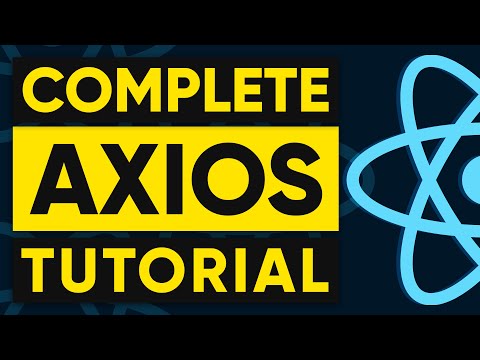 0:11:36
0:11:36
 0:01:35
0:01:35
 0:02:08
0:02:08
 0:02:30
0:02:30
 0:02:08
0:02:08
 0:02:14
0:02:14
 0:02:20
0:02:20
 0:01:35
0:01:35
 0:13:27
0:13:27
 0:01:44
0:01:44
 0:01:44
0:01:44
 0:01:58
0:01:58
 0:01:39
0:01:39