filmov
tv
How to Achieve Real-time Multiprocess Stdout Monitoring in Python

Показать описание
Discover a step-by-step guide to implement real-time monitoring of stdout and stderr with Python's `multiprocessing` module. Perfect for long-running jobs.
---
Visit these links for original content and any more details, such as alternate solutions, latest updates/developments on topic, comments, revision history etc. For example, the original title of the Question was: Real time multipocess stdout monitoring
If anything seems off to you, please feel free to write me at vlogize [AT] gmail [DOT] com.
---
Real-time Multiprocess Stdout Monitoring in Python
When working on long-running Python jobs, you may encounter the need to monitor the standard output (stdout) and standard error (stderr) in real-time. This is particularly tricky when your requirements prevent you from using the traditional subprocess module, such as in cross-platform situations or when utilizing tools like AWS CLI and PyInstaller. So, how can you replace subprocess with multiprocessing to achieve similar real-time monitoring? Let's delve into a practical solution.
Understanding the Problem
You initially might be familiar with running background jobs using subprocess.Popen to execute Python scripts or commands. The challenge arises when you need to switch to multiprocessing due to potential compatibility issues. The ideal outcome is to run a long job inside a multiprocess pool while continuously capturing the output without blocking the main thread.
Key Considerations:
Cross-Platform Execution: Windows handles non-blocking pipes differently, making direct implementations inconsistent.
Real-time Output Logging: Ensuring your application can log outputs to stdout and stderr effectively within multiple processes.
Error Handling: Properly catching and handling errors in subprocesses without stopping the main execution flow.
Steps to a Solution
Here’s how you can achieve real-time stdout and stderr monitoring in a multiprocessing environment:
1. Logging Output to Queues
Instead of using pipes to capture the stdout and stderr, utilize Python's Queue from multiprocessing to log the outputs. This allows for a thread-safe way to communicate between processes.
2. Initialize the Child Process
3. Redirecting Output
In the initializer of the multiprocessing pool, redirecting stdout and stderr to respective queues ensures all printed outputs are captured.
4. Managing Errors
Given the asynchronous nature of multiprocessing, it is vital to implement a mechanism to catch errors that occur in the child processes. Start a separate thread to monitor the output and check for exceptions effectively.
5. Putting It All Together
Here’s a complete example of the implementation based on the outlined steps:
[[See Video to Reveal this Text or Code Snippet]]
Important Notes
Segmentation Faults: Be aware that if a child process encounters a serious error (like a segmentation fault), the parent process may terminate as well. If you're expecting unrecoverable errors, subprocess might still be the better choice.
Performance Considerations: Continuously checking queues in a loop might introduce slight performance overhead. Depending on your requirements, adjust the sleep duration in the loop.
Conclusion
Switching from subprocess to multiprocessing for long-running jobs in Python may initially seem daunting, but with a structured approach — using queues for output logging and careful error handling through threading — you can achieve effective real-time stdout and stderr monitoring. Experiment with the provided code, and adapt it to your specific needs to handle your tasks efficiently.
---
Visit these links for original content and any more details, such as alternate solutions, latest updates/developments on topic, comments, revision history etc. For example, the original title of the Question was: Real time multipocess stdout monitoring
If anything seems off to you, please feel free to write me at vlogize [AT] gmail [DOT] com.
---
Real-time Multiprocess Stdout Monitoring in Python
When working on long-running Python jobs, you may encounter the need to monitor the standard output (stdout) and standard error (stderr) in real-time. This is particularly tricky when your requirements prevent you from using the traditional subprocess module, such as in cross-platform situations or when utilizing tools like AWS CLI and PyInstaller. So, how can you replace subprocess with multiprocessing to achieve similar real-time monitoring? Let's delve into a practical solution.
Understanding the Problem
You initially might be familiar with running background jobs using subprocess.Popen to execute Python scripts or commands. The challenge arises when you need to switch to multiprocessing due to potential compatibility issues. The ideal outcome is to run a long job inside a multiprocess pool while continuously capturing the output without blocking the main thread.
Key Considerations:
Cross-Platform Execution: Windows handles non-blocking pipes differently, making direct implementations inconsistent.
Real-time Output Logging: Ensuring your application can log outputs to stdout and stderr effectively within multiple processes.
Error Handling: Properly catching and handling errors in subprocesses without stopping the main execution flow.
Steps to a Solution
Here’s how you can achieve real-time stdout and stderr monitoring in a multiprocessing environment:
1. Logging Output to Queues
Instead of using pipes to capture the stdout and stderr, utilize Python's Queue from multiprocessing to log the outputs. This allows for a thread-safe way to communicate between processes.
2. Initialize the Child Process
3. Redirecting Output
In the initializer of the multiprocessing pool, redirecting stdout and stderr to respective queues ensures all printed outputs are captured.
4. Managing Errors
Given the asynchronous nature of multiprocessing, it is vital to implement a mechanism to catch errors that occur in the child processes. Start a separate thread to monitor the output and check for exceptions effectively.
5. Putting It All Together
Here’s a complete example of the implementation based on the outlined steps:
[[See Video to Reveal this Text or Code Snippet]]
Important Notes
Segmentation Faults: Be aware that if a child process encounters a serious error (like a segmentation fault), the parent process may terminate as well. If you're expecting unrecoverable errors, subprocess might still be the better choice.
Performance Considerations: Continuously checking queues in a loop might introduce slight performance overhead. Depending on your requirements, adjust the sleep duration in the loop.
Conclusion
Switching from subprocess to multiprocessing for long-running jobs in Python may initially seem daunting, but with a structured approach — using queues for output logging and careful error handling through threading — you can achieve effective real-time stdout and stderr monitoring. Experiment with the provided code, and adapt it to your specific needs to handle your tasks efficiently.
 0:02:34
0:02:34
 0:00:14
0:00:14
 0:12:16
0:12:16
 0:44:15
0:44:15
 0:00:11
0:00:11
 0:01:49
0:01:49
 0:22:31
0:22:31
 0:10:05
0:10:05
 0:21:26
0:21:26
 0:02:17
0:02:17
 0:00:56
0:00:56
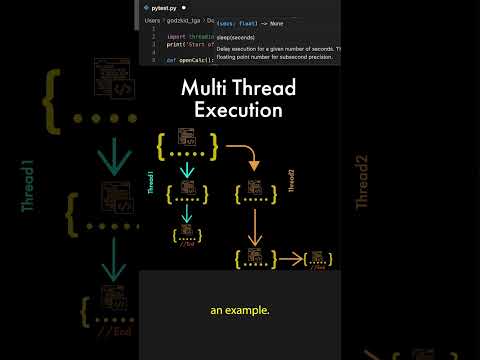 0:00:52
0:00:52
 0:10:28
0:10:28
 0:06:56
0:06:56
 0:02:31
0:02:31
 0:00:32
0:00:32
 0:14:45
0:14:45
 0:16:45
0:16:45
 0:28:26
0:28:26
 0:00:15
0:00:15
 0:03:33
0:03:33
 0:11:46
0:11:46
 0:15:39
0:15:39
 0:01:45
0:01:45