filmov
tv
How to Connect Mysql / Mariadb database through command prompt

Показать описание
This video explain how to connect through mysql \ mariadb database through command prompt. We use maria db 10.1.9 as our database server and window 7 as our database host system.
You need to follow below steps .
1. Open Command Prompt
2. type mysql -u root -p ( mysql -u Your_Database_Username -p )
3. put your password in prompt and press enter key
4. now you successfuly connected with your database
You need to follow below steps .
1. Open Command Prompt
2. type mysql -u root -p ( mysql -u Your_Database_Username -p )
3. put your password in prompt and press enter key
4. now you successfuly connected with your database
How To Install MySQL (Server and Workbench)
How to create database connection in MySQL Workbench ? | MySQL Server with MySQL Workbench ?
connect mysql db on mysql shell
No connection established Mysql Workbench Windows 10
How To Connect to MySQL Database in Visual Studio Code and Run SQL Queries | MySQL in VSCode (2024)
connect mysql server to workbench | mysql workbench | how to configure mysql workbench
PHP how to connect to MySQL database
How to install MySQL on Windows 10/11 [ 2024 Update ] MySQL Server & MySQL Workbench Complete gu...
[ LIVE ] Day : 7 How I HACKED a MySQL Server in 2024
How to Connect HTML Form with MySQL Database using PHP
MySQL Remote Connection with MySQL Workbench
Python MySQL Tutorial - Setup & Basic Queries (w/ MySQL Connector)
PHP Connect to MySQL Database | 2 Methods
MySQL Database connection from node js application
How to fix cannot connect to mysql server for newly install MySQL Workbench
#73 Python Database Connection | MySQL
How to connect mySQL database in PopSQL - freeCodeCamp Database Beginner Course
MySQL - Allow remote connections from any host
How to connect MySql database in java using eclipse || MySql jdbc connection in eclipse
How to Connect MySQL Database with Django Project
Java Tutorial: Add MySQL Connector/J in IntelliJ IDEA 2019
Connect Java with Mysql Database | Java JDBC | Java Database connectivity | JDBC MySql | ArjunCodes
Python MySQL Database Connectivity - MySQL Connector | 2022 Complete Guide
How to Connect MySQL database with Django Project | Beginners Tutorial 2024
Комментарии
 0:05:58
0:05:58
 0:05:30
0:05:30
 0:00:47
0:00:47
 0:01:56
0:01:56
 0:13:11
0:13:11
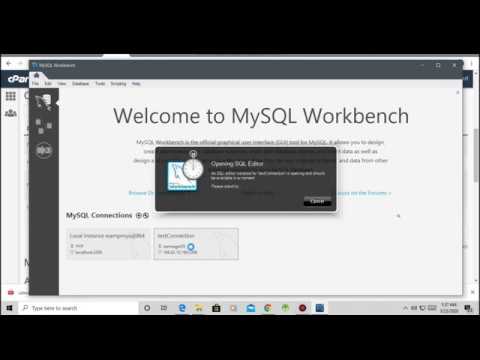 0:07:04
0:07:04
 0:08:50
0:08:50
 0:12:46
0:12:46
![[ LIVE ]](https://i.ytimg.com/vi/Lh3nmUkWCp8/hqdefault.jpg) 1:42:07
1:42:07
 0:07:09
0:07:09
 0:03:12
0:03:12
 0:13:10
0:13:10
 0:06:21
0:06:21
 0:05:31
0:05:31
 0:06:23
0:06:23
 0:07:42
0:07:42
 0:02:43
0:02:43
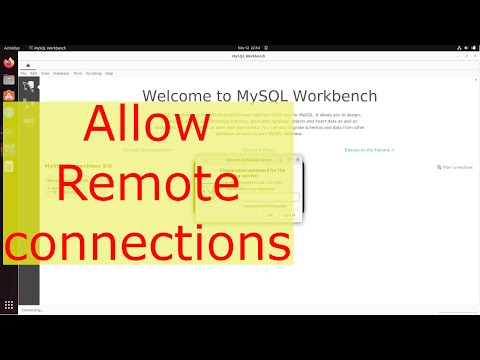 0:05:37
0:05:37
 0:08:26
0:08:26
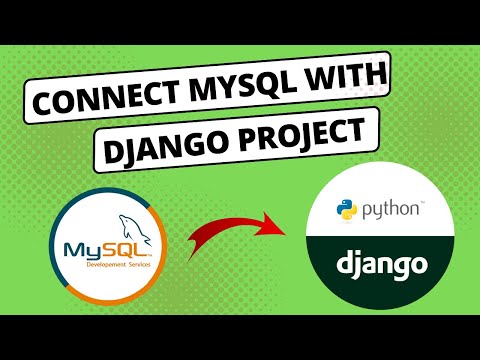 0:05:51
0:05:51
 0:00:29
0:00:29
 0:09:12
0:09:12
 0:15:01
0:15:01
 0:13:34
0:13:34