filmov
tv
How To Use Sony Camera as a USB Webcam or for Livestream(For Sony FX3)

Показать описание
This tutorial is for fellow Sony FX3 owners who are looking for information regarding using this camera as a Webcam or for live streaming. If this camera is already part of your kit, check out this video to found out how to use the FX3 as a Webcam.
Chapters:
Intro 00:00
Things To Know 00:42
USB-C Method: Camera Setting 03:22
USB-C Method: App Setup 04:56
USB-C Method: Connecting the Camera 08:00
Method 2: Cam Link 4K setup 11:33
Additional Information 13:51
Closing thoughts 15:49
End 17:04
#sonyfx3 #fx3
Imaging edge Webcam software
JOBY GorliiaPod
Elgato Cam Link 4K
Anker USB-C to USB Type A Female
FiFINE Studio Condenser USB Microphone
Gonine NP-FZ100 A7III Dummy Battery Continuous Power Supply AC Adapter for FX3
SmallRig D-Tap to NP-FZ100 Dummy Battery
SmallRig V Mount Battery VB99 Pro
Sony FX3
How to use your Sony Fx3 camera to live stream using the USB port with Imaging Edge Webcam software
Chapters:
Intro 00:00
Things To Know 00:42
USB-C Method: Camera Setting 03:22
USB-C Method: App Setup 04:56
USB-C Method: Connecting the Camera 08:00
Method 2: Cam Link 4K setup 11:33
Additional Information 13:51
Closing thoughts 15:49
End 17:04
#sonyfx3 #fx3
Imaging edge Webcam software
JOBY GorliiaPod
Elgato Cam Link 4K
Anker USB-C to USB Type A Female
FiFINE Studio Condenser USB Microphone
Gonine NP-FZ100 A7III Dummy Battery Continuous Power Supply AC Adapter for FX3
SmallRig D-Tap to NP-FZ100 Dummy Battery
SmallRig V Mount Battery VB99 Pro
Sony FX3
How to use your Sony Fx3 camera to live stream using the USB port with Imaging Edge Webcam software
Sony A7 III - Beginners Guide, How-To Use the Camera
How to Use a Camera | A Beginner’s Guide
Sony Camera Basics! | Understanding Your Camera Dial
Sony A7 IV Beginners Guide - Set-Up, Menus, & How-To Use the Camera
Sony a7 IV Beginners Guide - Camera Tutorial
Sony ZV E10 Tutorial - Complete Beginner Guide
Sony A6000 Tutorial For Beginners - How To Setup Your New Mirrorless Camera
PHOTOGRAPHY BASICS in 10 MINUTES
What’s the best camera for a beginner on YouTube (a real persons perspective)
Sony a6400 Tutorial: Quick Camera Setup & Best Settings for Video
Sony ZV-1F: Ultimate Beginner Vlogging Setup Guide
Sony Camera Time & Date Stamp
Sony RX100 VI - Beginners Guide - How To Use The Camera
Camera Buttons Explained for Beginners - Sony A6400
Sony a6100 Tutorial | Guide How To Use
Sony ZV-1 - Beginners Guide on How-To Use The Camera
SONY A6400 Photography Setup Guide - Camera Settings Breakdown
Sony ZV-1 Tutorial - 7 Tips & Tricks for Shooting GREAT Video!
Sony a6400 Tutorial For Beginners | Best Settings For Photo & Video
Sony A6400 with 18-135 lens photography test📸 #trend #camera #sony #photography #sonya6400 #shorts...
Sony A7C Beginners Guide - Set-Up and How To Use The Camera
Sony A7 III Tutorial - Aperture, Shutter Speed, Manual Mode & Bulb Mode
Sony A7s Tutorial - The Basics
How to Setup your Sony Camera for Photography | a6400
Комментарии
 0:33:32
0:33:32
 0:13:53
0:13:53
 0:13:30
0:13:30
 1:26:32
1:26:32
 0:18:50
0:18:50
 0:18:32
0:18:32
 0:16:21
0:16:21
 0:11:10
0:11:10
 0:00:46
0:00:46
 0:08:49
0:08:49
 0:10:47
0:10:47
 0:00:35
0:00:35
 0:33:30
0:33:30
 0:06:57
0:06:57
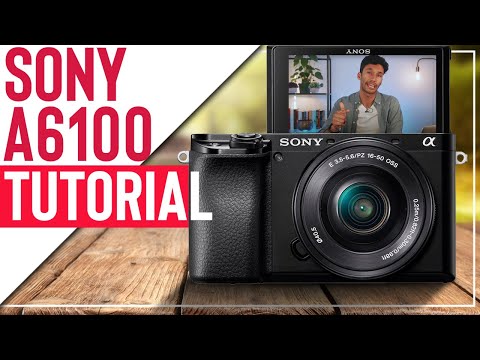 0:25:33
0:25:33
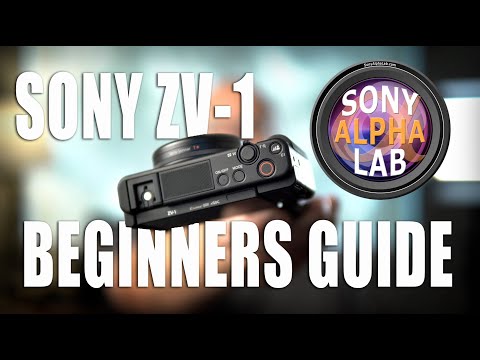 1:06:28
1:06:28
 0:18:39
0:18:39
 0:09:50
0:09:50
 0:21:52
0:21:52
 0:00:16
0:00:16
 1:23:28
1:23:28
 0:18:38
0:18:38
 0:01:41
0:01:41
 0:09:24
0:09:24