filmov
tv
how to use Mecolour 360° Multi-Functional Roller Heat Press Machine steps by steps?

Показать описание
The video will show how to use Mecolour 360° Multi-Functional Roller Heat Press Machine.
1. Connect the foot switch cord and the power cord.
2. Start up the machine and set temperature, pressure and speed.
3.Use a laser printer to print a pattern in a mirror mode on the transfer paper.
Uncoated transfer paper discussed in Today's video
4.Transfer
It can also transfer flat items
If you need mass production, you can use the foot switch to save working time.
When using the foot switch, step on it, the base roller will rise; release it, the base roller will fall off.
whatsapp:+86 16621259732
1. Connect the foot switch cord and the power cord.
2. Start up the machine and set temperature, pressure and speed.
3.Use a laser printer to print a pattern in a mirror mode on the transfer paper.
Uncoated transfer paper discussed in Today's video
4.Transfer
It can also transfer flat items
If you need mass production, you can use the foot switch to save working time.
When using the foot switch, step on it, the base roller will rise; release it, the base roller will fall off.
whatsapp:+86 16621259732
how to use Mecolour 360° Multi-Functional Roller Heat Press Machine steps by steps?
How to use Mecolour 360° Multi-Functional Roller Heat Press Machine for continuously transfer?
Mecolour 360° Multi-Functional Roller Heat Press Machine for Chinese style wooden pen holder
How to use Mecolour 8 in 1 Multifunctional Heat Press Machine?
Mecolour 360° multi-functional roller heat press machine for plastic mug
Mecolour 360 heat press machine with foot power, achieve continuous transfer. #shorts #heatpress
MECOLOUR 360 roller heat press machine #heatpress #mecolour #shorts #heatpressmachine #sublimação
How To Use Mecolour 10 in 1 Combo Multifunctional Swing Away Sublimation Heat Press Machine ?
Good Business ideas #38 MECOLOUR New Design 360°Multi Functional Roller Heat Press Machine
Caneca Mágica Mecolour 360 graus mais alça
How to use 8in1 Tumbler Heat Press
how to use 15 in 1 combo heat press machine
Sublimação Squezze 360• graus na prensa de caneca
the Vecna transformation is 🤯 #shorts #strangerthings #netflix
Hikvision NVR GUI 4.30 Turn on WDR
How to Change Camera Display Settings Brightness Contrast etc. Hikvision IDS AcuSense CCTV DVR NVR
Dahua Back Light Mode WDR setting By OSD Menu
Mi Smart Watch Screen Repair #shorts
How to Solve Noise/lining/Color Issue in CCTV | cctv camera lining problem solved
How to Take a Photocopy in HP Printer - Without PC (Ink Tank 410 Series)
Conheça a Mug Press Cricut - Prensa Térmica de Canecas
Old samsung tv secret menu
How to fix saturated and How to Fix overexposed clips When Exporting Video in Adobe Premiere Pro 20
Factory Reset Of Hp Ink Tank Printers.
Комментарии
 0:04:43
0:04:43
 0:01:50
0:01:50
 0:01:00
0:01:00
 0:08:36
0:08:36
 0:01:06
0:01:06
 0:00:27
0:00:27
 0:00:15
0:00:15
 0:07:01
0:07:01
 0:04:34
0:04:34
 0:03:39
0:03:39
 0:10:14
0:10:14
 0:09:25
0:09:25
 0:01:41
0:01:41
 0:00:40
0:00:40
 0:00:38
0:00:38
 0:00:22
0:00:22
 0:00:26
0:00:26
 0:00:58
0:00:58
 0:00:32
0:00:32
 0:00:34
0:00:34
 0:00:44
0:00:44
 0:00:51
0:00:51
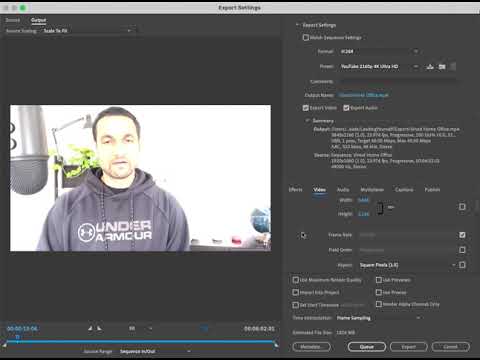 0:00:24
0:00:24
 0:01:04
0:01:04