filmov
tv
Using Logic Apps to connect to an SAP System

Показать описание
Logic Apps allow you to react on trigger events (e.g. a new Email in Outlook, changed files in OneDrive, updated Accounts in Dynamics) and perform actions with the content. This action can be a call to an RFC / BAPI in an SAP system.
This videos shows how you can listen to changes in an Account from Dynamics and update related entries in your SAP system leveraging the SAP Connector.
0:30 Logic Apps
0:52 Logic Apps Designer
2:40 SAP Fiori Launchpad
3:16 Dynamics 365
4:44 Looking at Logic App Designer
7:08 on-premises data gateway
8:25 Generating schemas
9:20 Summary
9:50 Getting started
This videos shows how you can listen to changes in an Account from Dynamics and update related entries in your SAP system leveraging the SAP Connector.
0:30 Logic Apps
0:52 Logic Apps Designer
2:40 SAP Fiori Launchpad
3:16 Dynamics 365
4:44 Looking at Logic App Designer
7:08 on-premises data gateway
8:25 Generating schemas
9:20 Summary
9:50 Getting started
Using Logic Apps to connect to an SAP System
Azure Logic Apps Tutorial
1. How To Create Your First Azure Logic App | Azure Logic Apps | Azure Cloud
Logic Apps for Everyone - A complete guide for anyone!
How to edit an existing API Connection with Azure Logic Apps | Azure Tips and Tricks
How to use Azure Functions with Logic Apps
Relationship Between Logic Apps & Power Automate
3. Connectors in Azure Logic Apps
UX Design Tips: Use Logic & Visuals to Persuade Effectively!
When to Use Azure Logic Apps and Azure Functions
How to Get Started with Microsoft Azure Logic Apps | A complete beginners Guide and Tutorial
1. Introduction to Azure Logic Apps
Data Factory vs Logic Apps
How to use the VS Code Logic Apps extension to create stateless workflows | Azure Tips and Tricks
Integrating with SAP from PowerApps & Flow using Azure Logic Apps
18 Create and Manage Logic apps from VSCode | Logic Apps with Visual studio code | logic apps
Logic Apps: For-each Loop
When to Use Logic Apps and Azure Functions
Power Automate (Flow) vs Azure Logic Apps EXPLAINED! (6 Key Differences)
AZ-900 Episode 17 | Azure Serverless Computing Services | Functions, Logic Apps, Event Grid
05. Logic App consumption vs Standard Tier | Logic App | Azure Integration Service
Azure Logic Apps connect to Firewall Protected Blob Storage
Azure Logic Apps - Building a simple API call
Azure Logic Apps Control Actions Tutorial | Loops, Conditions, Parallel Runs
Комментарии
 0:10:46
0:10:46
 0:26:14
0:26:14
 0:07:31
0:07:31
 0:50:37
0:50:37
 0:01:07
0:01:07
 0:07:47
0:07:47
 0:14:37
0:14:37
 0:10:48
0:10:48
 0:00:58
0:00:58
 0:02:30
0:02:30
 0:27:11
0:27:11
 0:08:40
0:08:40
 0:05:26
0:05:26
 0:03:46
0:03:46
 0:08:35
0:08:35
 0:24:02
0:24:02
 0:00:21
0:00:21
 0:02:23
0:02:23
 0:06:43
0:06:43
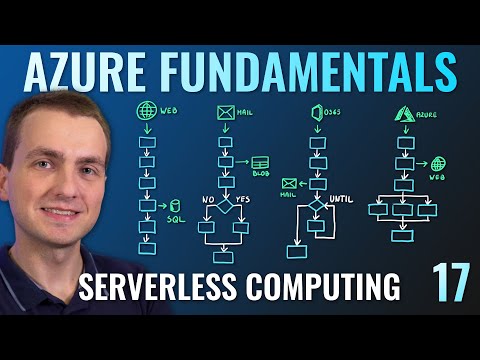 0:09:54
0:09:54
 0:09:37
0:09:37
 0:26:12
0:26:12
 0:13:49
0:13:49
 0:27:03
0:27:03