filmov
tv
Looker Studio: Qwik Start with Explanation | GSP 136 | Cloud Skills Boost | Qwiklabs
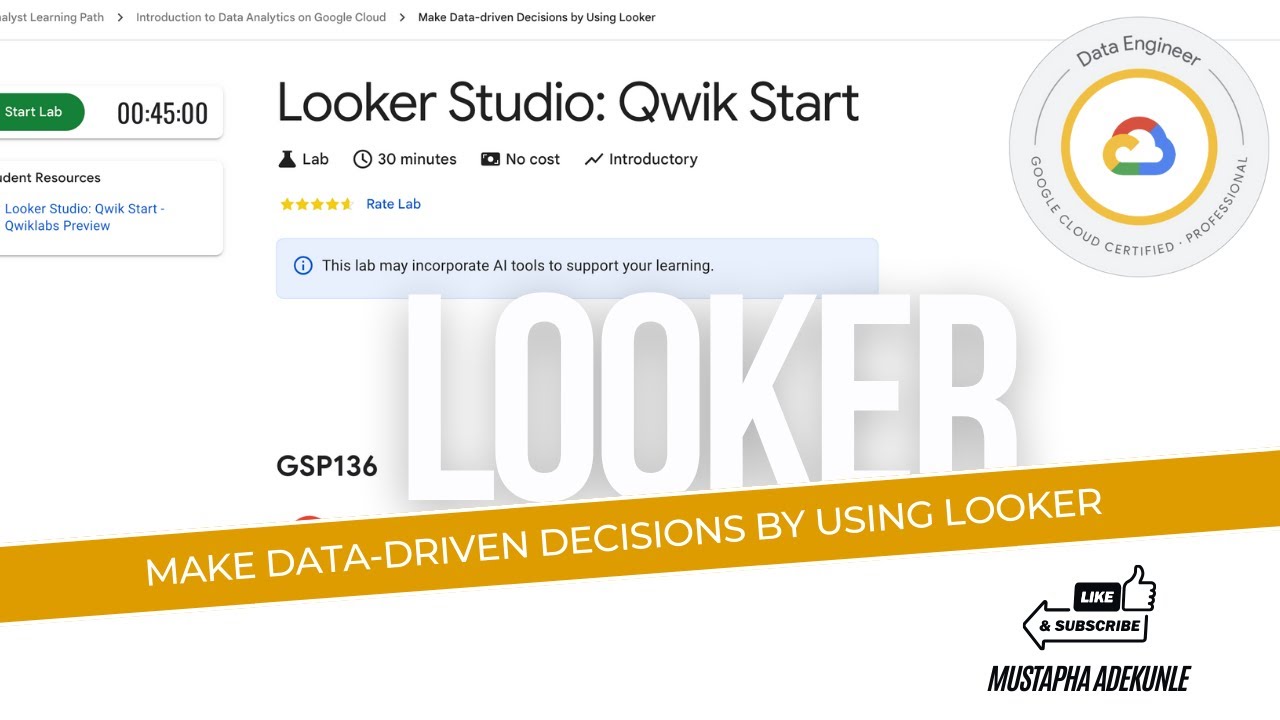
Показать описание
Looker Studio: Qwik Start with Explanation | GSP 136 | Cloud Skills Boost | Qwiklabs
Overview:
Looker Studio is a free, modern business intelligence tool that empowers you to create engaging and interactive reports and dashboards. It simplifies data analysis by offering easy connections to various data sources, allowing you to visualize information through dynamic and attractive reports and dashboards. Just like working in Google Drive, Looker Studio enables effortless sharing and collaboration while ensuring your work is automatically saved as you make changes, eliminating the need for manual saving.
Looker provides tools to create dynamic data visualizations using Explores, pre-built data views designed by Looker developers.
In this lab, you will learn to:
* Create a new blank report.
* Create a new connection and data source.
* Add a times series chart.
* Style the report.
* Add a banner to your report
* Add a title to your report.
Welcome to the "Introduction to Looker and Data Analytics on Google Cloud" playlist! This series is beginner-friendly and designed for those interested in learning how to create visualizations and gain insights through Looker. This is a great place to start if you're exploring Google Cloud products or want to see how Looker can enhance data-driven decisions.
Overview:
Looker Studio is a free, modern business intelligence tool that empowers you to create engaging and interactive reports and dashboards. It simplifies data analysis by offering easy connections to various data sources, allowing you to visualize information through dynamic and attractive reports and dashboards. Just like working in Google Drive, Looker Studio enables effortless sharing and collaboration while ensuring your work is automatically saved as you make changes, eliminating the need for manual saving.
Looker provides tools to create dynamic data visualizations using Explores, pre-built data views designed by Looker developers.
In this lab, you will learn to:
* Create a new blank report.
* Create a new connection and data source.
* Add a times series chart.
* Style the report.
* Add a banner to your report
* Add a title to your report.
Welcome to the "Introduction to Looker and Data Analytics on Google Cloud" playlist! This series is beginner-friendly and designed for those interested in learning how to create visualizations and gain insights through Looker. This is a great place to start if you're exploring Google Cloud products or want to see how Looker can enhance data-driven decisions.
 0:02:20
0:02:20
 0:03:20
0:03:20
 0:02:05
0:02:05
 0:01:57
0:01:57
 0:10:14
0:10:14
 0:03:55
0:03:55
 0:02:47
0:02:47
 0:02:08
0:02:08
 0:02:26
0:02:26
![[2024] Looker Developer](https://i.ytimg.com/vi/wNgUf8-XfLM/hqdefault.jpg) 0:02:35
0:02:35
 0:05:42
0:05:42
 0:02:41
0:02:41
 0:01:27
0:01:27
 0:08:00
0:08:00
![[NEW] Looker Data](https://i.ytimg.com/vi/AllvR9QwZmE/hqdefault.jpg) 0:04:13
0:04:13
![[2024] Get Started](https://i.ytimg.com/vi/ts4mbkZ85NQ/hqdefault.jpg) 0:03:08
0:03:08
 0:04:34
0:04:34
 0:02:22
0:02:22
 0:01:49
0:01:49
 0:01:59
0:01:59
 0:02:14
0:02:14
 0:01:14
0:01:14
 0:00:16
0:00:16
 0:10:33
0:10:33