filmov
tv
Part 18(POSTMAN): How to fix 'newman is not recognized' error || Could not find 'htmlextra' reporter
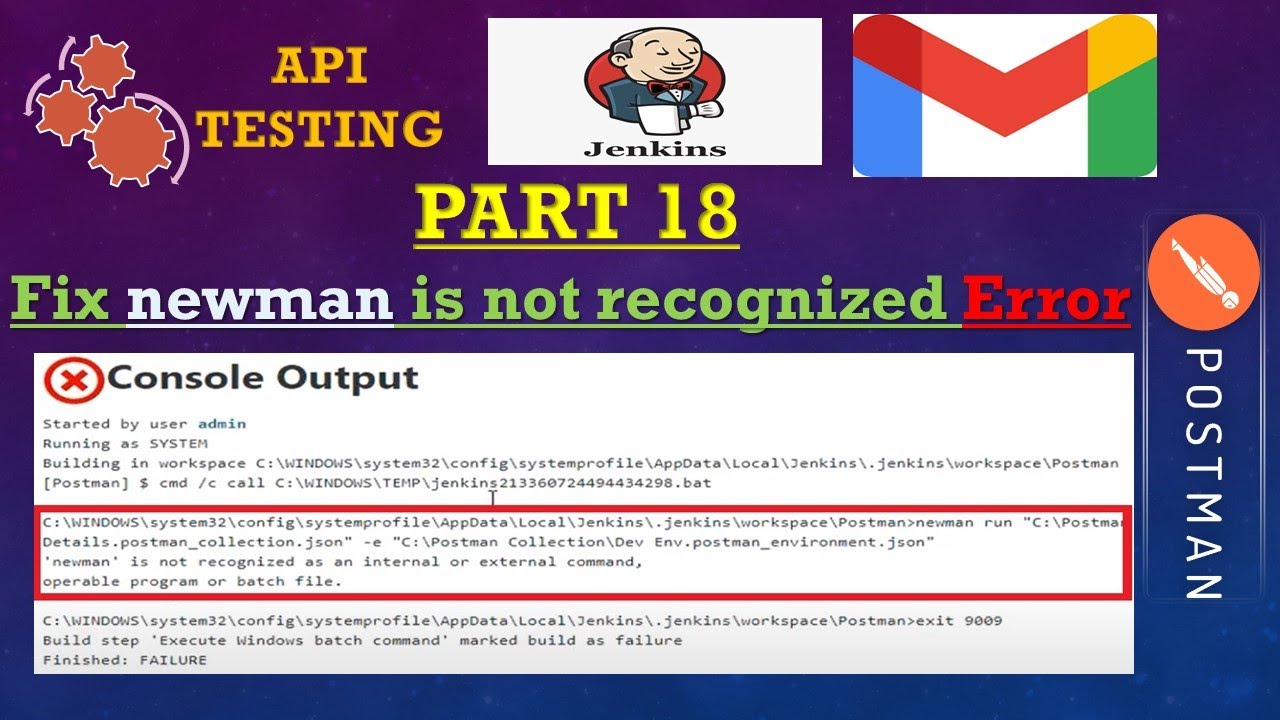
Показать описание
If you have installed Jenkins via installer and you are getting 'newman' is not recognized as internal or external command error OR Could not find "htmlextra" reporter, follow below mentioned 3 points:-
1: Add Node JS plugin
2: Go to Manage Jenkins -- Global Tool Configuration -- NodeJS section(Click on add NodeJS and add name as NodeJS and add command "newman newman-reporter-htmlextra" (in Global npm packages to install section)
3: Go to Job -- Configure -- Build Environment (Select 'Provide Node & NPM bin and select NodeJS)
Note: If we are running Jenkins via .war file, then no need to install any plugins and node packages inside Jenkins, Jenkins will recognize all the plugins and packages automatically (please note: those packages must have been installed in ur system via command prompt)
Old Batch Command:
cd C:\Users\Admin\AppData\Roaming\npm\node_modules\newman\bin
Please watch previous tutorials, in case if you have missed them, and subscribe to this channel.
POSTMAN Tutorial Series
**********************************************
Selenium 4 Features
**********************************************
API Testing using by Rest-assured library
**********************************************
Extent Report
**********************************************
Builder Pattern
**********************************************
Комментарии
 0:16:06
0:16:06
 0:12:44
0:12:44
 0:17:22
0:17:22
 0:10:56
0:10:56
 0:05:12
0:05:12
 0:00:09
0:00:09
 0:00:34
0:00:34
 0:00:18
0:00:18
 0:25:17
0:25:17
 0:00:55
0:00:55
 0:08:21
0:08:21
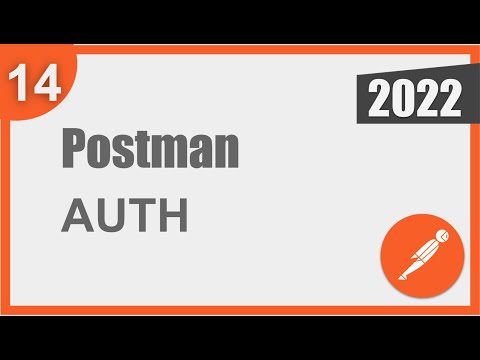 0:11:18
0:11:18
 0:18:25
0:18:25
 0:00:17
0:00:17
 0:00:20
0:00:20
 2:09:38
2:09:38
 0:00:23
0:00:23
 0:28:23
0:28:23
 1:40:51
1:40:51
 0:07:06
0:07:06
 0:00:19
0:00:19
 0:14:08
0:14:08
 0:04:47
0:04:47
 0:34:03
0:34:03