filmov
tv
How To Design & Export A Laser Cutting File From Blender 2.83 | Tutorial |(Blender To Laser Cutter)
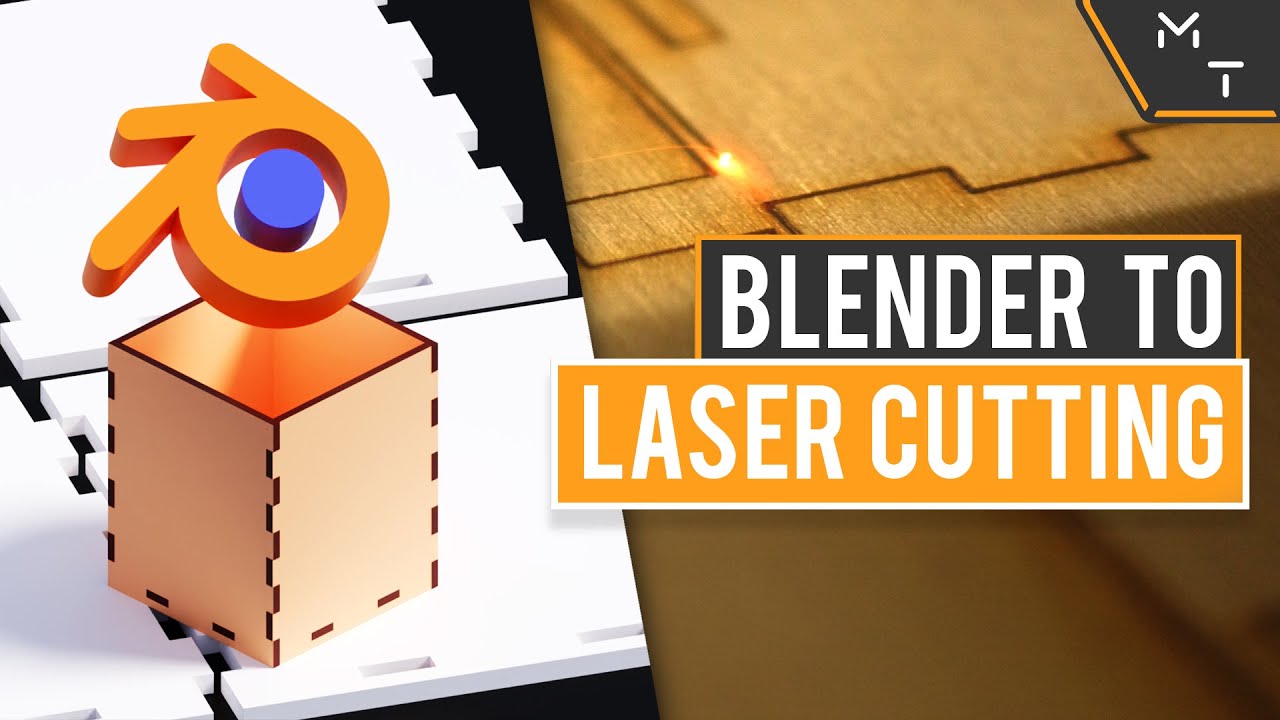
Показать описание
A video showing you how to do a simple design in blender 2.83 to then export it for laser cutting. Blender is starting to become an incredibly powerful and versatile tool for a myriad of things. This video will show you how to go about designing and setting offset for laser cutting in blender, as well as how to export the outline of an object for laser cutting.
Useful Links:
- - Learn Blender 3.0+ Fast For 3D Printing Through Practical Modeling (Paid Course) - -
If you have any questions please leave them in the comments below and I'll do my best to get back to them as soon as I can.
💡 Thinking of buying a Glowforge?
Use this link to save up to $500💸
*This link also provides me with some monetary support for more projects*
*and a HUGE thank you if you consider using it!*
💬 Maker Tales Discord Server
🛠 Subscribe To Keep Making:
📨 Share with a friend:
📺 Watch My Most Recent Upload:
Other Places Where you can find me:
Time Stamps:
0:00 - Intro
0:13 - What This Video Is about
1:06 - Modeling Finger Joint Box
10:46 - Adding the Laser Kerf Offset
12:07 - Creating Final Surface Method 1
12:52 - Creating Final Surface Method 2
13:52 - Creating Final Surface Method 3
15:50 - Manual Nesting
17:10 - Exporting Using Outline2SVG
18:25 - Vector editing Final touches
19:08 - Closing Notes
Useful Links:
- - Learn Blender 3.0+ Fast For 3D Printing Through Practical Modeling (Paid Course) - -
If you have any questions please leave them in the comments below and I'll do my best to get back to them as soon as I can.
💡 Thinking of buying a Glowforge?
Use this link to save up to $500💸
*This link also provides me with some monetary support for more projects*
*and a HUGE thank you if you consider using it!*
💬 Maker Tales Discord Server
🛠 Subscribe To Keep Making:
📨 Share with a friend:
📺 Watch My Most Recent Upload:
Other Places Where you can find me:
Time Stamps:
0:00 - Intro
0:13 - What This Video Is about
1:06 - Modeling Finger Joint Box
10:46 - Adding the Laser Kerf Offset
12:07 - Creating Final Surface Method 1
12:52 - Creating Final Surface Method 2
13:52 - Creating Final Surface Method 3
15:50 - Manual Nesting
17:10 - Exporting Using Outline2SVG
18:25 - Vector editing Final touches
19:08 - Closing Notes
Комментарии
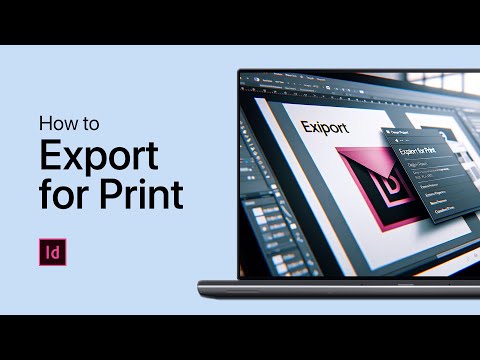 0:01:51
0:01:51
 0:03:13
0:03:13
 0:24:32
0:24:32
 0:06:54
0:06:54
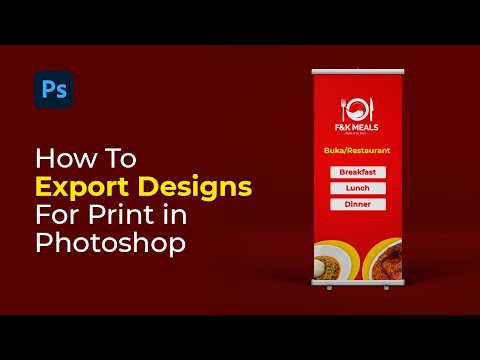 0:04:11
0:04:11
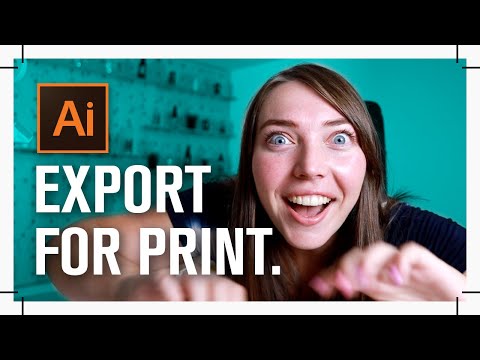 0:18:14
0:18:14
 0:28:57
0:28:57
 0:08:01
0:08:01
 0:03:46
0:03:46
 0:01:06
0:01:06
 0:01:30
0:01:30
 0:02:47
0:02:47
 0:08:12
0:08:12
 0:05:02
0:05:02
 0:10:14
0:10:14
 0:02:51
0:02:51
 0:30:58
0:30:58
 0:01:28
0:01:28
 0:23:08
0:23:08
 0:01:20
0:01:20
 0:01:56
0:01:56
 0:05:00
0:05:00
 0:12:29
0:12:29
 0:03:29
0:03:29