filmov
tv
pfSense Port Forwarding (Quick and Easy)
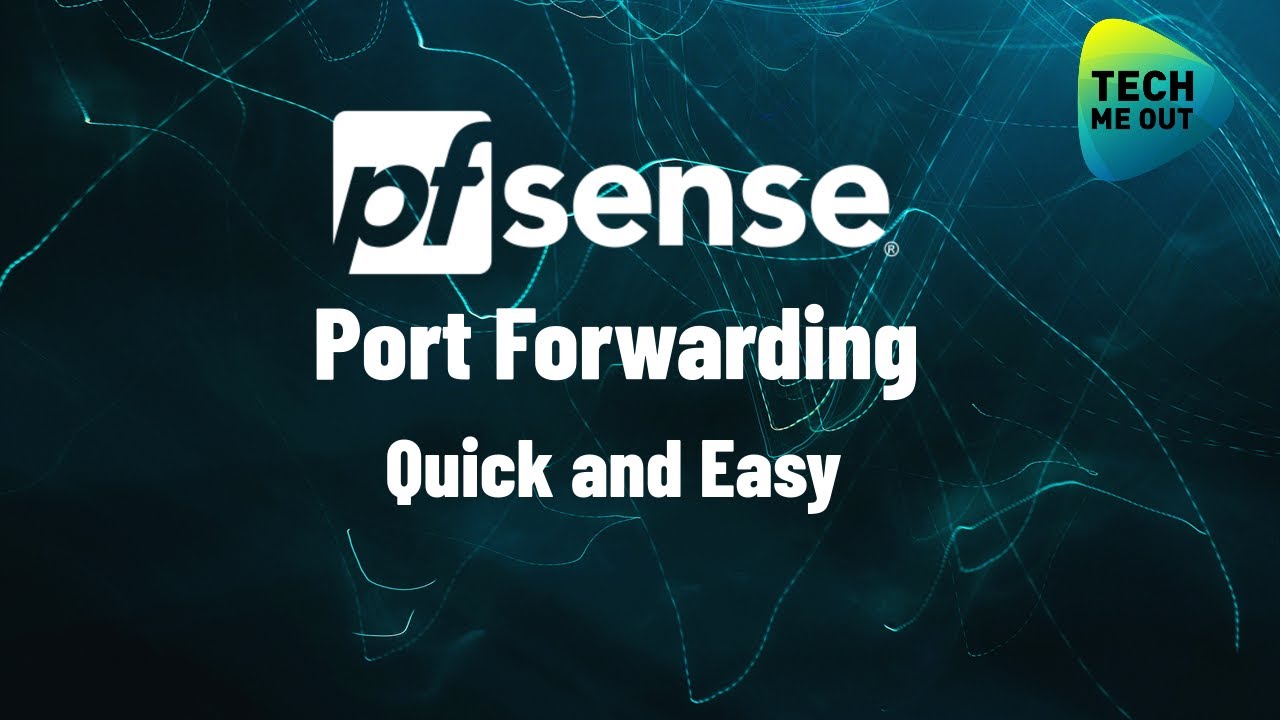
Показать описание
pfSense port forwarding is super easy to setup and configure but as always, port forwarding has its risks. If all you are trying to achieve is remote access from outside into your network, consider using VPN.
Much like in my previous video about port forwarding in Ubiquiti UniFi, the same concepts apply in pfSense. Port forwarding is supposed to be used in very specific use cases and if possible avoided all together.
In this pfSense port forwarding we are also going over a method to create port forwarding rules while limiting the sources that are allowed to go through them. in pfSense its called "aliases" and they allow us to configure groups of ip addresses or even groups of ports. these aliases can then be used inside port forwarding rules and also in firewall rules.
pfSense port forwarding allows reaching inside your you network from the outside but remember, if you are not using port forwarding safely, whatever you open for yourself, will also be open for everyone else. I also recommend to use Snort or Suricata on your pfSense instance because these might help block known malicious ip addresses from reaching your internal network.
#pfSense #Firewall #Security
Video Index:
0:00 Intro
1:45 Creating port forward rules
3:45 Testing the port forwarding rule
5:38 Creating an alias
6:34 Using the alias inside a rule
7:35 Summary
Much like in my previous video about port forwarding in Ubiquiti UniFi, the same concepts apply in pfSense. Port forwarding is supposed to be used in very specific use cases and if possible avoided all together.
In this pfSense port forwarding we are also going over a method to create port forwarding rules while limiting the sources that are allowed to go through them. in pfSense its called "aliases" and they allow us to configure groups of ip addresses or even groups of ports. these aliases can then be used inside port forwarding rules and also in firewall rules.
pfSense port forwarding allows reaching inside your you network from the outside but remember, if you are not using port forwarding safely, whatever you open for yourself, will also be open for everyone else. I also recommend to use Snort or Suricata on your pfSense instance because these might help block known malicious ip addresses from reaching your internal network.
#pfSense #Firewall #Security
Video Index:
0:00 Intro
1:45 Creating port forward rules
3:45 Testing the port forwarding rule
5:38 Creating an alias
6:34 Using the alias inside a rule
7:35 Summary
Комментарии
 0:08:05
0:08:05
 0:03:19
0:03:19
 0:19:36
0:19:36
 0:04:43
0:04:43
 0:06:22
0:06:22
![[Pfsense] Port Forwarding](https://i.ytimg.com/vi/LS96_tC-Tn8/hqdefault.jpg) 0:03:45
0:03:45
 0:05:15
0:05:15
 0:12:44
0:12:44
 0:10:01
0:10:01
 0:07:35
0:07:35
 0:10:44
0:10:44
 0:02:29
0:02:29
 0:10:38
0:10:38
 0:06:27
0:06:27
 0:09:17
0:09:17
 0:04:43
0:04:43
 0:08:06
0:08:06
 0:02:18
0:02:18
 0:01:26
0:01:26
 0:07:54
0:07:54
 0:06:33
0:06:33
 0:09:40
0:09:40
 0:06:57
0:06:57
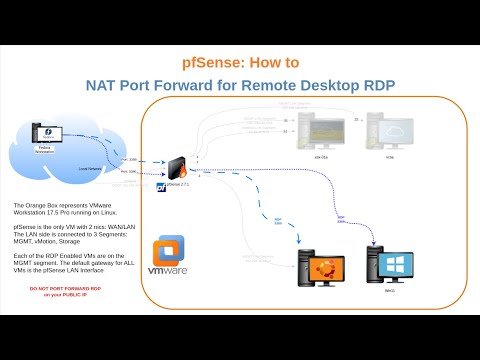 0:12:01
0:12:01