filmov
tv
Deploying Django with Docker Compose

Показать описание
How to deploy a Django app to an EC2 instance using Docker Compose.
Resources:
CHECK OUT OUR COURSES
00:00:00 - Introduction
00:01:22 - Requirements
00:02:26 - Creating a new project on Github
00:04:22 - Setup Docker in our project
00:14:50 - Create a Docker Compose file for running development server
00:18:42 - Create a .dockerignore file
00:30:04 - Add a database to use for our application
00:33:55 - Add the Postgres driver to our Django application
00:41:05 - Create a model that we can test with in Django
00:41:14 - Create a new app in our Django project to add the model to
00:48:35 - Add a wait for db command
00:56:34 - Update Docker Compose file to handle migrations and run this command before we start the app
00:59:37 - Configure our application to handle static and media files
01:02:00 - Configure our application to handle these static and media files
01:10:37 - Test our local development server
01:15:35 - Adding the uWSGI_params file
01:24:20 - Start the NGINX server
01:25:08 - Create a Docker file inside our proxy
01:27:42 - Define default environment variables
01:33:12 - Configure our Django app to run as a uWSGI service
01:59:40 - Test to ensure we can upload images in production mode
02:01:51 - Deploy to an AWS server
02:04:46 - Create a virtual machine
02:09:48 - Installing Git
02:12:49 - Update project code and push to Github
02:13:00 - Set up a deploy key
02:17:01 - Clone and run the service
02:18:07 - Add the configuration
02:19:56 - Launch our application
02:21:16 - Create a superuser to test with
Resources:
CHECK OUT OUR COURSES
00:00:00 - Introduction
00:01:22 - Requirements
00:02:26 - Creating a new project on Github
00:04:22 - Setup Docker in our project
00:14:50 - Create a Docker Compose file for running development server
00:18:42 - Create a .dockerignore file
00:30:04 - Add a database to use for our application
00:33:55 - Add the Postgres driver to our Django application
00:41:05 - Create a model that we can test with in Django
00:41:14 - Create a new app in our Django project to add the model to
00:48:35 - Add a wait for db command
00:56:34 - Update Docker Compose file to handle migrations and run this command before we start the app
00:59:37 - Configure our application to handle static and media files
01:02:00 - Configure our application to handle these static and media files
01:10:37 - Test our local development server
01:15:35 - Adding the uWSGI_params file
01:24:20 - Start the NGINX server
01:25:08 - Create a Docker file inside our proxy
01:27:42 - Define default environment variables
01:33:12 - Configure our Django app to run as a uWSGI service
01:59:40 - Test to ensure we can upload images in production mode
02:01:51 - Deploy to an AWS server
02:04:46 - Create a virtual machine
02:09:48 - Installing Git
02:12:49 - Update project code and push to Github
02:13:00 - Set up a deploy key
02:17:01 - Clone and run the service
02:18:07 - Add the configuration
02:19:56 - Launch our application
02:21:16 - Create a superuser to test with
Комментарии
 0:15:59
0:15:59
 2:24:50
2:24:50
 0:20:59
0:20:59
 0:12:32
0:12:32
 0:20:18
0:20:18
 0:05:35
0:05:35
 0:12:21
0:12:21
 0:09:02
0:09:02
 0:16:55
0:16:55
 0:07:01
0:07:01
 0:21:11
0:21:11
 0:07:15
0:07:15
 0:17:13
0:17:13
 0:39:10
0:39:10
 0:24:09
0:24:09
 0:34:11
0:34:11
 5:11:54
5:11:54
 0:11:11
0:11:11
 0:15:37
0:15:37
 0:59:10
0:59:10
 0:25:56
0:25:56
 0:13:23
0:13:23
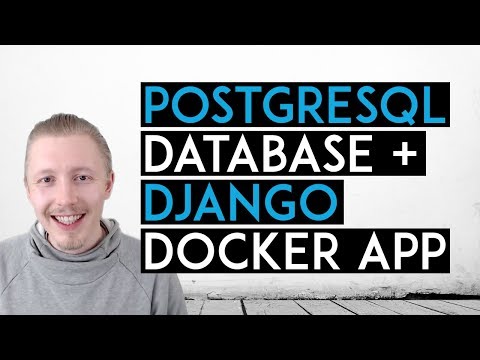 0:12:34
0:12:34
 0:20:29
0:20:29