filmov
tv
Using Root Motion with a Character Controller (Unity Tutorial)

Показать описание
In this Unity game development tutorial we're going to look at how we can combine a Character Controller with Root Motion, to make the movement perfectly match the animation.
We'll start with an existing scene that has an animated character whose movement is controlled by a script.
We'll then convert this scene to use Root Motion to move the character, making use of the OnAnimatorMove method to utilise the movement of the animation when moving the Character Controller.
The project files are available to our patrons here:
Want to follow along? This project is a good starting point
The final script can be found here
Help support our work:
Follow us:
Introduction - 0:00
Converting the scene to use Root Motion - 0:50
Using Root Motion in combination with the Character Controller - 5:42
Solving sliding foot issue - 8:54
Summary - 11:45
#KetraGames #LearnUnity #UnityTutorials #UnityTips
We'll start with an existing scene that has an animated character whose movement is controlled by a script.
We'll then convert this scene to use Root Motion to move the character, making use of the OnAnimatorMove method to utilise the movement of the animation when moving the Character Controller.
The project files are available to our patrons here:
Want to follow along? This project is a good starting point
The final script can be found here
Help support our work:
Follow us:
Introduction - 0:00
Converting the scene to use Root Motion - 0:50
Using Root Motion in combination with the Character Controller - 5:42
Solving sliding foot issue - 8:54
Summary - 11:45
#KetraGames #LearnUnity #UnityTutorials #UnityTips
Using Root Motion with a Character Controller (Unity Tutorial)
Should You Use Root Motion?
Use root motion to elevate your animations
Root Motion Basics | Adv. Anim Application [UE4/UE5]
Character Movement in Unity 3D | New Input System + Root Motion Explained
Unreal Engine - Root Motion In 2 Minutes (Tutorial)
Root Motion NavMeshAgent Animation | AI Series Part 42 | Unity Tutorial
Using Root Motion In Godot 4!
Unreal Engine 5 Tutorial - Root Motion in Animation
Root Motion + NavMeshAgent (and Nav Mesh Links!) | Unity Tutorial
How to use Root Motion Animations in Unreal Engine 5
Using Root Motion With Mixamo Skeleton + Animations! | How To Make YOUR OWN Game! | Unreal Engine 4
Simple attacks refines, using root motion
How to... Add Root Motion
Using Root Motion in Godot 4 C#
Rara Project NEW Character Controller using Root Motion [Godot 3.2.3 GLES2]
Unity Smoother Movement with Root Motion | No coding!
Start to Walk and Stop with Root Motion on UE5 - Tutorial
RPG Character Controller 003 - Unity 5 Root Motion
RPG Character Controller 012 - Unity 5 Root Motion
[#11] Unity animated character controller with root motion
Using Mixamo Root Motion Animations in Unreal Engine 5
Lab 1: Using Root Motion
Unreal Engine 5.2: basic Root Motion movement
Комментарии
 0:12:11
0:12:11
 0:05:23
0:05:23
 0:03:38
0:03:38
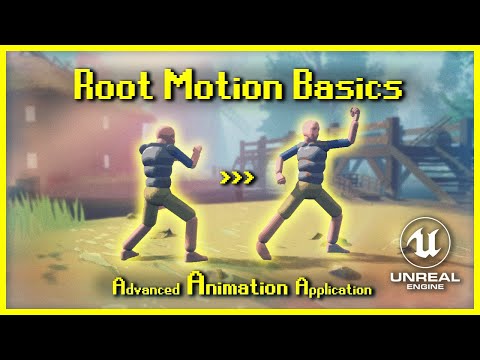 0:13:58
0:13:58
 0:16:49
0:16:49
 0:01:58
0:01:58
 0:16:43
0:16:43
 0:47:41
0:47:41
 0:06:11
0:06:11
 0:23:38
0:23:38
 0:20:48
0:20:48
 0:28:14
0:28:14
 0:00:31
0:00:31
 0:06:17
0:06:17
 0:52:24
0:52:24
 0:01:21
0:01:21
 0:05:54
0:05:54
 0:31:55
0:31:55
 0:10:01
0:10:01
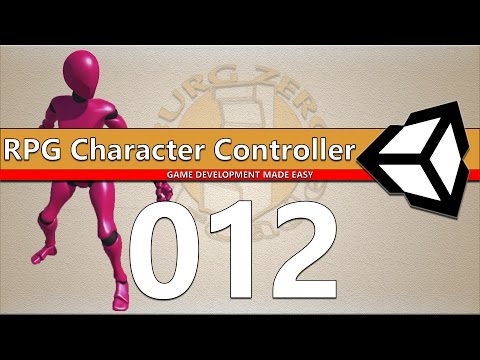 0:12:38
0:12:38
![[#11] Unity animated](https://i.ytimg.com/vi/4y4QXEPnkgY/hqdefault.jpg) 0:33:12
0:33:12
 0:23:03
0:23:03
 0:18:25
0:18:25
 0:09:38
0:09:38