filmov
tv
Create Digital White Board using Python | GUI Tkinter Project

Показать описание
In this tutorial you will learn , how to create digital white board using python . It is not only a white board only, you can self choose board color according to your use. It is completely gui tkinter project.
-------------------------------------------------------------
Instant Image Approval Link 🤖🤖🤖
Notice🚫
It's only for those who need it urgently and I am not available to approve it on google drive. Otherwise, you will 100% get approval for the image within 2-4 hours of approval request for free through the google drive link.
After Completing payment, folder will be sent to your mail id .
notice:-
Check spam section if you haven't received in inbox.
---------------------------------------------------------------
This tool is mainly created for study purpose, you can simply use this tool to teach, explain something to peoples ,etc. You can also use it as your assignment.
A digital board for teaching is an alternative to the traditional black and whiteboards. It is an interactive screen that displays text, images, videos, etc., which helps students visualize content better.
👇👇👇👇👇👇👇👇👇👇
I will also try to make second part of it, in which I will add more features.
And the biggest thing is that it is a unique project, no body having it before.
So enjoy , make and share with your friends.
#pythonproject #whiteboard #tkinter
#digitalwhiteboard #app #python
#paint
You can also create these interesting project:👇👇💖
How to Create a Simple Calculator Using Python | GUI Tkinter Project
Build a Weather App in Python | Weather API | Python Tkinter Project
Create Secret Message Encryption and Decryption tool using Python | Gui Tkinter project
Search Related to :
* Let's create whiter board using Python
* how to create digital board using python | Python Project
* How to make board using python | tkinter project
* How to create paint app using python | modern tkinter project
* Create digital white board app using python | python tkinter project
* Digital board with color prattle / pen size python | #guitkinter
* How to add eraser in python tkinter |#parvatcomputertechnology
* How to create Gui app using python tkinter
Join this channel to get access to perks:
if you like this tutorial then please show your love by like ,share and subscribe.
For always getting such unique projects please support me.
~Parvat Computer Technology
-------------------------------------------------------------
Instant Image Approval Link 🤖🤖🤖
Notice🚫
It's only for those who need it urgently and I am not available to approve it on google drive. Otherwise, you will 100% get approval for the image within 2-4 hours of approval request for free through the google drive link.
After Completing payment, folder will be sent to your mail id .
notice:-
Check spam section if you haven't received in inbox.
---------------------------------------------------------------
This tool is mainly created for study purpose, you can simply use this tool to teach, explain something to peoples ,etc. You can also use it as your assignment.
A digital board for teaching is an alternative to the traditional black and whiteboards. It is an interactive screen that displays text, images, videos, etc., which helps students visualize content better.
👇👇👇👇👇👇👇👇👇👇
I will also try to make second part of it, in which I will add more features.
And the biggest thing is that it is a unique project, no body having it before.
So enjoy , make and share with your friends.
#pythonproject #whiteboard #tkinter
#digitalwhiteboard #app #python
#paint
You can also create these interesting project:👇👇💖
How to Create a Simple Calculator Using Python | GUI Tkinter Project
Build a Weather App in Python | Weather API | Python Tkinter Project
Create Secret Message Encryption and Decryption tool using Python | Gui Tkinter project
Search Related to :
* Let's create whiter board using Python
* how to create digital board using python | Python Project
* How to make board using python | tkinter project
* How to create paint app using python | modern tkinter project
* Create digital white board app using python | python tkinter project
* Digital board with color prattle / pen size python | #guitkinter
* How to add eraser in python tkinter |#parvatcomputertechnology
* How to create Gui app using python tkinter
Join this channel to get access to perks:
if you like this tutorial then please show your love by like ,share and subscribe.
For always getting such unique projects please support me.
~Parvat Computer Technology
Комментарии
 0:25:13
0:25:13
 0:07:23
0:07:23
 0:00:39
0:00:39
 0:07:42
0:07:42
 0:29:21
0:29:21
 0:01:52
0:01:52
 0:15:52
0:15:52
 0:02:27
0:02:27
 0:00:27
0:00:27
 0:00:39
0:00:39
 0:10:18
0:10:18
 0:00:17
0:00:17
 0:00:21
0:00:21
 0:14:11
0:14:11
 0:04:44
0:04:44
 0:26:12
0:26:12
 0:04:05
0:04:05
 0:01:05
0:01:05
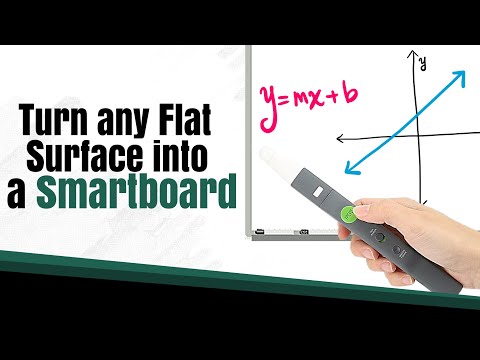 0:06:52
0:06:52
 0:01:33
0:01:33
 0:00:20
0:00:20
 0:00:18
0:00:18
 0:00:22
0:00:22
 0:10:27
0:10:27