filmov
tv
Displaying record details from database table in Tkinter Treeview when user enters record id

Показать описание
00:00 Demo of the script showing record details in Treeview
00:49 Window layout by placing labels and buttons to trigger the function
01:08 Adding Label asking for student id as input
01:56 Adding entry box to receive the student id
03:04 Button to trigger the function to collect and display data
05:20 Adding Label with stringvar to display the record
07:29 Connection to MySQL database using SQLAlchemy
08:33 Function my_details() to trigger when button is clicked.
09:13 Creating parameterized query with student id
12:04 Executing query and getting the record details of student
15:55 Adding Treeview to display row of data
17:26 Adding column headers from table field names
19:30 Inserting student row data to Treeview
Download source code from here
#TreeviewRecordDetails #UserinputID #IdDetails #Treeview #record #StudentTable #studentDetails #plus2net #Tkinter
00:49 Window layout by placing labels and buttons to trigger the function
01:08 Adding Label asking for student id as input
01:56 Adding entry box to receive the student id
03:04 Button to trigger the function to collect and display data
05:20 Adding Label with stringvar to display the record
07:29 Connection to MySQL database using SQLAlchemy
08:33 Function my_details() to trigger when button is clicked.
09:13 Creating parameterized query with student id
12:04 Executing query and getting the record details of student
15:55 Adding Treeview to display row of data
17:26 Adding column headers from table field names
19:30 Inserting student row data to Treeview
Download source code from here
#TreeviewRecordDetails #UserinputID #IdDetails #Treeview #record #StudentTable #studentDetails #plus2net #Tkinter
How to Fetch Data From Database in PHP And Display HTML Tables
How to display Records from Database to listview - VB.net
PHP & MySQL Tutorial: Displaying Database Data in HTML Tables
How to display data to front end from database in php laravel
WordPress - Save Form Data in Database and Display Records From Database in a WordPress Page
16. How to Display fetch data from database in php, Display data in HTML table, cyber warriors
Displaying Database Records Into Label Control
Part 45- Display Record from Database using JQuery DataTables Plugin in ASP.NET MVC Application
GroupBy 2024 |How To Tune A Multi-Terabyte Databases | Jeff Taylor
Displaying records from a MySQL Database with PHP
How to Create a Searchable Database in WordPress
Display Data from a Database in ASP.NET CORE (MVC) and C# | EF Code First | Visual Studio 2022
How to display SQL/Database content in pages built with Elementor | WordPress Tutorial
ASP.NET GridView | retrieve data from database and show it into GridView
37: How to show database data on a website using MySQLi | PHP tutorial | Learn PHP programming
Displaying Content from a MySQL Database in a Webpage
How to Fetch Data From Database in PHP and Show The Data in HTML Table
Fill HTML Table From MySQL Database Using PHP | Display MySQL Data in HTML Table
Display Live Data From Database in Blazor (SqlTableDependency & SignalR)
Fix Missing Database Records in Tkinter Window | Solve Tkinter & Database Display Issues
Display / Show / View Data From Database in Laravel | Laravel Tutorial For Beginners
Python Programming 98 - Displaying Database Data in HTML - Django
C# Tutorial - Insert update delete view data in database from DataGridView #3 | FoxLearn
Bootstrap CRUD - Display Database value in Modal Body
Комментарии
 0:20:17
0:20:17
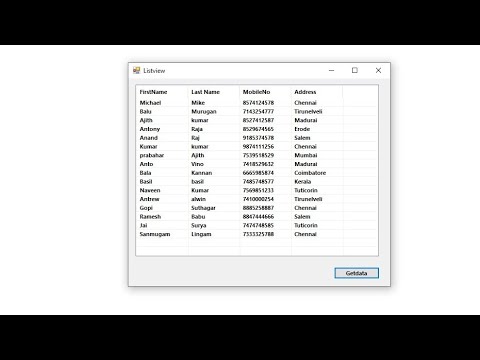 0:09:43
0:09:43
 0:03:11
0:03:11
 0:07:19
0:07:19
 0:07:34
0:07:34
 0:20:17
0:20:17
 0:04:47
0:04:47
 0:19:13
0:19:13
 0:59:01
0:59:01
 0:12:23
0:12:23
 0:04:42
0:04:42
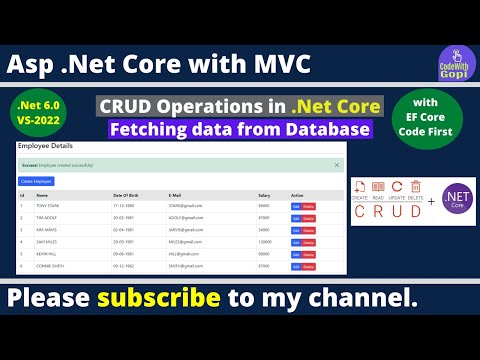 0:35:33
0:35:33
 0:05:31
0:05:31
 0:05:05
0:05:05
 0:11:19
0:11:19
 0:21:01
0:21:01
 0:17:16
0:17:16
 0:05:59
0:05:59
 0:27:38
0:27:38
 0:00:53
0:00:53
 0:09:33
0:09:33
 0:08:27
0:08:27
 0:03:22
0:03:22
 0:19:51
0:19:51