filmov
tv
How to Use ExpressVPN: A Beginner's Guide

Показать описание
Learn How to use ExpressVPN and Unlock its Full Potential!
💥Special offer save up to 49% OFF
💥GET 3 months extra FREE if you select the annual plan
💥100% risk-free: 30-Day Money Back Guarantee
In this video, we'll be discussing the benefits of ExpressVPN. We'll be covering topics like streaming media, online browsing, and more. We'll teach you all about the hidden benefits of ExpressVPN and how to use it to your advantage.
00:00 Intro
00:29 How to set up Expressvpn on Windows
01:20 How to change server location with Expressvpn app
01:55 Which Expressvpn protocol is the best
02:34 How to switch protocol on Expressvpn app
03:35 ExpressVPN Coupon Code Discount
Transcript for How to Use ExpressVPN: A Beginner's Guide
We're here today with a great how-to video that will explain how you can setup ExpressVPN from start to finish. We'll be answering all of your burning questions and helping you get started with one of the world’s most popular VPNs. And if you look in the description below, you’ll find our special influencer link to the best offer of ExpressVPN.
ExpressVPN is one of my favorite VPNs, and there’s a 30-day money back guarantee, so if you don’t absolutely love this VPN, you can simply request your money back. For me, that’s a deal that’s almost too good to be true. When you sign up, you should receive an email that explains how to get started. But if you can’t find your email, don’t worry – we have you covered.
Ready? Install your respective app and paste in the activation code that you received when signing up. Open your ExpressVPN app and click on the button. Select your server location and wait for it to connect. The button will turn green when you’re connected, and the not connected text will turn to connected.
But if you want to make the most out of your service, you’ll want to do more than just fire up one of the 3,000 servers in 94 countries. First and foremost, you’ll be able to choose server locations with different protocols. Argentina’s servers, for example, have Lightway, OpenVPN UDP, OpenVPN TCP, IPsec and IKEv2 protocols available. L2TP/IPSec and PPTP are not available.
Which protocol is the best? OpenVPN TCP is a good choice because it’s open source and highly secure. PPTP is often the least desirable because it’s an old protocol that was introduced with Windows 95. OpenVPN UDP is less reliable than its TCP counterpart and is designed for low latency situations. IKEv2 is a good option for connection stability if you switch from mobile to Wi-Fi because the connection won’t drop. L2TP/IPSec may be compromised and is an older protocol.
For most people, OpenVPN TCP or Lightway will work well. I recommend choosing one of these protocols unless something like IKEv2 is more beneficial for your usage patterns.
But there’s a lot more to choose from, too.
You can click the menu tab and go to options and then protocols to switch protocols. Keep in mind that the VPN needs to be disconnected when swapping to another protocol. Want to auto-start your VPN? Click the general tab in the options menu and set the VPN to launch on startup. You can also connect to the last location you connected to when opening the app. Split tunneling is also possible and found in the general tab. You'll want to enable it by ticking the checkbox and then setting the apps that you want to use split tunneling by clicking settings. This is great if you don’t want to use your VPN with certain apps or software.
Finally, you can also click on the advanced tab if you want to prevent IPv6 address detection for even greater security. There's also a browsers tab that will link you to browser extensions for ExpressVPN on Chrome and Firefox. On your second time connecting, you’ll notice underneath the server location that there are shortcuts. Add your favorite apps, such as your web browser, here for easy access. Disclosure: We are not sponsored by any VPN Provider. We are affiliated meaning we might get money when you purchase services we are recommending. We do our testing and research rigorously to provide an unbiased opinion.
Thanks for watching How to Use ExpressVPN: A Beginner's Guide
💥Special offer save up to 49% OFF
💥GET 3 months extra FREE if you select the annual plan
💥100% risk-free: 30-Day Money Back Guarantee
In this video, we'll be discussing the benefits of ExpressVPN. We'll be covering topics like streaming media, online browsing, and more. We'll teach you all about the hidden benefits of ExpressVPN and how to use it to your advantage.
00:00 Intro
00:29 How to set up Expressvpn on Windows
01:20 How to change server location with Expressvpn app
01:55 Which Expressvpn protocol is the best
02:34 How to switch protocol on Expressvpn app
03:35 ExpressVPN Coupon Code Discount
Transcript for How to Use ExpressVPN: A Beginner's Guide
We're here today with a great how-to video that will explain how you can setup ExpressVPN from start to finish. We'll be answering all of your burning questions and helping you get started with one of the world’s most popular VPNs. And if you look in the description below, you’ll find our special influencer link to the best offer of ExpressVPN.
ExpressVPN is one of my favorite VPNs, and there’s a 30-day money back guarantee, so if you don’t absolutely love this VPN, you can simply request your money back. For me, that’s a deal that’s almost too good to be true. When you sign up, you should receive an email that explains how to get started. But if you can’t find your email, don’t worry – we have you covered.
Ready? Install your respective app and paste in the activation code that you received when signing up. Open your ExpressVPN app and click on the button. Select your server location and wait for it to connect. The button will turn green when you’re connected, and the not connected text will turn to connected.
But if you want to make the most out of your service, you’ll want to do more than just fire up one of the 3,000 servers in 94 countries. First and foremost, you’ll be able to choose server locations with different protocols. Argentina’s servers, for example, have Lightway, OpenVPN UDP, OpenVPN TCP, IPsec and IKEv2 protocols available. L2TP/IPSec and PPTP are not available.
Which protocol is the best? OpenVPN TCP is a good choice because it’s open source and highly secure. PPTP is often the least desirable because it’s an old protocol that was introduced with Windows 95. OpenVPN UDP is less reliable than its TCP counterpart and is designed for low latency situations. IKEv2 is a good option for connection stability if you switch from mobile to Wi-Fi because the connection won’t drop. L2TP/IPSec may be compromised and is an older protocol.
For most people, OpenVPN TCP or Lightway will work well. I recommend choosing one of these protocols unless something like IKEv2 is more beneficial for your usage patterns.
But there’s a lot more to choose from, too.
You can click the menu tab and go to options and then protocols to switch protocols. Keep in mind that the VPN needs to be disconnected when swapping to another protocol. Want to auto-start your VPN? Click the general tab in the options menu and set the VPN to launch on startup. You can also connect to the last location you connected to when opening the app. Split tunneling is also possible and found in the general tab. You'll want to enable it by ticking the checkbox and then setting the apps that you want to use split tunneling by clicking settings. This is great if you don’t want to use your VPN with certain apps or software.
Finally, you can also click on the advanced tab if you want to prevent IPv6 address detection for even greater security. There's also a browsers tab that will link you to browser extensions for ExpressVPN on Chrome and Firefox. On your second time connecting, you’ll notice underneath the server location that there are shortcuts. Add your favorite apps, such as your web browser, here for easy access. Disclosure: We are not sponsored by any VPN Provider. We are affiliated meaning we might get money when you purchase services we are recommending. We do our testing and research rigorously to provide an unbiased opinion.
Thanks for watching How to Use ExpressVPN: A Beginner's Guide
Комментарии
 0:03:37
0:03:37
 0:07:12
0:07:12
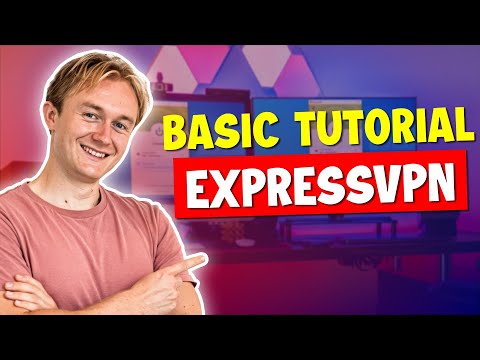 0:03:37
0:03:37
 0:09:03
0:09:03
 0:06:39
0:06:39
 0:06:58
0:06:58
 0:05:54
0:05:54
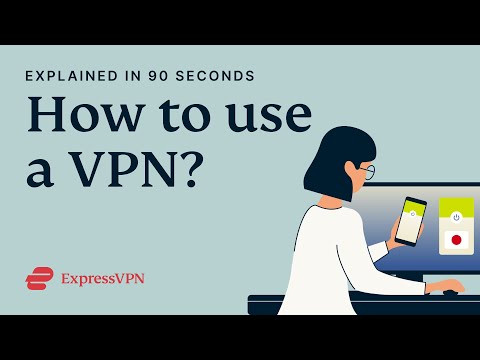 0:01:24
0:01:24
 0:04:26
0:04:26
 0:09:50
0:09:50
 0:03:48
0:03:48
 0:05:49
0:05:49
 0:06:14
0:06:14
 0:09:12
0:09:12
 0:01:29
0:01:29
 0:07:56
0:07:56
 0:02:43
0:02:43
 0:04:15
0:04:15
 0:07:11
0:07:11
 0:08:14
0:08:14
 0:01:49
0:01:49
 0:04:09
0:04:09
 0:05:45
0:05:45
 0:04:16
0:04:16