filmov
tv
Importing UV Tile (UDIMs) image sequences | Adobe Substance 3D

Показать описание
Artwork by: Damien Guimoneau
In this video we walk through the process of importing a sequence of images, applying the sequence to a Fill layer and the new Fill layer UV Tile (UDIMs) projection mode.
About Substance 3D
Adobe Substance 3D is a complete suite of smart creative apps and high-end content that gives artists everything they need to create 3D digital content. With Substance 3D, set up the perfect shot, explore the high-end 3D asset library, give life to your 3D art, build complex models, and more. Get the Adobe Substance 3D Collection.
This channel will showcase what’s possible with Substance 3D, from inspiration to in-depth tutorials. Make sure to subscribe to the channel for videos on all things Substance 3D related, including content around Designer, Painter, Modeler, Stager, and Sampler.
Connect with Adobe Substance 3D:
#Adobe #AdobeSubstance3D #AdobeYouTube
Importing UV Tile (UDIMs) image sequences | Adobe Substance 3D
In this video we walk through the process of importing a sequence of images, applying the sequence to a Fill layer and the new Fill layer UV Tile (UDIMs) projection mode.
About Substance 3D
Adobe Substance 3D is a complete suite of smart creative apps and high-end content that gives artists everything they need to create 3D digital content. With Substance 3D, set up the perfect shot, explore the high-end 3D asset library, give life to your 3D art, build complex models, and more. Get the Adobe Substance 3D Collection.
This channel will showcase what’s possible with Substance 3D, from inspiration to in-depth tutorials. Make sure to subscribe to the channel for videos on all things Substance 3D related, including content around Designer, Painter, Modeler, Stager, and Sampler.
Connect with Adobe Substance 3D:
#Adobe #AdobeSubstance3D #AdobeYouTube
Importing UV Tile (UDIMs) image sequences | Adobe Substance 3D
Importing UV Tile (UDIMs) image sequences | Adobe Substance 3D
Creating a UV Tile (UDIMs) Substance Painter Project | Adobe Substance 3D
What are UDIMS? Full Tutorial and Workflow
How to import and export UDIMs in Blender 3.4.1 - S4C
Maya UDIM Tutorial - Creating UDIMs and Exporting from Maya 2022 to Substance Painter
Exporting textures for UV Tile (UDIMs) Projects | Adobe Substance 3D
Создание проекта UV Tile UDIMs Substance Painter
Экспорт текстур UV Tile UDIMs
Importing UDIMs from Blender to Substance Painter (FAST!)
Ultimate guide to substance painter UDIM - UV tile workflow
Pack UVs In Multi Tile UDIM For High Quality Texture
UV Tile mask and painting across UV Tiles (UDIMs) | Adobe Substance 3D
How to import Multi-tile UV/UDIM textures to Terragen
BLENDER TIP: UDIMS IN BLENDER & SUBSTANCE PAINTER (INCREASE UV RESOLUTION)
TUTORIAL: Using UDIMs in Blender is this easy? Yes it is!
Using UDIMs to Apply a Folder Full of Images
Introduction to UDIMs in Blender
Transferring Textures to Multiple UV Tiles (UDIMs) in ZBrush Using Polypaint and Polygroups
Exporting UDIM Textures from Substance to Maya (Arnold)
Maya + Substance UDIM Setup Tutorial EASY PROCESS!
How to work with UDIMS in Blender
Mari: Import your UDIM textures
Fast way to combine multiple textures into one | Blender | Bake | UDIM
maya udim | Maya UDIM Tutorial Creating UDIMs and Exporting from Maya 2022 to Substance Painter
Комментарии
 0:02:21
0:02:21
 0:02:53
0:02:53
 0:25:26
0:25:26
 0:03:57
0:03:57
 0:04:36
0:04:36
 0:03:27
0:03:27
 0:02:53
0:02:53
 0:03:27
0:03:27
 0:00:59
0:00:59
 0:08:25
0:08:25
 0:01:42
0:01:42
 0:08:50
0:08:50
 0:08:47
0:08:47
 0:18:27
0:18:27
 0:16:58
0:16:58
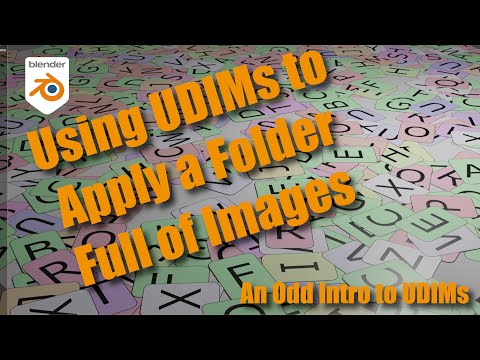 0:11:07
0:11:07
 0:20:31
0:20:31
 0:17:08
0:17:08
 0:16:00
0:16:00
 0:19:16
0:19:16
 0:02:54
0:02:54
 0:01:25
0:01:25
 0:05:05
0:05:05
 0:06:51
0:06:51