filmov
tv
Creating Utililty Bill in Microsoft Excel 2019
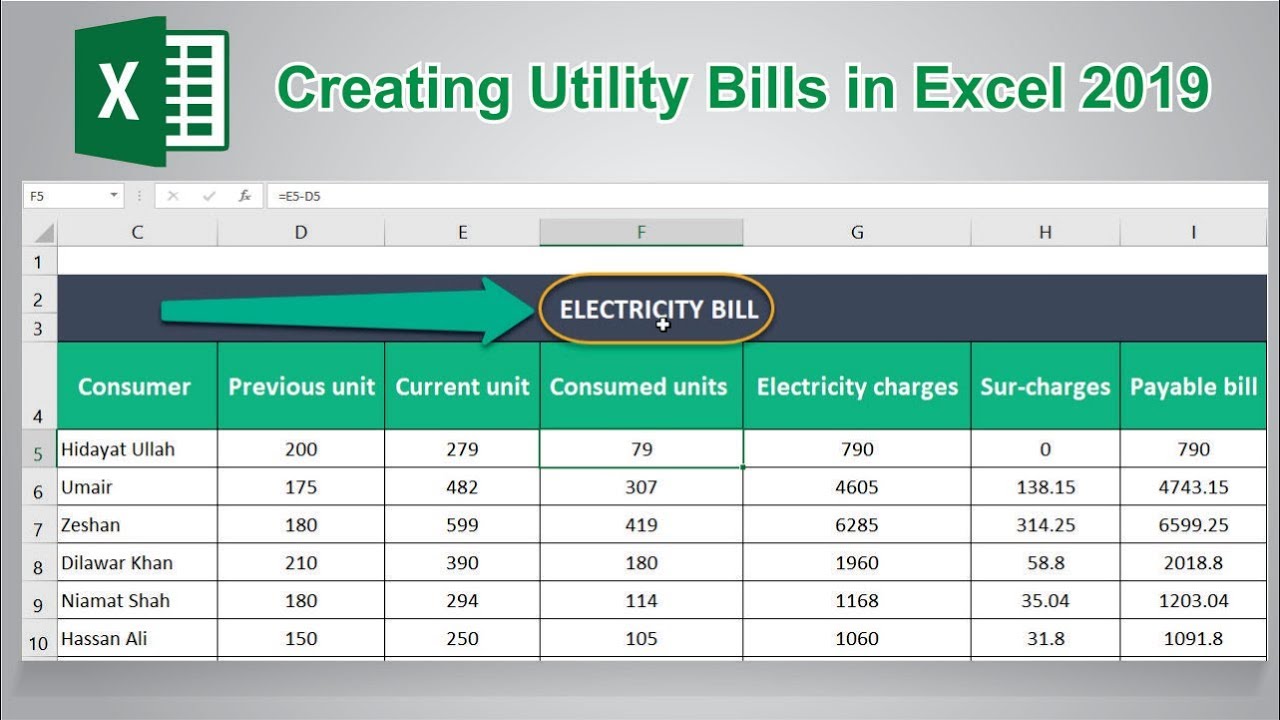
Показать описание
Hi viewers in this tutorial you will learn how to create a any Utility Bill in Microsoft Excel 2019, also you will learn the formulas that use in this this bill.
SUBSCRIBE MY CHANNEL For more professional Video tutorials.
Formulas
Payabill bill
=SUM(E4:F4)
Electricity charges
=IF(units are greater than 200 then unit*15,if(units are greater than from 100 then unit*12,otherwise units*10))
Surcharge
=IF (electricity bill is greater than from 5000 then surcharge will be 5%, if electricity bill is greater than from 1000 then surcharge will be 3%,otherwise it will be 0)
#billinexcel #utilitybillinexcel #createbillinexcel
SUBSCRIBE MY CHANNEL For more professional Video tutorials.
Formulas
Payabill bill
=SUM(E4:F4)
Electricity charges
=IF(units are greater than 200 then unit*15,if(units are greater than from 100 then unit*12,otherwise units*10))
Surcharge
=IF (electricity bill is greater than from 5000 then surcharge will be 5%, if electricity bill is greater than from 1000 then surcharge will be 3%,otherwise it will be 0)
#billinexcel #utilitybillinexcel #createbillinexcel
Creating Utililty Bill in Microsoft Excel 2019
How to make utility bill in Excel
How to create electricity bill using Microsoft Excel.
How To Make Sui Gas Bill In MS Excel | Advanced Excel
How to Calculate 'UTILITY BILL' in Microsoft Excel.
How To Make Bill In MS Word | Bill Design In Word |Part 1| #msteturial #2022 #brightfuturetech#bill
How to Create an Invoice in Microsoft Word | Bill Design in Microsoft Word
Create Professional Invoice Template | Create Invoice in Excel | Excel Tutorials
H 10 Utility Bill
Electricity Bill Calculation in Microsoft Excel | Electricity Bill Formula in MS Excel
Extracting Data from Utility Bill - Template Overview
utility bill editable template!
How to Create Utility Bill in excel | Ms excel Lec#24 Create a Simple Utility bill | excel In pushto
How to Make A Simple Monthly Budget or Bill Tracker In Excel
how to make ms word Bill book |ms word me Bill book 📚📚📚
Georgia Power Utility Bill Template Edit - How To
How to make an electricity bill in Excel? | Microsoft Excel
Excel Tutorial | How to Create Electricity Bill Sheet in Ms Excel? | Sui Gas Bill making In Excel
How to Make a Professional Invoice in Excel | Proforma Invoice
How to Extract Data from Utility Bill in Outlook to Excel with Power Automate
Wow🔥🔥How to Make Automatic Bill Book Design in Microsoft Word | Automatic 4 Bill in Single A4 Size...
Calculation of Utility Bill using Microsoft Excel | @diptohaque
HOW CREATE MEPCO BILL IN MS WORD
EXCEL-CLASS 31-UTILITY BILL OF SUI GAS||LEARN WITH ALI ABBAS
Комментарии
 0:06:43
0:06:43
 0:08:42
0:08:42
 0:20:19
0:20:19
 0:10:09
0:10:09
 0:02:33
0:02:33
 0:16:07
0:16:07
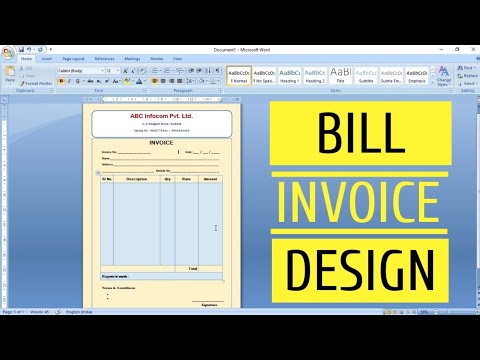 0:11:27
0:11:27
 0:05:28
0:05:28
 0:02:21
0:02:21
 0:05:58
0:05:58
 0:00:44
0:00:44
 0:00:17
0:00:17
 0:07:56
0:07:56
 0:09:12
0:09:12
 0:00:11
0:00:11
 0:01:49
0:01:49
 0:00:45
0:00:45
 0:12:01
0:12:01
 0:04:33
0:04:33
 0:04:51
0:04:51
 0:11:23
0:11:23
 0:02:48
0:02:48
 0:17:42
0:17:42
 0:03:01
0:03:01