filmov
tv
How I Fixed 'Rockstar Games Launcher failed to initialize or exited unexpectedly' RDR2 Red Dead PC

Показать описание
After hours of trying numerous different things, I finally got it to work, this is how! Best of luck, hope it works for you too!
Please help me get partnered on mixer, I need only 2000 followers
^For match making and further help with your RDR2 Daily Challenges!
"RDR2 Daily Challenges Playlist" (updated daily) more in depth locations and strategies!
The Last Dead Eye appreciates you viewing, thank you for taking your time to watch!
Donations may be made through Streamlabs:
Join Members on YouTube here:
#RedDeadOnline #TheLastDeadEye #SithMasterWHO
Please help me get partnered on mixer, I need only 2000 followers
^For match making and further help with your RDR2 Daily Challenges!
"RDR2 Daily Challenges Playlist" (updated daily) more in depth locations and strategies!
The Last Dead Eye appreciates you viewing, thank you for taking your time to watch!
Donations may be made through Streamlabs:
Join Members on YouTube here:
#RedDeadOnline #TheLastDeadEye #SithMasterWHO
Комментарии



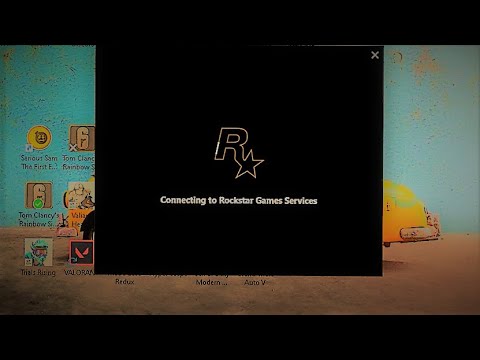







![[FIXED] Rockstar 'we](https://i.ytimg.com/vi/qHs7PI_iZFU/hqdefault.jpg)


![[Fix] Scan Complete!](https://i.ytimg.com/vi/KRHR2eDdmPQ/hqdefault.jpg)
![[Fixed] Rockstar Launcher](https://i.ytimg.com/vi/lMjUweCXH3U/hqdefault.jpg)







