filmov
tv
Fix Screen Time Not Working After iOS 18 Update

Показать описание
Has your iPhone been updated to iOS 18? But iOS 18 beta has had an issue since its release with screen time not working. This problem wasn't solved until the Beta 4 version was released which some users said was solved, but it seems like there are still people facing the same problem now.
This video will go over ways to fix the screen time bug after updating to iOS 18.
⏱ *TIMESTAMP*
00:00 Introduction
00:27 Method 1: Update to the latest iOS version
01:02 Method 2: Force Restart iPhone
01:26 Method 3: Reset Screen Time Settings
02:06 Method 4: Reset All Settings
02:42 Method 5: Repair iPhone System with ReiBoot
*👇You might also want to know:*
#tenorshare #screentimebug #ios18bug
----------Social Media-------------
How To Use iPhone Screen Time
Fixed: Forgot iPhone Screen Time Passcode! [Recover & Reset]
Fix set automatically date and time greyed out in iphone | the time zone cannot be set manually
How to reset your Screen Time passcode on iPhone, iPad, and iPod touch — Apple Support
Fix iPhone time limit you've reached your limit | Remove screen time limit for apps
All iPhones: Date & Time Greyed Out? Can't Set Manually? FIXED!
How to fix Screen Time error on iOS 12
Remove/Clear/ Reset Screen Time Data or Report on iPhone, iPad
How To Fix iPhone screen Not Responding To Touch (Easy Tutorial Guide)
All iPhones: How to Turn 'Screen Time' ON & OFF
How to Turn Off Screen Timeout on an Android Phone
Set automatically date and time greyed out iPhone! [Can't Change Date and Time]
How to Fix Screen Time Bug iOS 18 2024?
Galaxy S22's: How to Change Screen Timeout to NEVER (Keep Awake)
Samsung Phones: How to Fix Time Not Displaying Correctly
How to Turn Off Screen Time without Passcode If Forgot 2024
iPhone 13's: Screen is Frozen, Unresponsive or Can't Restart? Easy Fix!
iPhone X/XS/XR/11: Auto-Lock is Grayed Out? FIXED!
How To BYPASS Parental Controls on iPhone or iPad WITHOUT Password | Full Tutorial
How to Remove Screen Time Passcode from iPhone! (No download, no setup as new, iOS 12/13/14)
Fix Missing Numbers or Unreadable or fading Time / Display / LCD
how to get your screen time password easily
IOS 14 Screen Time Hacks: How To Get Around Your Parents Device Restrictions
iPhone Not Responding To Touch? Here's The Fix! [2023]
Комментарии
 0:00:19
0:00:19
 0:01:56
0:01:56
 0:01:56
0:01:56
 0:00:43
0:00:43
 0:01:56
0:01:56
 0:01:54
0:01:54
 0:01:31
0:01:31
 0:01:36
0:01:36
 0:01:28
0:01:28
 0:01:02
0:01:02
 0:01:03
0:01:03
 0:02:22
0:02:22
 0:02:12
0:02:12
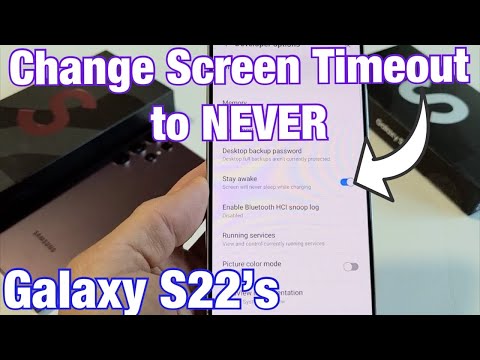 0:02:32
0:02:32
 0:01:22
0:01:22
 0:02:19
0:02:19
 0:01:01
0:01:01
 0:01:08
0:01:08
 0:08:08
0:08:08
 0:04:08
0:04:08
 0:24:49
0:24:49
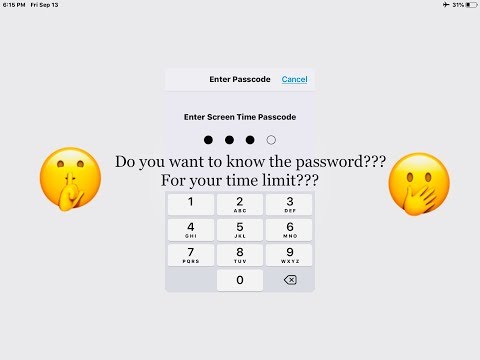 0:02:27
0:02:27
 0:04:58
0:04:58
 0:08:03
0:08:03