filmov
tv
Date Filters in Laravel 10

Показать описание
In this tutorial, you'll learn how to build a dynamic date filter for your Laravel application using Bootstrap. We'll start by creating a dropdown menu in the view that allows users to select a date range filter, such as "Today", "Yesterday", "This Week", "Last Week", "This Month", "Last Month", "This Year" and "Last Year".
Next, we'll write the necessary controller code to handle the selected filter options and retrieve the relevant posts from the database using Laravel's Eloquent query builder. We'll use the Carbon library to manipulate and compare dates in the controller, and pass the filtered posts to the view to display them in a table.
#laravel #dateFilters #dateFiltersLaravel
Next, we'll write the necessary controller code to handle the selected filter options and retrieve the relevant posts from the database using Laravel's Eloquent query builder. We'll use the Carbon library to manipulate and compare dates in the controller, and pass the filtered posts to the view to display them in a table.
#laravel #dateFilters #dateFiltersLaravel
Date Filters in Laravel 10
Date Range Filter In Laravel
Laravel 10 Tutorial - Yajra DataTables Date Range Filter
Is This a Hidden Laravel Date Filter Method?! #laravel #shorts
Laravel Date Scopes: New Package for Range Filtering
The Hidden Laravel Methods to Filter Based on Date & Time - Mastering Eloquent & Collection ...
Laravel 10 & Filament - Filter Search Date Range
Yajra Datatable Filter hasMany Relationship With Date Range Laravel 10
How to expense display the record and implement search in Laravel 11
Laravel 9 Ecom - Part 45: Filter order in Admin Panel | Filter order by date & status | Admin Or...
Yajra Datatables Date Range Filter Laravel 10 Tutorial Video
Laravel 9 Datatables Date Range Filter
Date and Time Filtering in Laravel Eloquent | Advanced Querying Techniques #laravel #shorts
Date Range Filter in Laravel
CarbonPeriod for Date/Time Lists: 3 Laravel Examples
How to Get Data between Two Dates in Laravel
Laravel Search with Relationships Posts, Users, and Categories
Laravel 8 Date Range Filter
Filter Records Between Two Dates in Laravel | WhereBeetween use in Dates | Select between two dates
Date Format in Laravel: How to Make it m/d/Y?
#23 Blog List Filters (ID, Name, Title, Category & Date) in Laravel 10 | Blog Project in Laravel...
Laravel 10 // Une directive Blade pour l'affichage des dates [16/38]
Laravel 10 Tutorial with Yajra Datatables Part-4 | yajra datatable Custom Date Range Filter
Search with date range in Laravel MySQL
Комментарии
 0:17:03
0:17:03
 0:06:59
0:06:59
 0:17:47
0:17:47
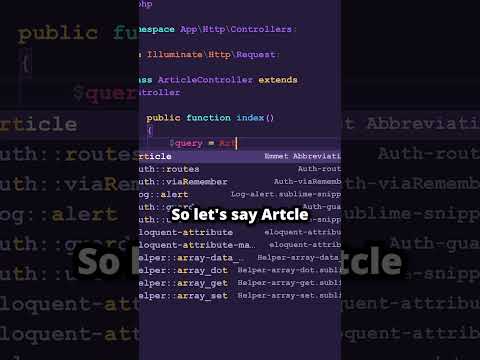 0:00:41
0:00:41
 0:05:15
0:05:15
 0:07:08
0:07:08
 0:11:34
0:11:34
 0:04:35
0:04:35
 0:27:28
0:27:28
 0:12:28
0:12:28
 0:17:47
0:17:47
 0:14:20
0:14:20
 0:00:12
0:00:12
 0:53:57
0:53:57
 0:03:44
0:03:44
 0:03:01
0:03:01
 0:09:40
0:09:40
 0:01:51
0:01:51
 0:09:04
0:09:04
 0:04:54
0:04:54
 0:23:58
0:23:58
 0:09:57
0:09:57
 0:10:02
0:10:02
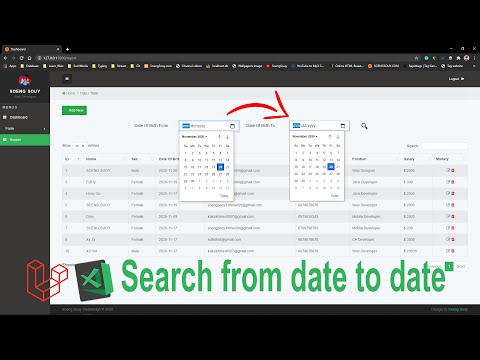 0:08:52
0:08:52