filmov
tv
Django Tutorial - Change, Recover Django User Password #16
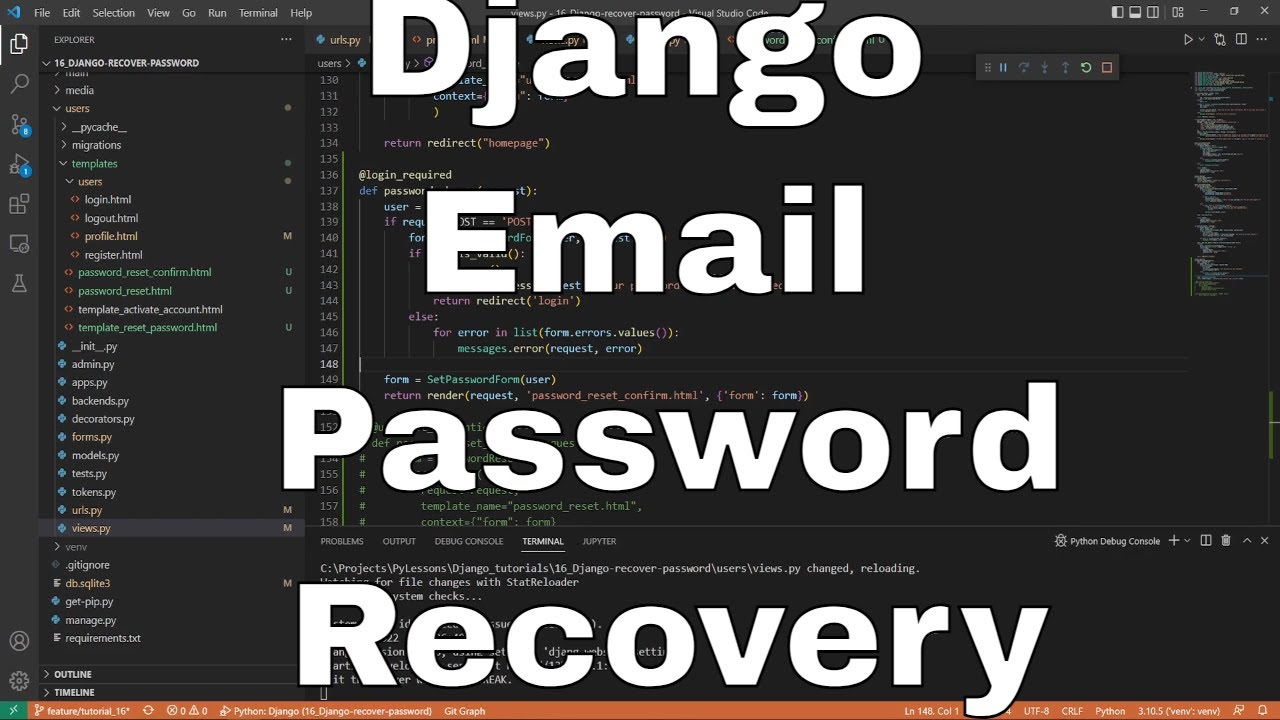
Показать описание
Welcome everyone to part 16 of the web development in python with Django. User registration and authentication are crucial parts of any web application, but an integral part is changing passwords and password recovery. The complete emailing process must be integrated into the system to protect users and keep the communication between the website owner and a user. So, in this part, we'll continue to cover how to complete email functionality in the Django webserver to allow users to change and restore their passwords.
This tutorial will consist of two parts: the first will be a simple password change, and the second will be when a user forgets his password and wants to recover it. It's essential to complete the previous tutorial part to be able to continue on this one.
#django #programming #educational #technology #web #website
This tutorial will consist of two parts: the first will be a simple password change, and the second will be when a user forgets his password and wants to recover it. It's essential to complete the previous tutorial part to be able to continue on this one.
#django #programming #educational #technology #web #website
Django Tutorial - Change, Recover Django User Password #16
Django Change Password Tutorial | Django casts #5
Forgot Password Functionality In Django| reset password in django
Python Django Authentication System with Password Reset; Complete Project Beginner Friendly Tutorial
How to user reset password in django || password reset by email in django
Deletion recovery and version control for model instances in Django
Changing and resetting user passwords in a Django project
01- Django Authentication | Login, Signup, Logout, Password Change, Dashboard, Forget Password
Learn How to Reset Django Admin Password | Django Tutorials
How to Reset Django Admin Username and Password? | Python
How to reset the Django admin and superuser password
Reset Password and Change Password (Django)
My Jobs Before I was a Project Manager
Reset Forgotten Admin Password In Django| Python Django Tutorials In Hindi #69
How to reset migrations in django
Change Password In Django
How to eat Roti #SSB #SSB Preparation #Defence #Army #Best Defence Academy #OLQ
Change Password Functionality in Django| How to Change Password In Django Project
Django Reset Password Tutorial
Windows 12 leaked (Have a Look)😯
Resetting your Django database on PythonAnywhere
Django database backup and restore + periodic backups
Ethu thevaya ? @BBCNews sign me in 🫡😂 #ukstudent #londontamil #journalist
Change user password | Django | python
Комментарии
 0:27:49
0:27:49
 0:15:05
0:15:05
 0:22:35
0:22:35
 0:41:21
0:41:21
 0:09:21
0:09:21
 0:13:27
0:13:27
 0:21:20
0:21:20
 0:41:52
0:41:52
 0:05:43
0:05:43
 0:01:49
0:01:49
 0:02:46
0:02:46
 0:23:07
0:23:07
 0:00:15
0:00:15
 0:05:03
0:05:03
 0:05:34
0:05:34
 0:08:08
0:08:08
 0:00:16
0:00:16
 0:18:50
0:18:50
 0:11:03
0:11:03
 0:00:29
0:00:29
 0:05:47
0:05:47
 0:10:19
0:10:19
 0:00:20
0:00:20
 0:24:28
0:24:28