filmov
tv
How to play Minecraft online on Nintendo Switch - Setup guide.

Показать описание
This video will show you how to join online Minecraft servers while playing on your Nintendo switch.
If this helps please support the channel with a like and subscribe.
This video shows a solution that actually works (most of the time) that I found on reddit after some searching. This isn't my own solution it is just the one I found that actually worked.
Things to remember when looking for a server IP, sign into a Nintendo Microsoft account, Check the version of your game, Check you're using the correct port.
Goto settings, internet connection, change settings, change DNS to manual, Primary DNS 104.238.130.180 secondary DNS 8.8.8.8, back to home, close Minecraft, Possibly restart the switch. Do not change internet settings back to automatic if you want to continue on a online sever as you will lose the option to pick.
Hope this video saves some of you sometime looking through other older fixes that didn't work for me, or now don't work at all.
Thanks.
If this helps please support the channel with a like and subscribe.
This video shows a solution that actually works (most of the time) that I found on reddit after some searching. This isn't my own solution it is just the one I found that actually worked.
Things to remember when looking for a server IP, sign into a Nintendo Microsoft account, Check the version of your game, Check you're using the correct port.
Goto settings, internet connection, change settings, change DNS to manual, Primary DNS 104.238.130.180 secondary DNS 8.8.8.8, back to home, close Minecraft, Possibly restart the switch. Do not change internet settings back to automatic if you want to continue on a online sever as you will lose the option to pick.
Hope this video saves some of you sometime looking through other older fixes that didn't work for me, or now don't work at all.
Thanks.
Комментарии
 0:01:01
0:01:01
 0:02:46
0:02:46
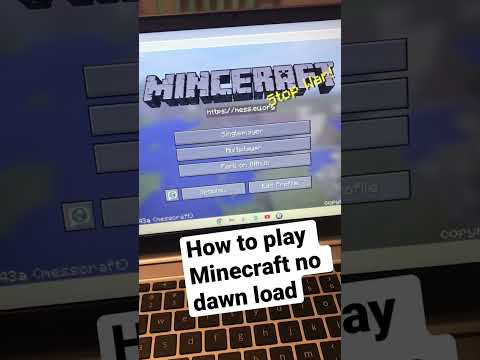 0:00:40
0:00:40
 0:00:30
0:00:30
 0:00:12
0:00:12
 0:00:10
0:00:10
 0:07:04
0:07:04
 0:01:05
0:01:05
 1:02:45
1:02:45
 0:00:10
0:00:10
 0:00:50
0:00:50
 0:00:17
0:00:17
 0:00:31
0:00:31
 0:13:35
0:13:35
 0:00:23
0:00:23
 0:03:51
0:03:51
 0:03:14
0:03:14
 0:00:43
0:00:43
 0:00:11
0:00:11
 0:00:08
0:00:08
 0:00:08
0:00:08
 0:01:00
0:01:00
 0:00:50
0:00:50
 0:00:16
0:00:16