filmov
tv
37. Get Element By Id, Name, TagName and ClassName | Javascript tutorial for beginners

Показать описание
Want to discover more about our varied courses available?
🔥 Welcome to this JavaScript Course for Beginners. 🔥
Introduction to getElementById(): It is used almost every time you want to manipulate, or get info from, an element on your document. The getElementById() method returns the element that has the ID attribute with the specified value.
Introduction to getElementByName(): This method allows us to manipulate the DOM. The getElementByName() method returns the collection of all elements in the document with the specified name which we provide as value.
Introduction to getElementsByTagName(): This method is similar to getElementsByName() method. There is just a little difference between these two. The getElementsByTagName() method returns a collection of all elements in the document with the specified tag name, as an HTMLCollection object.
Whereas the getElementsByName() method deals with the names of the name of an element.
Introduction to getElementByClassName(): This method returns the collection of all the elements in the document with the specified class name. As an HTMLCollection object.
Did you know that there are over 15 million developers professionally using JavaScript? That's because it's so easy to learn and use! Even if you don't know how to code, you could still learn JavaScript for fun and games. It only takes about an hour to see results.
Data Is Good helps you in learning Javascript. JavaScript is a text-based programming language used both on the client-side and server-side that allows you to make web pages interactive.
In this video, you will learn about the Get Element By Id, Name, TagName and ClassName in Javascript with the help of examples.
The topics covered are given below:
○ Introduction - 0:00
○ Agenda - 0:29
○ GetElementByID() - 0:50
○ Example - 1:47
○ Assignment - 2:36
○ Agenda - 3:06
○ GetElementByName() - 3:27
○ Example - 4:43
○ Assignment - 7:01
○ Agenda - 7:25
○ GetElementByTagName() - 7:50
○ Example - 8:46
○ Assignment - 9:31
○ Recap - 9:58
○ Agenda - 10:22
○ GetElementsByClassName() - 10:39
○ Example - 11:43
○ Assignment - 13:48
Why JavaScript?
JavaScript is one of the most popular languages in the world today. It is used to create websites, mobile apps, games, and even desktop applications.
This course discusses why JavaScript is so popular and how it can be used to make any website interactive.
The following topics are discussed: what JavaScript code does; how it’s interpreted; how it differs from HTML5; and who can use JavaScript. Use this course as a guide to help you understand this coding language better!
---------------------------------------------------------------------------------------------------------------------------------------------
✅✅ Check out our Job Guaranteed Programs:
Data Science Program:
Full Stack Development Program:
------------------------------------------------------------------------------------------------------------------------------------
------------------------------------------------------------------------------------------------------------------------------------
__________
#javascript #dom #getelementsbyid #getelementbyid #findelementbyid #locateelementbyid #getelementsbyclass #getelementsbyclassname #findelementbyname #findelementbyclass #selectbyid #locateelementbyname #selectbyidjquery #getelementsbytagname #findelementbytagname #getelementsbytagnameinjquery #getelementbytagnameinjs #locateelementbytagname #findelementbytagnamejava #getelementbytagnameinjavascript
 0:14:20
0:14:20
 0:00:38
0:00:38
 0:08:06
0:08:06
 0:11:26
0:11:26
 0:08:46
0:08:46
 0:07:13
0:07:13
 0:02:42
0:02:42
 0:11:56
0:11:56
 0:07:44
0:07:44
 0:20:33
0:20:33
 0:06:24
0:06:24
 0:13:19
0:13:19
 0:08:22
0:08:22
 0:02:20
0:02:20
 0:10:30
0:10:30
 0:13:23
0:13:23
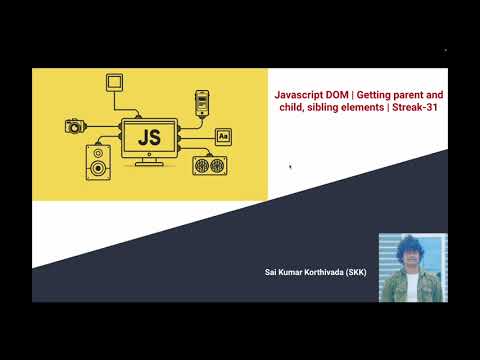 0:08:51
0:08:51
 0:25:18
0:25:18
 0:01:07
0:01:07
 0:23:53
0:23:53
 0:08:13
0:08:13
 0:02:20
0:02:20
 0:15:15
0:15:15
 0:09:17
0:09:17