filmov
tv
How to use Blocksy Content Blocks & Hooks - Full Tutorial
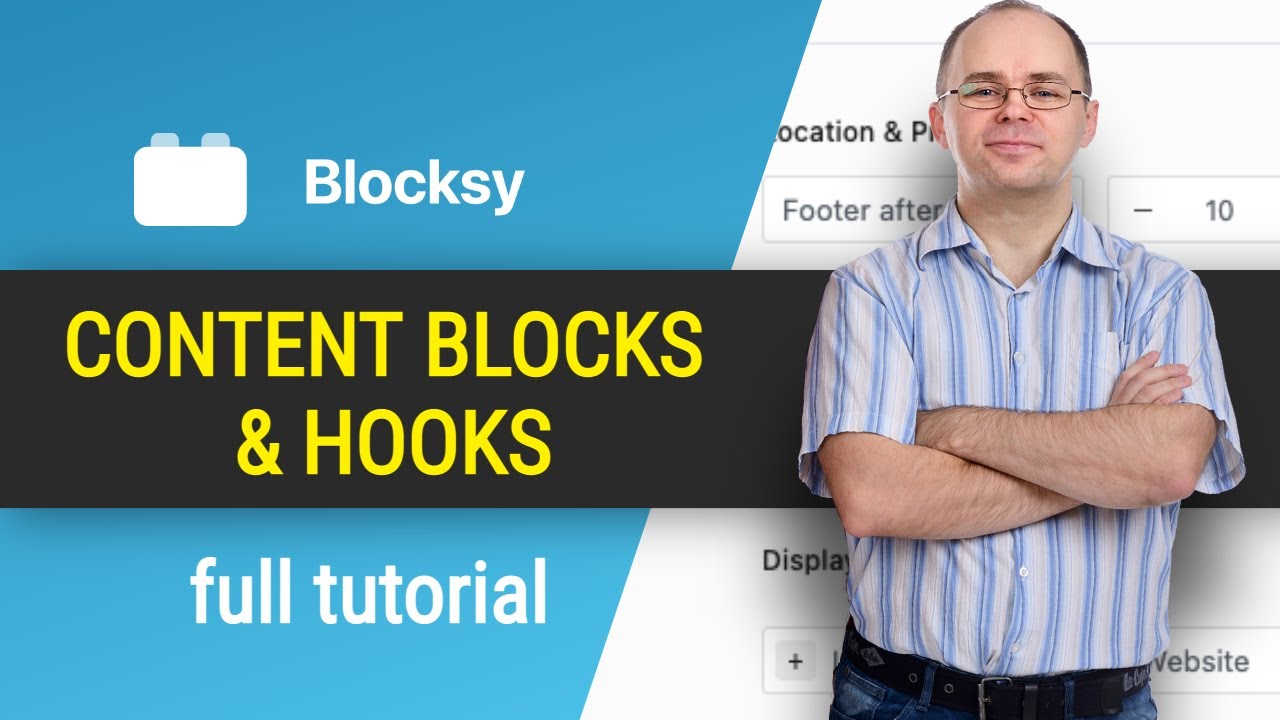
Показать описание
In this video I’m going to show you how to use Blocksy content blocks and hooks in a way that you can add your own custom content in pre-defined locations. Also, I’m going to show you how to create a nifty mobile specific fixed bottom bar.
Blocksy Theme and Kadence Theme are both currently two of the best WordPress themes. So, if you’re interested, then you can grab:
Timestamps:
00:00 Introduction
01:19 Blocksy Pro coupon code
01:45 Content block on Woocommerce single product page
04:55 Content blocks om specific product categories
05:45 Content blocks in Woocommerce product categories page
06:52 Ads after certain number of blocks
09:18 Fixed mobile bottom bar
✅ BEST WORDPRESS THEMES:
✅ AWESOME WORDPRESS PLUGINS:
✅ AWESOME WOOOCOMMERCE EXTENSIONS:
Blocksy Theme and Kadence Theme are both currently two of the best WordPress themes. So, if you’re interested, then you can grab:
Timestamps:
00:00 Introduction
01:19 Blocksy Pro coupon code
01:45 Content block on Woocommerce single product page
04:55 Content blocks om specific product categories
05:45 Content blocks in Woocommerce product categories page
06:52 Ads after certain number of blocks
09:18 Fixed mobile bottom bar
✅ BEST WORDPRESS THEMES:
✅ AWESOME WORDPRESS PLUGINS:
✅ AWESOME WOOOCOMMERCE EXTENSIONS:
How to use Blocksy Content Blocks & Hooks - Full Tutorial
How to make a Custom Archive Layout - Blocksy Content Blocks
How to add Blocksy Content Block To The WordPress Admin Dashboard
How to make a Custom Popup - Blocksy Content Blocks
Inserting Ads using Content Blocks | Advanced Tutorial
How to make a Custom Page Layout - Blocksy Content Blocks
How to make a Custom Hook - Blocksy Content Blocks
How to make a Maintenance Page - Blocksy Content Blocks
Will Smaller Blocks 🏠 Change Our Home Designs Forever? 🔧
Exploring Blocksy's Content Blocks | Blocksy Premium
How to import Blocksy's demo content
Reusable Content Blocks with Gutenberg & the Blocksy theme
How to make a Custom Post Layout - Blocksy Content Blocks
How to make a 404 Page - Blocksy Content Blocks
How to make a Custom Header - Blocksy Content Blocks
Types of content blocks
How to make a Custom Footer - Blocksy Content Blocks
WordPress Dynamic Content with Stackable Pro & Blocksy Pro
Easy Dynamic Content with Blocksy Premium - First Look
How To Use Content Blocks To Create A Page Layout
The New Pop-Up Content Block | Blocksy Premium
Blocksy theme tutorial: WordPress Sticky Header & Content Block Pop-up Made Easy
Blocksy: How to create conditional custom footer with Content Blocks (Gutenberg)?
Use Greenshift to add animations to Blocksy content!
Комментарии
 0:11:12
0:11:12
 0:06:10
0:06:10
 0:08:12
0:08:12
 0:06:31
0:06:31
 0:05:20
0:05:20
 0:08:04
0:08:04
 0:06:23
0:06:23
 0:06:38
0:06:38
 0:00:47
0:00:47
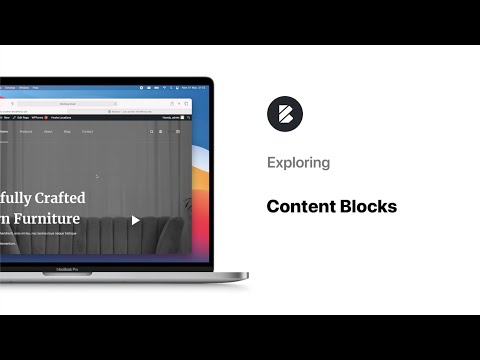 0:05:24
0:05:24
 0:05:18
0:05:18
 0:06:03
0:06:03
 0:05:02
0:05:02
 0:04:53
0:04:53
 0:05:38
0:05:38
 0:10:16
0:10:16
 0:05:55
0:05:55
 0:08:27
0:08:27
 0:17:17
0:17:17
 0:01:04
0:01:04
 0:05:40
0:05:40
 0:13:36
0:13:36
 0:02:04
0:02:04
 0:06:26
0:06:26