filmov
tv
CSS Custom Properties that Dynamically Update with React & JavaScript

Показать описание
Learn how to create CSS Variables (Custom Properties) and dynamically update them in a React application. We'll walk through spinning up a new React app, creating custom properties for existing styles, and updating those properties based on interactions.
🧐 What's Inside
00:00 - Intro to CSS Custom Properties
00:15 - CSS Custom Properties Overview
01:20 - Creating a new React application with Create React App
02:27 - Adding a Custom Variable or Custom Property to change the React logo color
05:49 - Getting the value of a CSS Custom Property with JavaScript
07:30 - Setting the value of a CSS Custom Property with JavaScript
08:57 - Dynamically resizing the React logo with a CSS Custom Property
12:04 - Speeding up a CSS animation by updating a CSS Custom Property
16:04 - Outro
🗒️ Read More
🔔 Subscribe for more tech and developer videos
🐦 Get updates straight to your Twitter @colbyfayock
📸 Catch the next stream live on Twitch @colbyfayock
✉️ Or a newsletter right to your inbox!
💝 Sponsor me for more free content like this!
🎥 Want to know what A/V equipment I use?
🧰 More Resources
Custom properties (--*): CSS variables
Using CSS custom properties (variables)
Create React App
🎼 Music
Music from Uppbeat (free for Creators!):
License code: JCDJYDXDJ4HEA2B9
#colbyfayock #css #react #webdevelopment
🧐 What's Inside
00:00 - Intro to CSS Custom Properties
00:15 - CSS Custom Properties Overview
01:20 - Creating a new React application with Create React App
02:27 - Adding a Custom Variable or Custom Property to change the React logo color
05:49 - Getting the value of a CSS Custom Property with JavaScript
07:30 - Setting the value of a CSS Custom Property with JavaScript
08:57 - Dynamically resizing the React logo with a CSS Custom Property
12:04 - Speeding up a CSS animation by updating a CSS Custom Property
16:04 - Outro
🗒️ Read More
🔔 Subscribe for more tech and developer videos
🐦 Get updates straight to your Twitter @colbyfayock
📸 Catch the next stream live on Twitch @colbyfayock
✉️ Or a newsletter right to your inbox!
💝 Sponsor me for more free content like this!
🎥 Want to know what A/V equipment I use?
🧰 More Resources
Custom properties (--*): CSS variables
Using CSS custom properties (variables)
Create React App
🎼 Music
Music from Uppbeat (free for Creators!):
License code: JCDJYDXDJ4HEA2B9
#colbyfayock #css #react #webdevelopment
Комментарии
 0:17:06
0:17:06
 0:13:39
0:13:39
 0:23:06
0:23:06
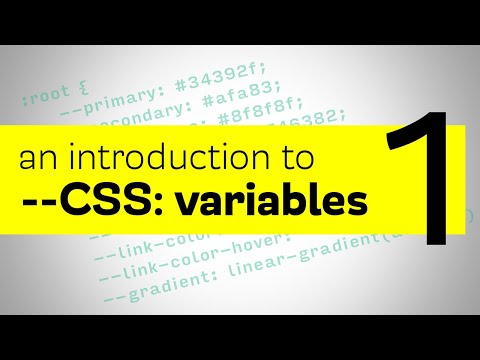 0:12:02
0:12:02
 0:03:50
0:03:50
 0:27:43
0:27:43
 0:09:25
0:09:25
 0:07:20
0:07:20
 0:11:22
0:11:22
 0:16:46
0:16:46
 0:00:59
0:00:59
 0:01:30
0:01:30
 0:02:56
0:02:56
 0:26:22
0:26:22
 0:07:58
0:07:58
 0:53:33
0:53:33
 0:59:07
0:59:07
 0:23:41
0:23:41
 0:06:25
0:06:25
 1:03:01
1:03:01
 0:41:07
0:41:07
 0:21:54
0:21:54
 0:20:42
0:20:42
 0:08:56
0:08:56