filmov
tv
UITableView Pt 4: Create Custom Table View Cell, Dynamic Table View Cell Height, Self-Sizing Cell

Показать описание
UITableView and UITableViewController are used in almost all iOS apps. This is one of the most critical skills every iOS developer must master.
In this course, we will build a photos browser app using Table View and Table View Controller.
Join me today in this course, you'll learn everything about Table View in these 10 lessons:
1. Introduction to UITableView and UITableViewController
2: Create Data Model Classes to Display On UITableView & UITableViewController
3: Create Basic UITableView and UITableViewController, UITableViewCell
4: Create Custom Table View Cell, Dynamic Table View Cell Height, Self-Sizing Cell
5. Create multiple sections in Table View
6. Delete rows from table view
7. Use drag and drop to move cells around table view
8. Create static table view
9. Use show segue and navigation controller to transition from master to detail view controller
10. Where to go from here.
********************************
*** ABOUT CODE MASTERY ***
********************************
Code Mastery is hosted by Duc Tran, founder of Developers Academy.
This is his free-style no notes, no teleprompter presentation and live coding broadcast with you guys everyday.
*************************
*** MEET DUC TRAN ***
*************************
Duc Tran is founder of Developers Academy, one of the world's leading iOS, Android and Web development trainers.
More than 2,000,000 developers have studied his video trainings; 100,000 developers see his posts each month. Each year, Duc has helped 20,000 plus developers graduate from his online courses or video series.
*************************************************
*** FREE TRAININGS IN IOS DEVELOPMENT ***
*************************************************
/************************************************/
CODE IN THIS COURSE - CONTROLLERS GROUP
/************************************************/
class AppleProductsTableViewController: UITableViewController
{
lazy var productLines: [ProductLine] = {
}()
// MARK: - VC Lifecycle
override func viewDidLoad() {
// Make the row height dynamic
}
override func viewWillAppear(_ animated: Bool) {
}
// MARK: - UITableViewDataSource
override func tableView(_ tableView: UITableView, titleForHeaderInSection section: Int) - String? {
let productLine = productLines[section]
}
override func numberOfSections(in tableView: UITableView) - Int {
}
override func tableView(_ tableView: UITableView, numberOfRowsInSection section: Int) - Int {
let productLine = productLines[section]
}
// indexPath: which section and which row
override func tableView(_ tableView: UITableView, cellForRowAt indexPath: IndexPath) - UITableViewCell {
return cell
}
// MARK: - Edit Tableview
override func tableView(_ tableView: UITableView, commit editingStyle: UITableViewCellEditingStyle, forRowAt indexPath: IndexPath) {
// tell the table view to update with new data source
}
}
Комментарии
 0:33:06
0:33:06
 0:15:41
0:15:41
 0:05:20
0:05:20
 0:08:30
0:08:30
 0:25:33
0:25:33
![[Swift 4] Simple](https://i.ytimg.com/vi/ErS-F-ppxNs/hqdefault.jpg) 0:08:43
0:08:43
 0:12:13
0:12:13
 0:36:48
0:36:48
 0:24:58
0:24:58
 0:30:49
0:30:49
 0:01:12
0:01:12
 0:19:10
0:19:10
 0:16:09
0:16:09
 0:10:18
0:10:18
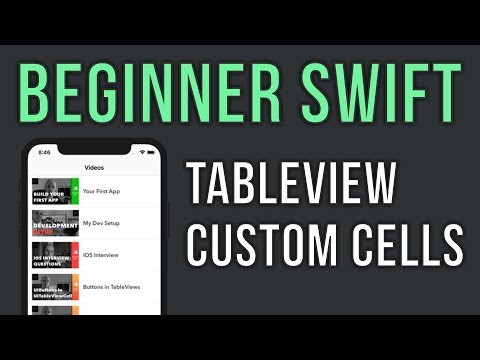 0:26:35
0:26:35
 0:24:18
0:24:18
 0:16:48
0:16:48
 0:08:08
0:08:08
 0:26:39
0:26:39
 0:16:45
0:16:45
 0:43:17
0:43:17
 0:23:35
0:23:35
 0:57:32
0:57:32
 0:19:29
0:19:29