filmov
tv
How to Use Word VBA in Python

Показать описание
We have seen how to use the Excel & Powerpoint VBA model inside of Python, so naturally, we can progress to the Word VBA model. In this video, we will cover how to create a new Word document, add a table to the document and add scraped links to the table using Python.
Video Resources:
--------------------------------------------------
Resource: GitHub File
Resource: Sigma Coding Pythoncom Folder
Resource: Sigma Coding Excel VBA Folder
Resource: Sigma Coding PowerPoint VBA Folder
Resource: Sigma Coding Word VBA Folder
Resources:
--------------------------------------------------
Support Sigma Coding:
--------------------------------------------------
Related Topics:
--------------------------------------------------
Title: How To Copy Between Excel And PowerPoint In Python
Title: How To Make A Python API Request Using The Excel VBA Library
Title: How To Run Python Code In An Open Excel Workbook
Title: How To Create Python Libraries For VBA
Title: Web Scraping With Excel Using Python
Title: Using Excel Constants In The Python Win32 Library
Title: How To Create Python Formulas For Excel
Title: How To Use PowerPoint VBA In Python
Title: How To Use Python's Pandas With The VBA Library
Title: Early Vs Late Binding In Win32Com
Title: How To Use Excel VBA In Python
Title: How to Use the PyITypeInfo Object in Pythoncom
Title: How To Get All Running COM Objects in Pythoncom
Title: How to Create Python Array Formulas for Excel
Title: How to Use the PyIDispatch Object in Pythoncom
Title: Using Events in Python Win32 | Part 1
Title: Using Events in Python Win32 | Part 2
Title: Using SQLite & Excel With Win32 In Python
Title: How to Use Word VBA in Python
**Amazon Associates Disclosure:
--------------------------------------------------
Tags:
--------------------------------------------------
#Win32COM #VBA #Word
Video Resources:
--------------------------------------------------
Resource: GitHub File
Resource: Sigma Coding Pythoncom Folder
Resource: Sigma Coding Excel VBA Folder
Resource: Sigma Coding PowerPoint VBA Folder
Resource: Sigma Coding Word VBA Folder
Resources:
--------------------------------------------------
Support Sigma Coding:
--------------------------------------------------
Related Topics:
--------------------------------------------------
Title: How To Copy Between Excel And PowerPoint In Python
Title: How To Make A Python API Request Using The Excel VBA Library
Title: How To Run Python Code In An Open Excel Workbook
Title: How To Create Python Libraries For VBA
Title: Web Scraping With Excel Using Python
Title: Using Excel Constants In The Python Win32 Library
Title: How To Create Python Formulas For Excel
Title: How To Use PowerPoint VBA In Python
Title: How To Use Python's Pandas With The VBA Library
Title: Early Vs Late Binding In Win32Com
Title: How To Use Excel VBA In Python
Title: How to Use the PyITypeInfo Object in Pythoncom
Title: How To Get All Running COM Objects in Pythoncom
Title: How to Create Python Array Formulas for Excel
Title: How to Use the PyIDispatch Object in Pythoncom
Title: Using Events in Python Win32 | Part 1
Title: Using Events in Python Win32 | Part 2
Title: Using SQLite & Excel With Win32 In Python
Title: How to Use Word VBA in Python
**Amazon Associates Disclosure:
--------------------------------------------------
Tags:
--------------------------------------------------
#Win32COM #VBA #Word
Комментарии
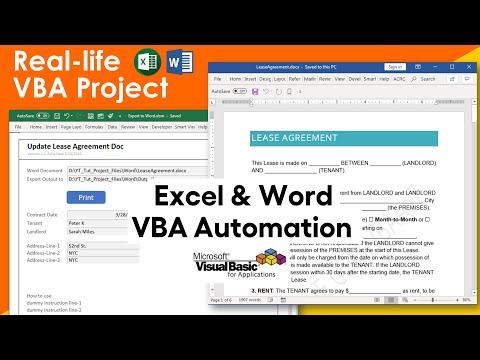 0:21:11
0:21:11
 0:00:30
0:00:30
 0:00:22
0:00:22
 0:07:45
0:07:45
 0:03:54
0:03:54
 0:17:50
0:17:50
 0:04:37
0:04:37
 0:19:34
0:19:34
 0:04:37
0:04:37
 0:19:36
0:19:36
 0:12:18
0:12:18
 0:08:24
0:08:24
 0:16:28
0:16:28
 0:12:00
0:12:00
 0:22:28
0:22:28
 0:26:52
0:26:52
 0:28:47
0:28:47
 0:01:54
0:01:54
 0:00:31
0:00:31
 0:15:58
0:15:58
 0:14:02
0:14:02
 0:26:08
0:26:08
 0:00:30
0:00:30
 0:06:10
0:06:10