filmov
tv
Splunk Linux Setup | Splunk Configuration In Linux/CentOS

Показать описание
#splunk, #splunkbasics, #splunkinstallation Hello Friends,
This video is your guide to setup splunk in Oracle VM box. You may face lot of challenges in setting up splunk, so thats why I have made this video and you will be able to follow the step by step commands and you can have splunk ready. I have also given all the commands below.
This splunk tutorial will help you understand the commands and fix the splunk issues faced at the installation. At the end you have the splunk dashboard ready and as as splunk beginner you can start doing your learning and testing splunk jobs on this splunk linux instance.
See the below for the commands:
Create splunk user:
groupadd splunk
useradd -d /opt/splunk -m -g splunk splunk
su - splunk
Extract the splunk package and take the ownership:
chown -R splunk: /opt/splunk/
Start the splunk instance and enable boot start:
cd opt/splunk/bin
./splunk start --accept-license
./splunk enable boot-start
Add firewall exception:
# firewall-cmd --zone=public --permanent --add-port=8000/tcp
# firewall-cmd --zone=public --permanent --add-port=5514/udp
# firewall-cmd --reload
=================================================
Follow me @:
======================================================
Note: Each word by Word or sentences used in this video is self written and converted to Audio to give explanation on the steps in each tutorial . These are not automated or third party content or scrapped from any website.
This video is your guide to setup splunk in Oracle VM box. You may face lot of challenges in setting up splunk, so thats why I have made this video and you will be able to follow the step by step commands and you can have splunk ready. I have also given all the commands below.
This splunk tutorial will help you understand the commands and fix the splunk issues faced at the installation. At the end you have the splunk dashboard ready and as as splunk beginner you can start doing your learning and testing splunk jobs on this splunk linux instance.
See the below for the commands:
Create splunk user:
groupadd splunk
useradd -d /opt/splunk -m -g splunk splunk
su - splunk
Extract the splunk package and take the ownership:
chown -R splunk: /opt/splunk/
Start the splunk instance and enable boot start:
cd opt/splunk/bin
./splunk start --accept-license
./splunk enable boot-start
Add firewall exception:
# firewall-cmd --zone=public --permanent --add-port=8000/tcp
# firewall-cmd --zone=public --permanent --add-port=5514/udp
# firewall-cmd --reload
=================================================
Follow me @:
======================================================
Note: Each word by Word or sentences used in this video is self written and converted to Audio to give explanation on the steps in each tutorial . These are not automated or third party content or scrapped from any website.
Комментарии
 0:03:42
0:03:42
 0:02:44
0:02:44
 0:07:44
0:07:44
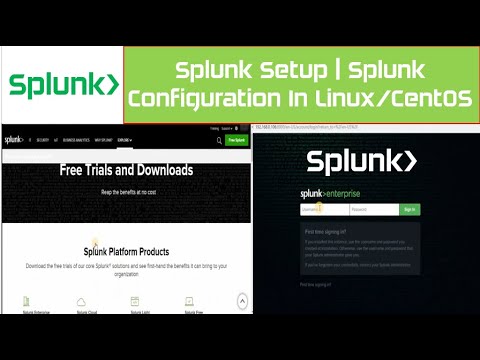 0:16:01
0:16:01
 0:05:23
0:05:23
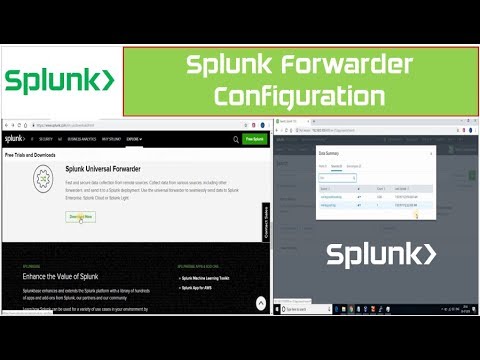 0:09:46
0:09:46
 0:11:21
0:11:21
 0:08:31
0:08:31
 0:10:02
0:10:02
 0:11:02
0:11:02
 0:43:36
0:43:36
 0:10:27
0:10:27
 0:16:08
0:16:08
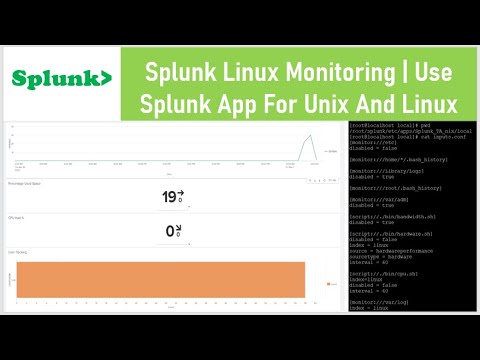 0:43:28
0:43:28
 0:07:06
0:07:06
 0:05:18
0:05:18
 0:21:38
0:21:38
 0:00:26
0:00:26
 0:04:58
0:04:58
 0:13:51
0:13:51
 0:08:26
0:08:26
 0:00:57
0:00:57
 0:13:47
0:13:47
 0:38:29
0:38:29