filmov
tv
Next.js Full Website Tutorial Course - with Prismic, Tailwind, and TypeScript

Показать описание
Featuring Prismic's new Page Buidler! 👆
With our guided walkthrough, you'll also explore the Prismic Page Builder and Slice Machine. The course provides everything you need to know to transform your ideas into a fully functional website.
---
As a developer, you should build websites using your favorite Jamstack framework.
Prismic allows you to build website sections that you can connect to a website builder for your client or team. They will create pages from there, and you get that content back to your code through our fast API.
---
Chapters
00:00:00 Intro
00:03:10 Website and Figma file walkthrough
00:05:27 Why we focus on Slices / page sections
00:07:36 Get the Figma project for yourself
00:15:51 Remove boilerplate code
00:18:33 Set up project fonts with next/font
00:32:21 Install Prismic and Slice Machine
00:36:18 What did slice-machine-init do for us?
00:36:18 Tour the Slice Machine UI
00:43:20 Create Settings custom type
00:51:04 Open Prismic Page Builder
00:52:39 Fill out Settings document
01:03:33 Instantiate Prismic client for fetching
01:11:25 Fetch data from Prismic - Site settings document
01:20:12 Create Header component
01:30:45 Create Footer component
01:36:18 Create Homepage page type
01:40:45 Create Homepage document
01:41:36 Build homepage with the page snippet
01:47:24 Create our first Slice - Hero Slice
02:04:00 Explore the auto generated types
02:05:31 Style the Hero Slice
02:30:35 Refactor "Bounded" component
02:39:51 Refactor "Button" component
02:45:25 Refactor PrismicRichText component styles
02:47:30 Refactor Heading component
02:57:50 Export component screenshot from Figma
03:01:56 Add Hero Slice to Homepage
03:05:58 Create variation of Hero Slice
03:19:50 Style Header component
03:23:48 Export SVG logo
03:25:19 Optimize SVG logo
03:26:58 Convert SVG to JSX
03:29:00 Style Footer component
03:32:49 Create Feature Slice - Repeatable fields
03:58:54 Export all Slice snapshots from Figma
04:01:00 Introduce Content Relationships
04:02:07 Create Testimonial custom type
04:04:30 Create Testimonials Slice
04:17:20 Fetch content relationship documents
04:27:45 Style Testimonials Slice
04:33:02 When do I choose repeatable fields or content relationships?
04:34:20 Create Text with Image Slice
04:39:04 Style Text with Image Slice and variation
04:45:10 Create Call to Action Slice
04:52:02 Add all Slices to Homepage page type and push changes
04:52:37 Add content to Homepage in Page Builder
04:58:48 Create background gradient
05:07:35 Create a repeatable page type
05:14:04 Create Features page
05:18:15 Create About page
05:21:40 Push project to GitHub
05:23:43 Deploy site to Vercel
05:34:08 Course wrap up and outro
---
With our guided walkthrough, you'll also explore the Prismic Page Builder and Slice Machine. The course provides everything you need to know to transform your ideas into a fully functional website.
---
As a developer, you should build websites using your favorite Jamstack framework.
Prismic allows you to build website sections that you can connect to a website builder for your client or team. They will create pages from there, and you get that content back to your code through our fast API.
---
Chapters
00:00:00 Intro
00:03:10 Website and Figma file walkthrough
00:05:27 Why we focus on Slices / page sections
00:07:36 Get the Figma project for yourself
00:15:51 Remove boilerplate code
00:18:33 Set up project fonts with next/font
00:32:21 Install Prismic and Slice Machine
00:36:18 What did slice-machine-init do for us?
00:36:18 Tour the Slice Machine UI
00:43:20 Create Settings custom type
00:51:04 Open Prismic Page Builder
00:52:39 Fill out Settings document
01:03:33 Instantiate Prismic client for fetching
01:11:25 Fetch data from Prismic - Site settings document
01:20:12 Create Header component
01:30:45 Create Footer component
01:36:18 Create Homepage page type
01:40:45 Create Homepage document
01:41:36 Build homepage with the page snippet
01:47:24 Create our first Slice - Hero Slice
02:04:00 Explore the auto generated types
02:05:31 Style the Hero Slice
02:30:35 Refactor "Bounded" component
02:39:51 Refactor "Button" component
02:45:25 Refactor PrismicRichText component styles
02:47:30 Refactor Heading component
02:57:50 Export component screenshot from Figma
03:01:56 Add Hero Slice to Homepage
03:05:58 Create variation of Hero Slice
03:19:50 Style Header component
03:23:48 Export SVG logo
03:25:19 Optimize SVG logo
03:26:58 Convert SVG to JSX
03:29:00 Style Footer component
03:32:49 Create Feature Slice - Repeatable fields
03:58:54 Export all Slice snapshots from Figma
04:01:00 Introduce Content Relationships
04:02:07 Create Testimonial custom type
04:04:30 Create Testimonials Slice
04:17:20 Fetch content relationship documents
04:27:45 Style Testimonials Slice
04:33:02 When do I choose repeatable fields or content relationships?
04:34:20 Create Text with Image Slice
04:39:04 Style Text with Image Slice and variation
04:45:10 Create Call to Action Slice
04:52:02 Add all Slices to Homepage page type and push changes
04:52:37 Add content to Homepage in Page Builder
04:58:48 Create background gradient
05:07:35 Create a repeatable page type
05:14:04 Create Features page
05:18:15 Create About page
05:21:40 Push project to GitHub
05:23:43 Deploy site to Vercel
05:34:08 Course wrap up and outro
---
Комментарии
 5:35:55
5:35:55
 3:26:29
3:26:29
 13:31:20
13:31:20
 7:03:58
7:03:58
 0:11:52
0:11:52
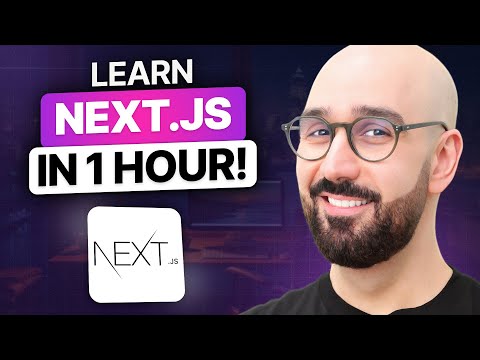 1:02:55
1:02:55
 0:09:00
0:09:00
 1:03:38
1:03:38
 0:56:51
0:56:51
 3:52:38
3:52:38
 3:26:10
3:26:10
 0:44:38
0:44:38
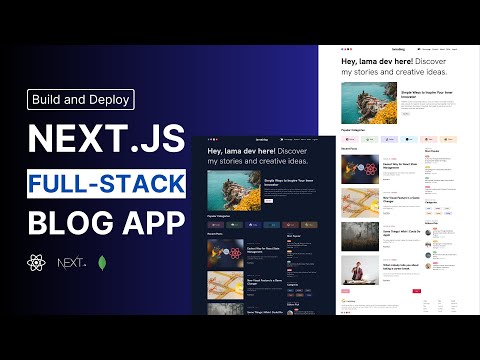 4:05:53
4:05:53
 3:05:47
3:05:47
 0:06:56
0:06:56
 3:03:12
3:03:12
 5:54:41
5:54:41
 2:38:25
2:38:25
 4:41:34
4:41:34
 0:29:42
0:29:42
 6:13:01
6:13:01
 2:53:01
2:53:01
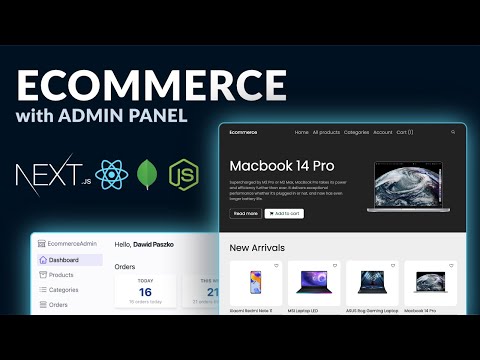 11:49:45
11:49:45
 3:54:44
3:54:44